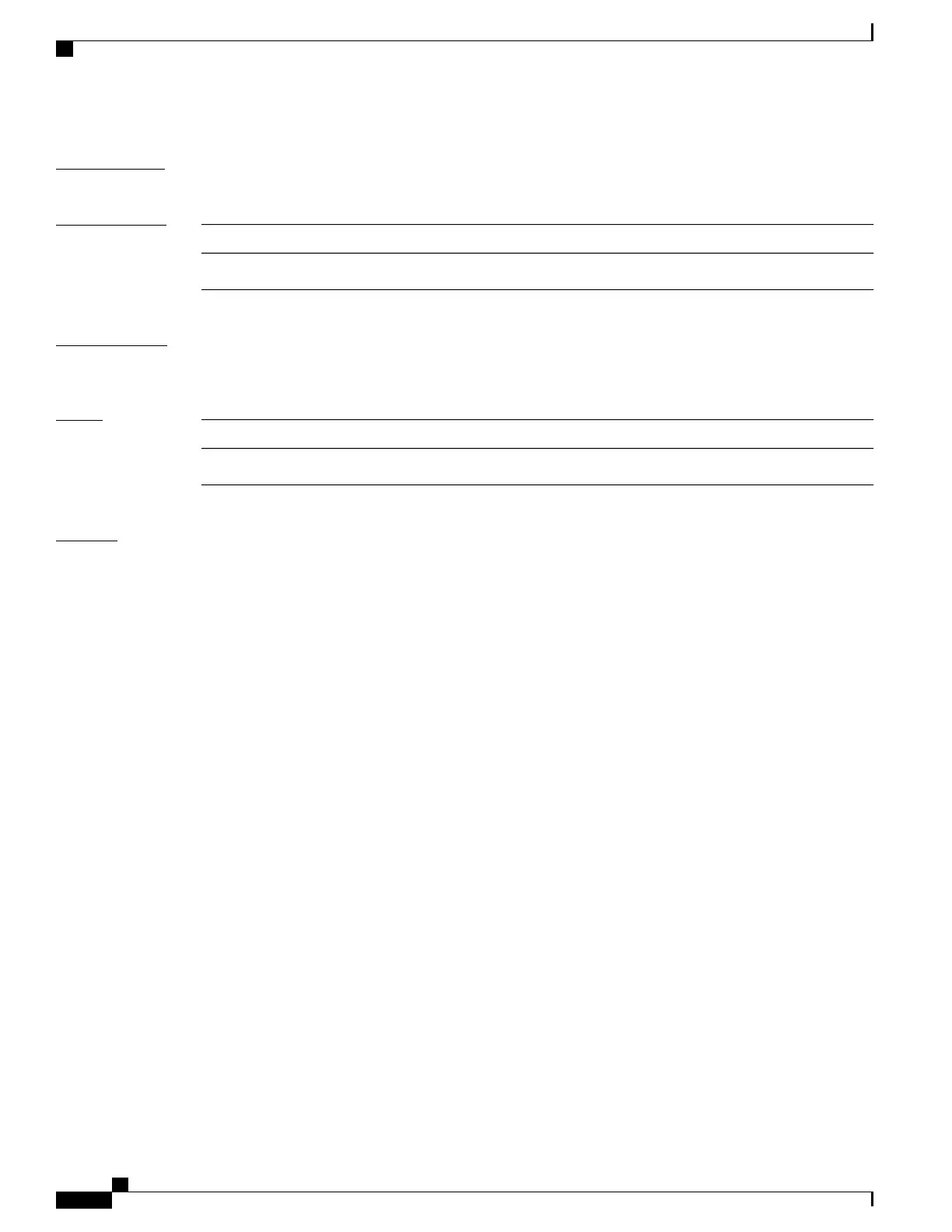Command Modes
EXEC
Command History
ModificationRelease
This command was introduced.Release 3.2
Usage Guidelines
Use the show logging command to display the state of syslog error and event logging on the processor console.
The information from the command includes the types of logging enabled and the size of the buffer.
Task ID
OperationsTask ID
readlogging
Examples
This is the sample output from the show logging command with the process keyword and name argument.
Syslog messages related to the init process are displayed in the sample output.
RP/0/0/CPU0:router# show logging process init
Syslog logging: enabled (24 messages dropped, 0 flushes, 0 overruns)
Console logging: level informational , 59 messages logged
Monitor logging: level debugging, 0 messages logged
Trap logging: level informational, 0 messages logged
Buffer logging: level debugging, 75 messages logged
Log Buffer (16384 bytes):
LC/0/1/CPU0:May 24 22:20:13.043 : init[65540]: %INIT-7-INSTALL_READY : total time 47.522
seconds
SP/0/1/SP:May 24 22:18:54.925 : init[65541]: %INIT-7-MBI_STARTED : total time 7.159 seconds
SP/0/1/SP:May 24 22:20:16.737 : init[65541]: %INIT-7-INSTALL_READY : total time 88.984
seconds
SP/0/SM1/SP:May 24 22:18:40.993 : init[65541]: %INIT-7-MBI_STARTED : total time 7.194 seconds
SP/0/SM1/SP:May 24 22:20:17.195 : init[65541]: %INIT-7-INSTALL_READY : total time 103.415
seconds
SP/0/2/SP:May 24 22:18:55.946 : init[65541]: %INIT-7-MBI_STARTED : total time 7.152 seconds
SP/0/2/SP:May 24 22:20:18.252 : init[65541]: %INIT-7-INSTALL_READY : total time 89.473
seconds
This is the sample output from the show logging command using both the processname keyword argument
pair and location node-id keyword argument pair. Syslog messages related to the “init” process emitted from
node 0/1/CPU0 are displayed in the sample output.
RP/0/0/CPU0:router# show logging process init location 0/1/CPU0
Syslog logging: enabled (24 messages dropped, 0 flushes, 0 overruns)
Console logging: level informational , 59 messages logged
Monitor logging: level debugging, 0 messages logged
Trap logging: level informational, 0 messages logged
Buffer logging: level debugging, 75 messages logged
Cisco IOS XR System Monitoring Command Reference for the Cisco XR 12000 Series Router, Release 4.1
346 OL-24735-01
Logging Services Commands
show logging
