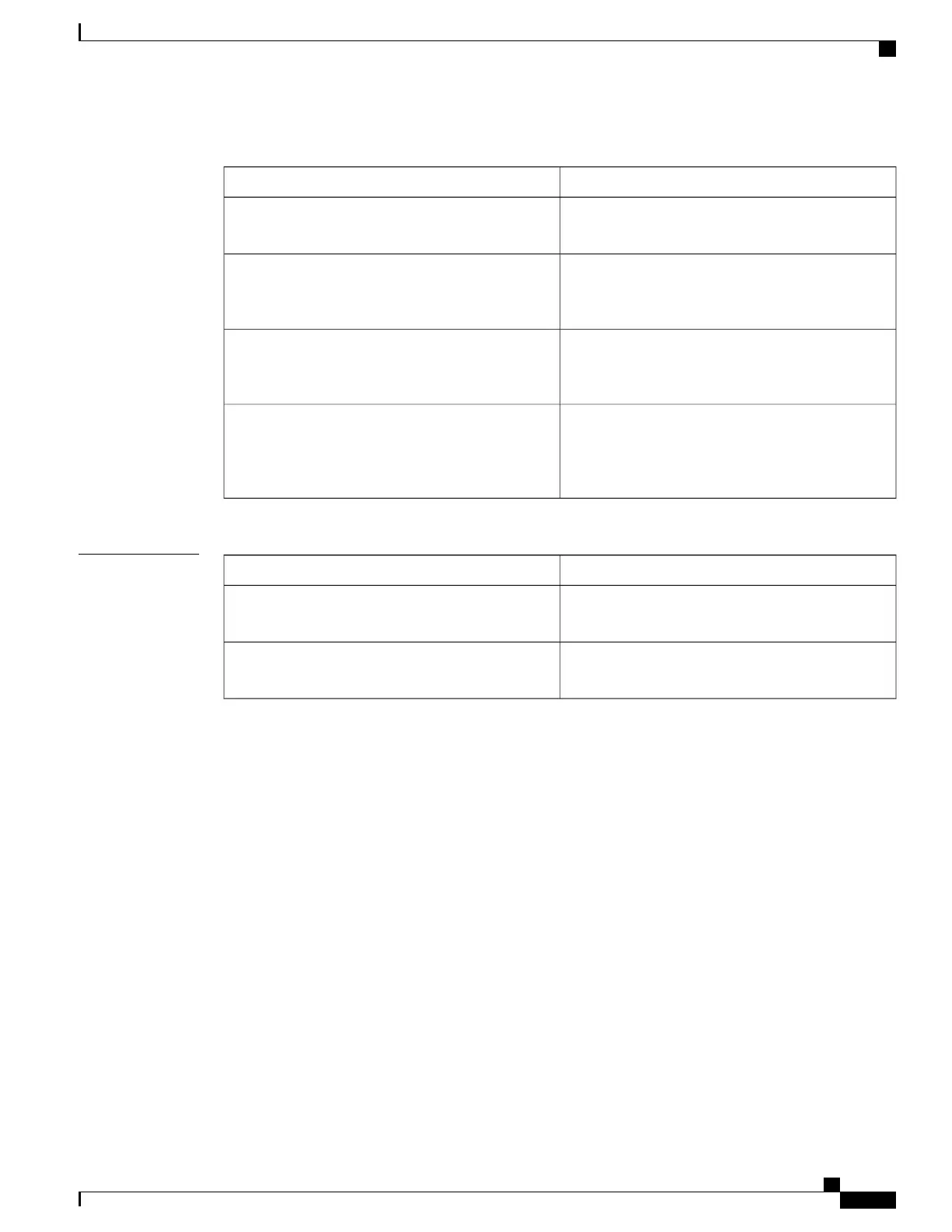Table 32: show logging history Field Descriptions
DescriptionField
Number of messages that can be stored in the history
table. Set with the logging history size command.
maximum table entries
Level of messages that are stored in the history table
and sent to the SNMP server (if SNMP notifications
are enabled). Set with the logging history command.
saving level
Number of messages not stored in the history table
because the severity level is greater than that specified
with the logging history command.
messages ignored
Status of whether syslog traps of the appropriate level
are sent to the SNMP server. Syslog traps are either
enabled or disabled through the snmp-server enable
command.
SNMP notifications
Related Commands
DescriptionCommand
Changes the severity level of syslog messages stored
in the history file and sent to the SNMP server.
logging history, on page 325
Changes the number of syslog messages that can be
stored in the history table.
logging history size, on page 327
Cisco IOS XR System Monitoring Command Reference for the Cisco XR 12000 Series Router, Release 4.1
OL-24735-01 349
Logging Services Commands
show logging history
