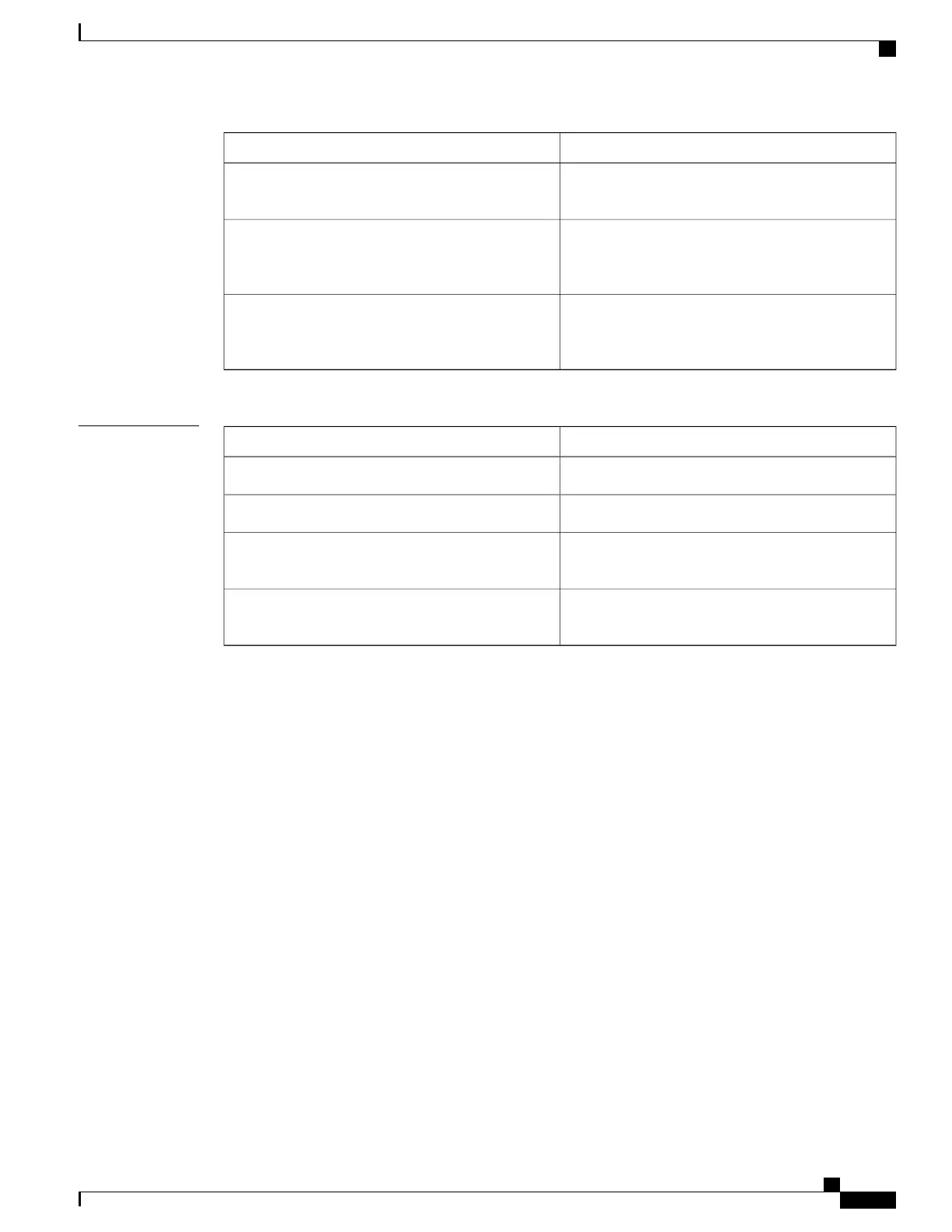DescriptionField
The number of event records stored in the logging
events buffer.
#Records
The configured logging events threshold value. This
field is controlled by the logging events threshold,
on page 33 command.
Thresh
The lowest severity level for events that will be
displayed. This field is controlled by the logging
events level, on page 31 command.
Filter
Related Commands
DescriptionCommand
Specifies the logging correlator buffer size.logging events buffer-size, on page 27
Specifies a severity level for logging alarm messages.logging events level, on page 31
Specifies the logging events buffer capacity threshold
that, when surpassed, will generate an alarm.
logging events threshold, on page 33
Displays information about messages in the logging
events buffer according to type, time, or severity level.
show logging events buffer, on page 57
Cisco IOS XR System Monitoring Command Reference for the Cisco XR 12000 Series Router, Release 4.1
OL-24735-01 63
Alarm Management and Logging Correlation Commands
show logging events info
