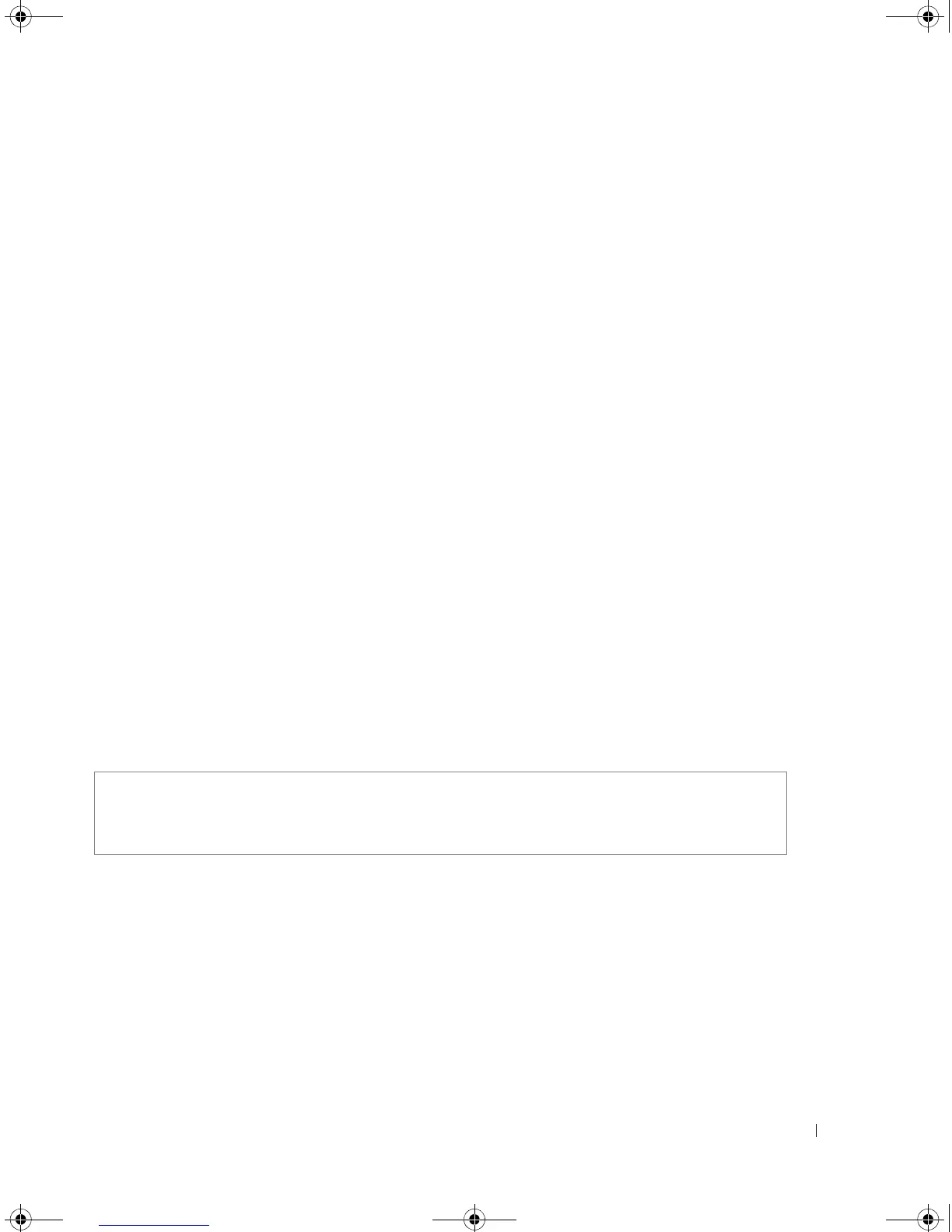Address Table Commands 107
Syntax
•
bridge multicast forbidden forward-all
{
add
|
remove
}
{
ethernet
interface-list
|
port-channel
port-
channel-number-list
}
• no bridge multicast forbidden forward-all
•
add
— Forbids forwarding all Multicast packets.
•
remove
— Does not forbid forwarding all Multicast packets.
•
interface-list
— Separates non-consecutive Ethernet ports with a comma and no spaces; a hyphen
is used to designate a range of ports.
•
port-channel-number-list
— Separates non-consecutive port-channels with a comma and no
spaces; a hyphen is used to designate a range of port-channels.
Default Configuration
This setting is disabled.
Command Mode
Interface Configuration (VLAN) mode.
User Guidelines
• IGMP snooping dynamically discovers Multicast router ports. When a Multicast router port is
discovered, all the Multicast packets are forwarded to it unconditionally.
• This command prevents a port from becoming a Multicast router port.
Example
The following example forbids forwarding all Multicast packets to 1/e1 with VLAN 2.
bridge aging-time
The bridge aging-time Global Configuration mode command sets the Address Table aging time. Use the
no form of this command to restore the default configuration.
Syntax
•
bridge aging-time
seconds
• no bridge aging-time
•
seconds
— Time in seconds. (Range: 10 - 630 seconds)
Console(config)# interface vlan 2
Console(config-if)# bridge multicast forbidden forward-all add
ethernet 1/e1
book.book Page 107 Thursday, December 18, 2008 7:40 PM
