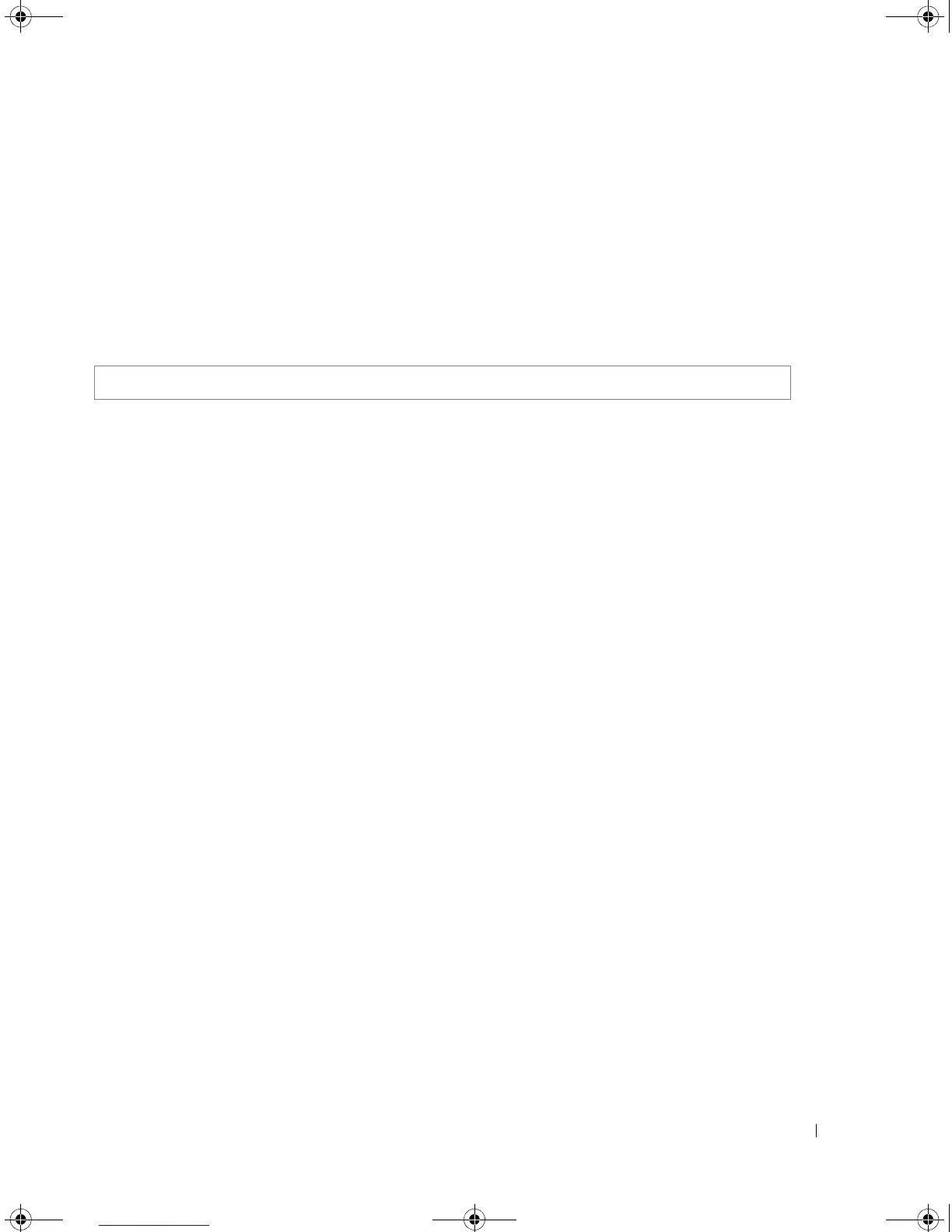QoS Commands 303
Command Mode
Global Configuration mode.
User Guidelines
There are no user guidelines for this command.
Example
The following example maps CoS 7 to queue 2.
show qos interface
The show qos interface User EXEC mode command displays interface QoS information.
Syntax
•
show qos interface
[
queuing
|
shapers
|
rate-limit
] [
ethernet
interface-number
|
port-channel
number
]
•
queuing
— Displays the queue's strategy (WRR or EF) and the weight for WRR queues and the
CoS to queue map and the EF priority.
•
shapers
— Displays the shaper of the specified interface and the shaper for the queue on the
specified interface.
•
rate-limit
— Displays the rate-limit configuration.
•
ethernet
interface-number
— Valid Ethernet port number.
•
port-channel
number
— Valid port-channel number.
Default Configuration
There is no default configuration for this command.
Command Mode
User EXEC mode.
User Guidelines
• If no keyword is specified, port QoS information (e.g., DSCP trusted, CoS trusted, untrusted, etc.) is
displayed.
• If no interface is specified, QoS information about all interfaces is displayed.
Console(config)# wrr-queue cos-map 2 7
book.book Page 303 Thursday, December 18, 2008 7:40 PM
