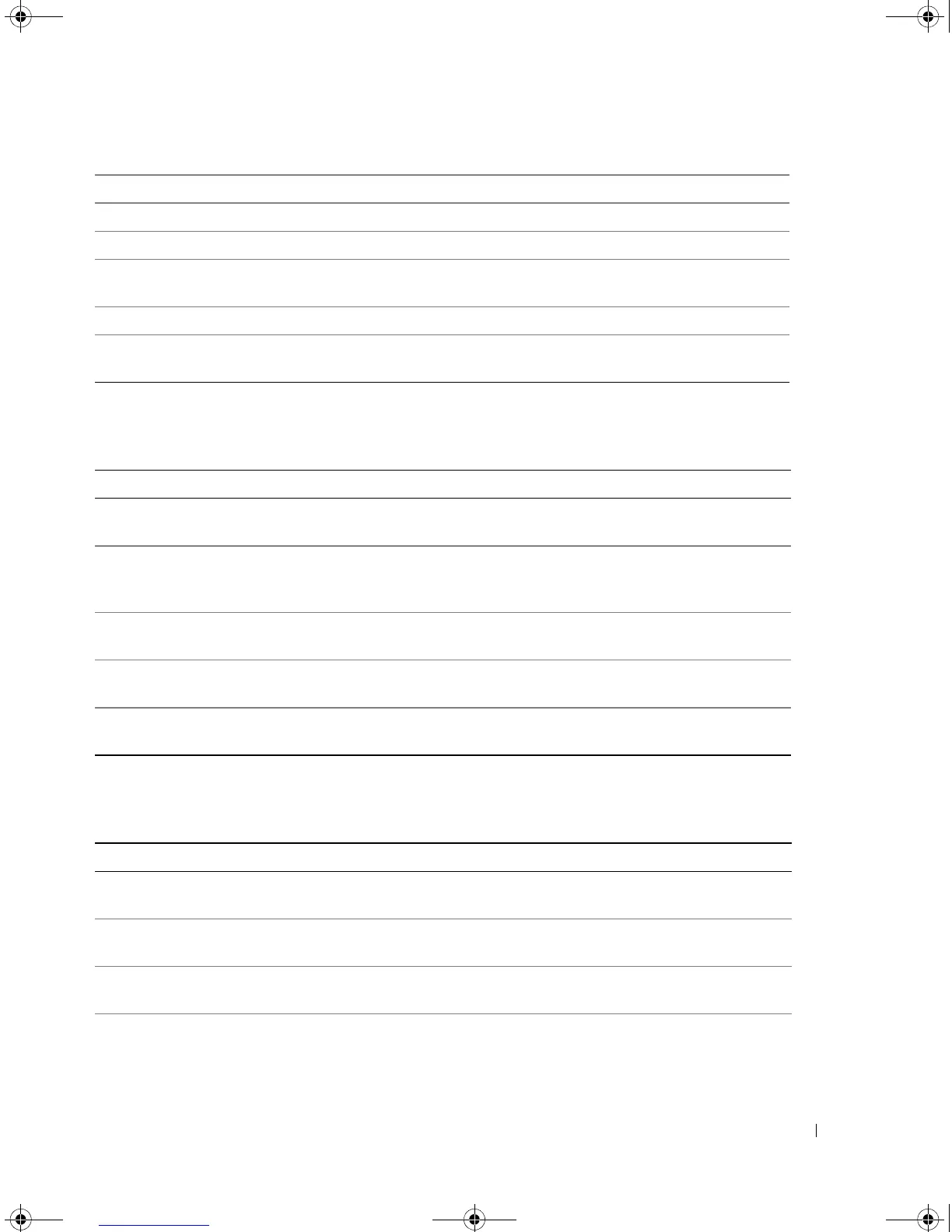Command Groups 55
TACACS Commands
TIC Commands
show sessions Lists the open Telnet sessions. User EXEC
show system Displays system information. User EXEC
show version Displays the system version information. User EXEC
asset-tag Specifies the device asset-tag. Global
Configuration
show system id Displays the service ID information. User EXEC
show cpu utilization Displays information about the CPU utilization of
active processes.
Privileged EXEC
Command Group Description Mode
tacacs-server host Specifies a TACACS+ host. Global
Configuration
tacacs-server key Sets the authentication encryption key used for all
TACACS+ communications between the device and
the TACACS+ daemon.
Global
Configuration
tacacs-server source-ip Specifies the source IP address that will be used for the
communication with TACACS+ servers.
Global
Configuration
tacacs-server timeout Sets the timeout value. Global
Configuration
show tacacs Displays configuration and statistics for a TACACS+
servers.
Privileged EXEC
Command Group Description Access Mode
passwords min-length Sets the minimum length required for passwords in
the local database.
Global
Configuration
password-aging Sets the expiration time of username and enables
passwords.
Global
Configuration
passwords aging Configures the expiration time of line passwords in
the local database.
Line
Configuration
passwords history Sets the number of required password changes
before a password in the local database can be
reused.
Global
Configuration
book.book Page 55 Thursday, December 18, 2008 7:40 PM