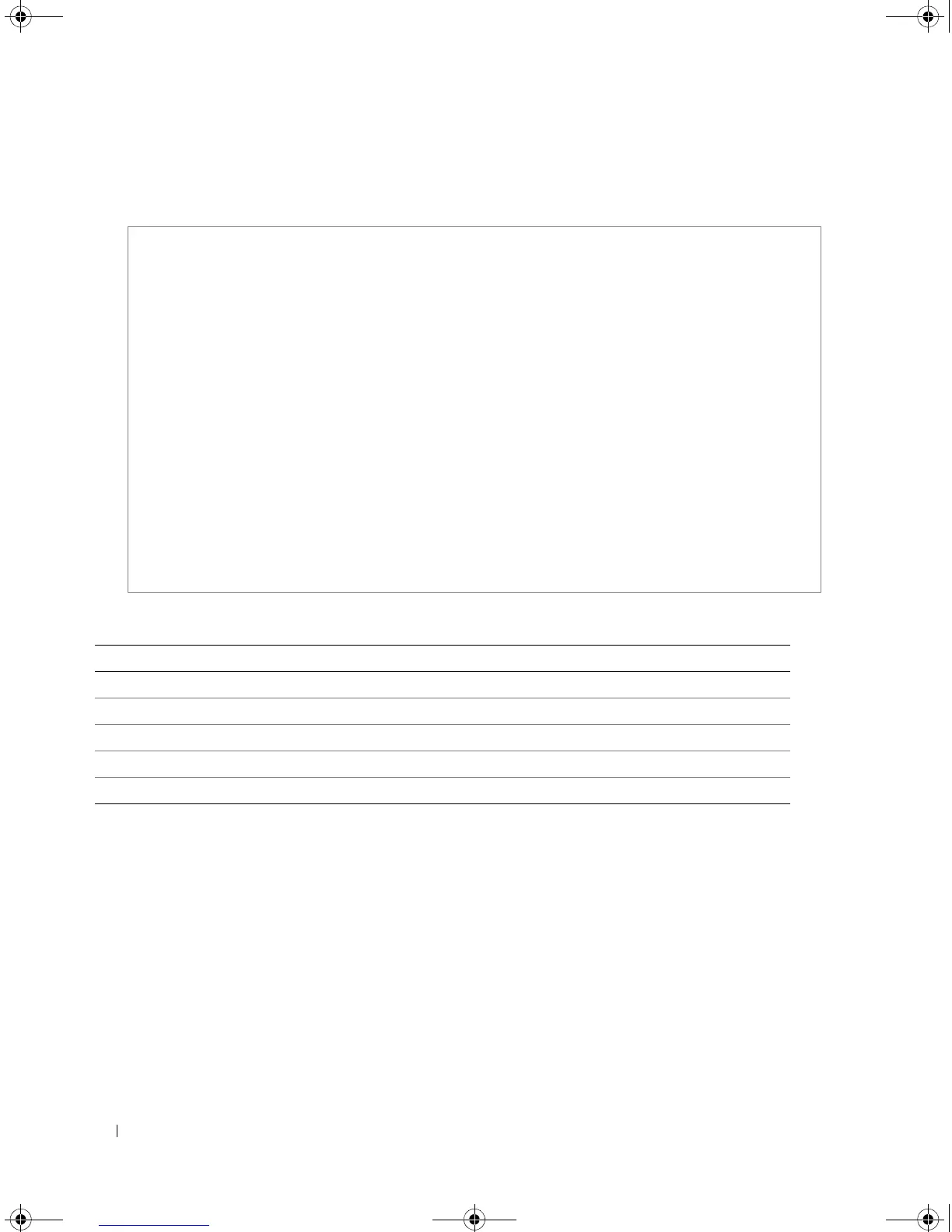528 802.1x Commands
Example
The following example displays 802.1X users.
The following table describes significant fields shown above:
show dot1x statistics
The show dot1x statistics Privileged EXEC mode command displays 802.1X statistics for the specified
interface.
Syntax
•
show dot1x statistics ethernet
interface
•
interface
— Valid Ethernet port. (Full syntax:
unit/port
)
Default Configuration
This command has no default configuration.
Console# show dot1x users
Port Username Session Time Auth Method MAC Address
----- -------- ------------ ----------- --------------
1/e1 Bob 1d:03:08.58 Remote 0008:3b79:8787
1/e2 John 08:19:17 None 0008:3b89:3127
Console# show dot1x users username Bob
Username: Bob
Port Username Session Time Auth Method MAC Address
----- -------- ------------ ----------- --------------
1/e1 Bob 1d:03:08.58 Remote 0008:3b79:8787
Field Description
Port The port number.
Username The username representing the identity of the Supplicant.
Session Time The period of time the Supplicant is connected to the system.
Authentication Method Authentication method used by the Supplicant to open the session.
MAC Address MAC address of the Supplicant.
book.book Page 528 Thursday, December 18, 2008 7:40 PM
