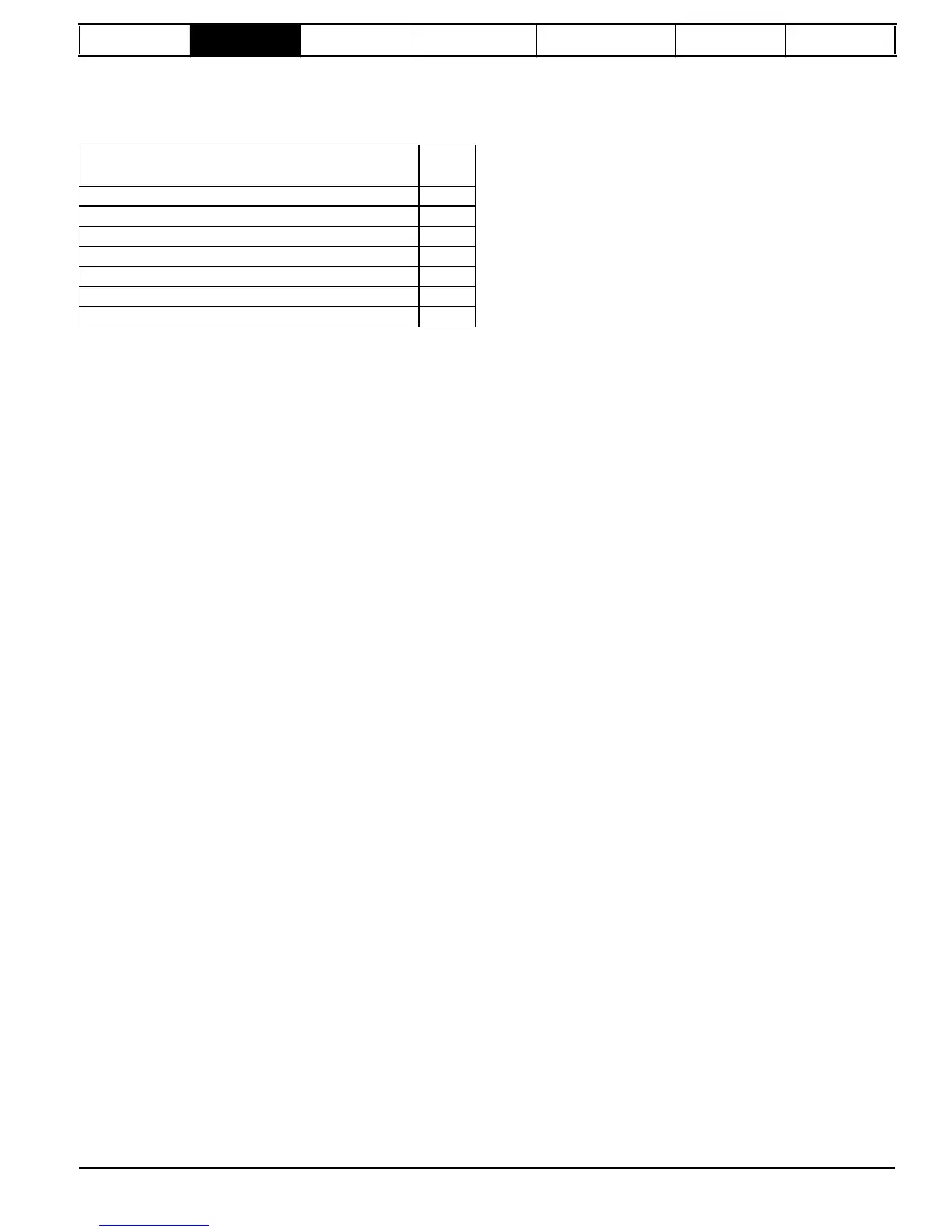format
Advanced
parameter
descriptions
Serial comms
2.3
Status
mode
In status mode the 1st row shows a four letter mnemonic indicating the
status of the drive. The second row show the parameter last viewed or
In this mode the 1st row shows the menu.parameter number and the 2nd
row the parameter value. The 2nd row gives a parameter value range of
-999,999 to 9,999,999 with or without decimal points. (32 bit parameters
Adjustment of a numerical value can be done in one of two ways; firstly
by using the Up and Down keys only, the selected digit remaining the
least significant digit; and secondly by selecting each digit in turn and
adjusting them to the required value. Holding the Up or Down key in the
first method will cause the parameters value to change more rapidly the
longer the key is held, until such time that the parameters maximum or
minimum is reached.
However,with the second method, an increasing rate of change does not
take place when adjusting any other digit other than the least significant
digit since a digit can only have one of 10 different values.
Holding the Up or Down key will cause an auto repeat and roll over to
more significant digits but the rate of change is unaltered. If the
maximum or minimum is exceeded when adjusting any other digit than
the least significant one, the maximum value will flash on the display to
warn the user that the maximum or minimum has been reached. If the
user releases the Up or Down key before the flashing stops the last in
range value will re-appear on the display. If the Up or Down key is held
the display will stop flashing after 3 seconds and the maximum value will
be written to the parameter.
Parameters can be set to 0 by pressing the Up and Down keys
simultaneously.
can have values outside this range if written by an application module. If
the value is outside this range “-------“is shown and the parameter value
cannot be changed from the keypad.) The Up and Down keys are used
to select the parameter and the Left and Right keys are used to select
the menu. In this mode the Up and Down keys are used to select the
parameter within the selected menu.
Holding the Up key will cause the parameter number to increment until
the top of the menu is reached. A single Up key action when the last
parameter in a menu is being displayed will cause the parameter
number to roll over to Pr
x.00
. Similarly holding the Down key will cause
the parameter number to decrement until Pr
x.00
is reached and a single
Down key action will cause the parameter number to roll under to the top
of the menu. Pressing the Up and Down keys simultaneously will select
Pr
x.00
in the currently selected menu.
The Left and Right keys are used to select the required menu (provided
the security has been unlocked to allow access to menus other than 0).
Holding the Right key will cause the menu number to increment until the
Menu 23 is reached. A single Right key action when Menu 23 is being
displayed will cause the menu number to roll over to 0. Similarly holding
the Left key will cause the menu number to decrement to 0 and a single
key action will cause the menu number to roll under to Menu 23.
Pressing the Left and Right keys simultaneously will select Menu 0.
The drive remembers the parameter last accessed in each menu such
that when a new menu is entered the last parameter viewed in that menu
will re-appear.
2.5
Edit
mode
Up and Down keys are used to increase and decrease parameter values
respectively. If the maximum value of a parameter is greater than 9 and
it is not represented by strings, then the Left and Right keys can be used
to select a digit to adjust.
The number of digits which can be independently selected for
adjustment depends on the maximum value of the parameter. Pressing
the Right key when the least significant digit is selected will cause the
most significant digit to be selected, and vice-versa if the Left key is
pressed when the most significant digit is selected.
When a digit value is not being changed by the Up or Down keys the
selected digit flashes to indicate which one is currently selected. For
string type parameters the whole string flashes when adjustment is not
occurring because there is no digit selection.
During adjustment of a parameter value with the Up or Down keys the
display does not flash, providing the parameter value is in range, such
that the user can see the value being edited without interruption.
Mentor MP Advanced User Guide
11
Issue Number: 4
www.onxcontrol.com
State
Upper