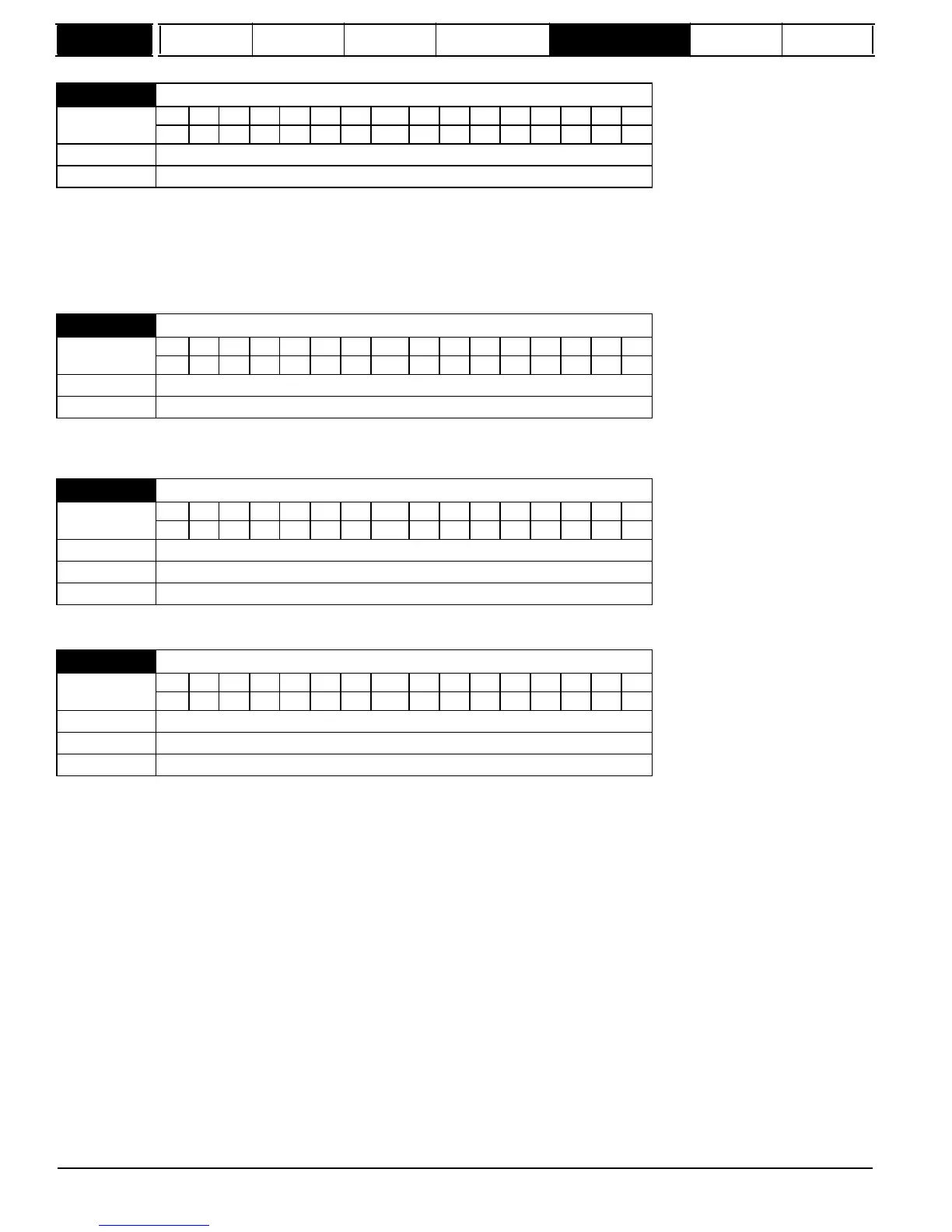structure
Keypad and
format
Advanced
parameter
descriptions
Serial comms
Where:
xx specifies a change that affects hardware compatibility
yy specifies a change that affects product documentation
zz specifies a change that does not affect the product documentation
{di08,
0.43}
) and Pr
4.02
are multiplied by this parameter to give the total armature current for the system.
type of data stored in the block (i.e. the file type), the drive mode, if this is parameter or difference from default data, the version number and a
checksum. This data can be viewed through Pr
11.38
to Pr
11.40
by increasing or decreasing Pr
11.37
. This parameter jumps between the data
numbers of the data blocks present on the card.
If this parameter is increased above the highest data block on the card it causes Pr
11.40
to display
the following information about the card:
1000 - shows the space left on the card for data blocks in 16 byte pages
1001 - shows the total space available on the card for data blocks in 16 byte pages
1002 - shows the state of the read-only (bit 0) and warning suppression flags (bit 1)
1003 - shows the product identifier
It should be noted that 16 bytes are reserved at the beginning and the end of the card that cannot be used to hold data. Therefore a 4096 byte card
has 4064 bytes (254 x 16 byte pages) available to hold data. Compatible cards from 4Kbytes to 512Kbytes may be used with the drive. The first 16
bytes on the card hold the card header information including the read-only flag, which can be set to make the whole card read-only, and the warning
suppression flag, which can be set to prevent C.rtg and C.Optn trips when data is transferred to the drive from a card.
The actions of erasing a card, erasing a file, creating a new file, changing a menu 0 parameter, or inserting a new card will set Pr
11.37
to 0.
Various SMARTCARD actions can be initiated via Pr
x.00
, or the copying parameter (Pr
11.42
=
{SE09,
0.30}
), and resetting the drive as given in the
following table:
148
Mentor MP Advanced User Guide
www.onxcontrol.com
Issue Number: 4
11.36