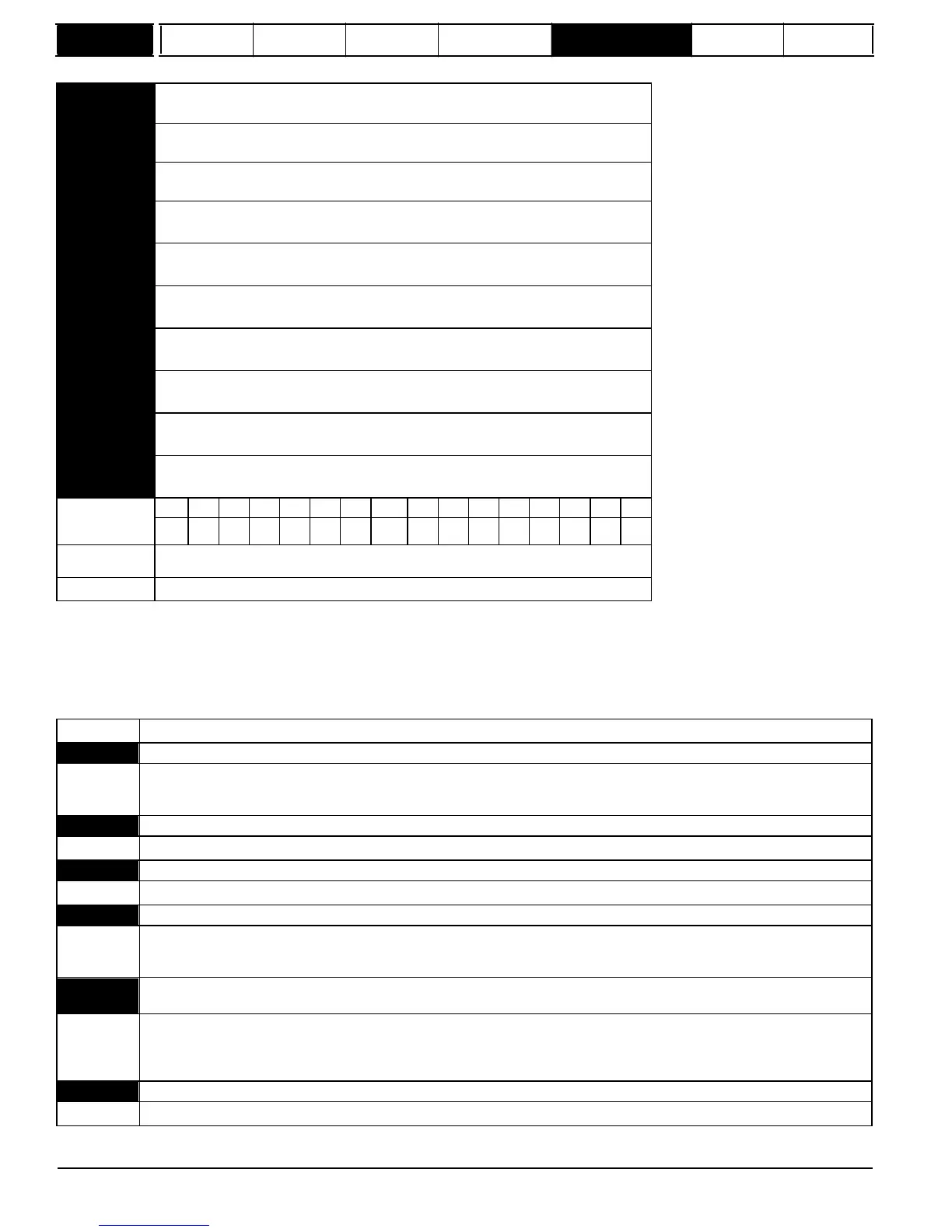structure
Keypad and
format
Advanced
parameter
descriptions
Serial comms
parameters move down one, the current trip is put in (Pr
10.20
=
{tr01,
0.51}
) and the oldest trip is lost from the bottom of the log. Descriptions of the
trips are given in Table 5-8 below. All trips are stored, including HF trips numbered from 20 to 29. (HF trips with numbers from 1 to 16 are not stored in
the trip log.) Any trip can be initiated by the actions described, or by writing the relevant trip number to Pr
10.38
. If any trips shown as user trips are
initiated, the trip string is "txxx", where xxx is the trip number.
132
Mentor MP Advanced User Guide
www.onxcontrol.com
Issue Number: 4
Trip
Instantaneous
output
over
current
detected:
Peak
current
greater
than
225
%
3
Check for short circuit on armature cabling
Check integrity of motor insulation
Check current loop stability
AOP
Voltage
has
been
applied
to
the
armature
but
no
current
feedback
has
been
detected
Check the armature circuit
Power
processor
armature
timing
loop
cannot
operate
with
the
current
PLL
synchronisation
and
the
firing
angle
demand
This can occur if the PLL is in the process of losing synchronization but has not yet asserted a PLL Err (trip 174).
SMARTCARD
trip:
SMARTCARD
Read
/
Write
fail
185
Check SMARTCARD is installed / located correctly
Ensure SMARTCARD is not writing data to data location 500 to 999
Replace SMARTCARD
C.boot
SMARTCARD
trip:
The
menu
0
parameter
modification
cannot
be
saved
to
the
SMARTCARD
because
the
necessary
file
has
not
been
created
on
the
SMARTCARD
177
A write to a menu 0 parameter has been initiated via the keypad with Pr
11.42
(
SE09,
0.30
) set to auto(3) or boot(4), but the
necessary file on the SMARTCARD has not been created.
Ensure that Pr
11.42
(
SE09,
0.30
) is correctly set and reset the drive to create the necessary file on the SMARTCARD
Re-attempt the parameter write to the menu 0 parameter
C.bUSY
SMARTCARD
trip:
SMARTCARD
can
not
perform
the
required
function
as
it
is
being
accessed
by
a
Solutions
Module
Wait for the Solutions Module to finish accessing the SMARTCARD and then re-attempt the required function
10.20
{tr01,
0.51}
Trip
0
10.21
{tr02,
0.52}
Trip
1
10.22
{tr03,
0.53}
Trip
2
10.23
{tr04,
0.54}
Trip
3
10.24
{tr05,
0.55}
Trip
4
10.25
{tr06,
0.56}
Trip
5
10.26
{tr07,
0.57}
Trip
6
10.27
{tr08,
0.58}
Trip
7
10.28
{tr09,
0.59}
Trip
8
10.29
{tr10,
0.60}
Trip
9
Coding
Bit
1
1
1
1
Range
0 to 229
Update
rate