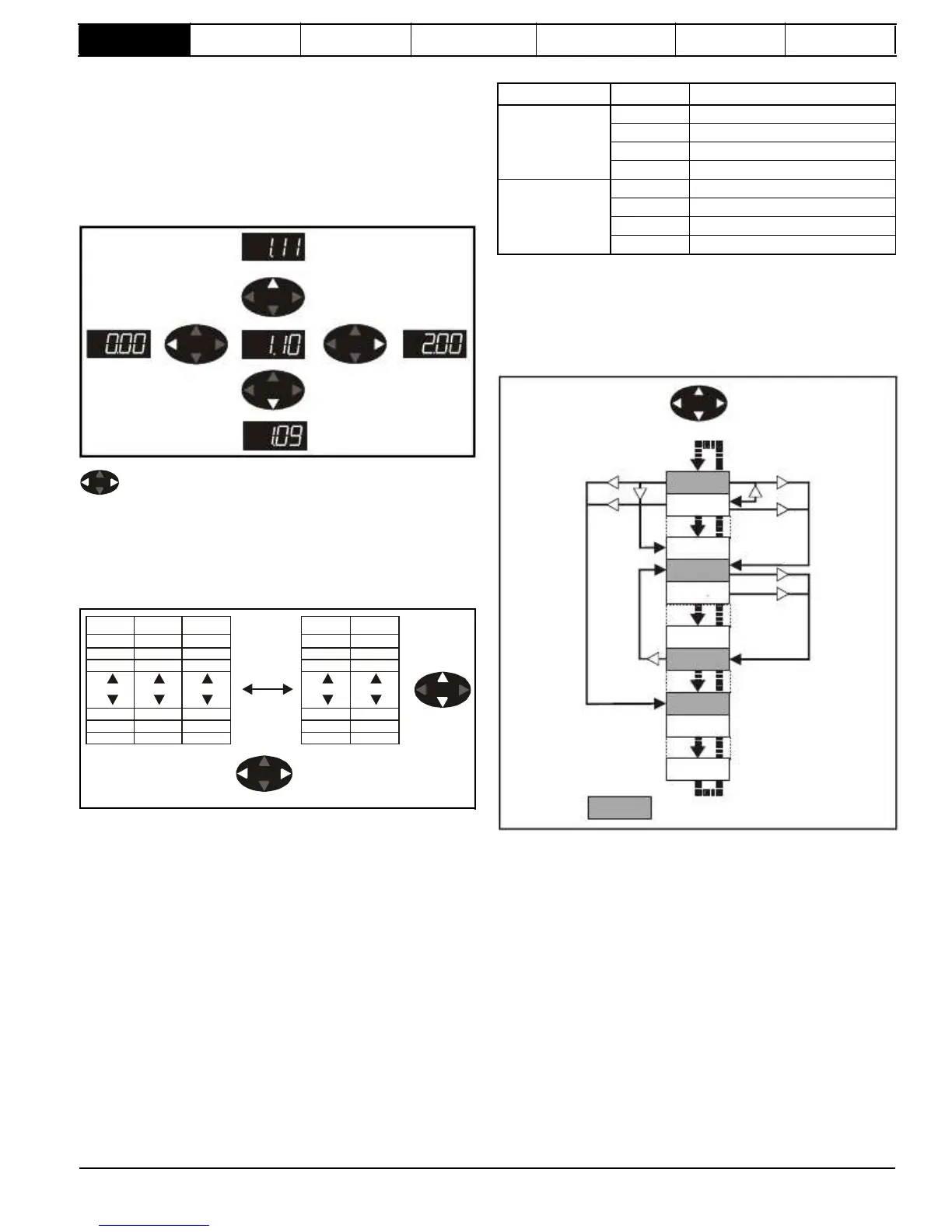format
Advanced
parameter
descriptions
Serial comms
1
Parameter
structure
The drive parameter structure consists of menus and parameters.
The drive initially powers up in sub menu mode. Once Level 2 access
(L2) has been enabled (refer to Pr
11.44
(
SE14,
0.35
)) the left and right
buttons are used to navigate between numbered menus.
For further information, see section 2.7 Parameter access level and
security on page 13.
Figure
1-1
Parameter
navigation
*
*
* can only be used to move between menus if L2 access has
been enabled (refer to Pr
11.44
(
SE14,
0.35
).
The menus and parameters roll over in both directions; i.e. if the last
parameter is displayed, a further press will cause the display to rollover
and show the first parameter.
When changing between menus the drive remembers which parameter
was last viewed in a particular menu and thus displays that parameter.
Moves
between
parameters
Moves between Menus
displayed if there are some valid parameters in the block. When moving
between pre-defined header blocks the pre-defined header block is only
displayed if the pre-defined block is enabled.
When moving between parameters within a block, only valid parameters
are displayed.
Figure
1-3
Sub
block
navigation
SEt
UP
SE00
SE13
diAGnoS
di01
di14
triPS
inPut
in01
in10
Headers
1.1
Menu
0
(sub
block)
Menu 0 can be accessed by 2 methods:
1.
Pr
11.44
(
SE14,
0.35
) = 0. Sub block mode.
2.
Pr
11.44
(
SE14,
0.35
) <>0. Linear mode.
Menu 23 contains the parameters to allow menu 0 to be customized in
sub block mode. The first sub block is a user defined area (USEr) which
is configured by the parameters in menu 22. As default there are no
parameters configured to the user sub block and so it is empty. The next
7 sub blocks are pre-defined. Access to the pre-defined blocks is
enabled or disabled by Pr
23.03
to Pr
23.09
.
Movement between sub blocks is achieved with the left and right keys.
Pr
23.01
contains all the sub block headers.
Table 1-1 and Figure 1-3 show the result of the direction keys when
Pr
11.44
(
SE14,
0.35
) is set to L1 (0). When Pr
11.44
(
SE14,
0.35
)is not
0 the left and right keys will allow access to the advance parameter set
and menu 0 will become a linear menu.
Mentor MP Advanced User Guide
5
Issue Number: 4
www.onxcontrol.com
Starting
location