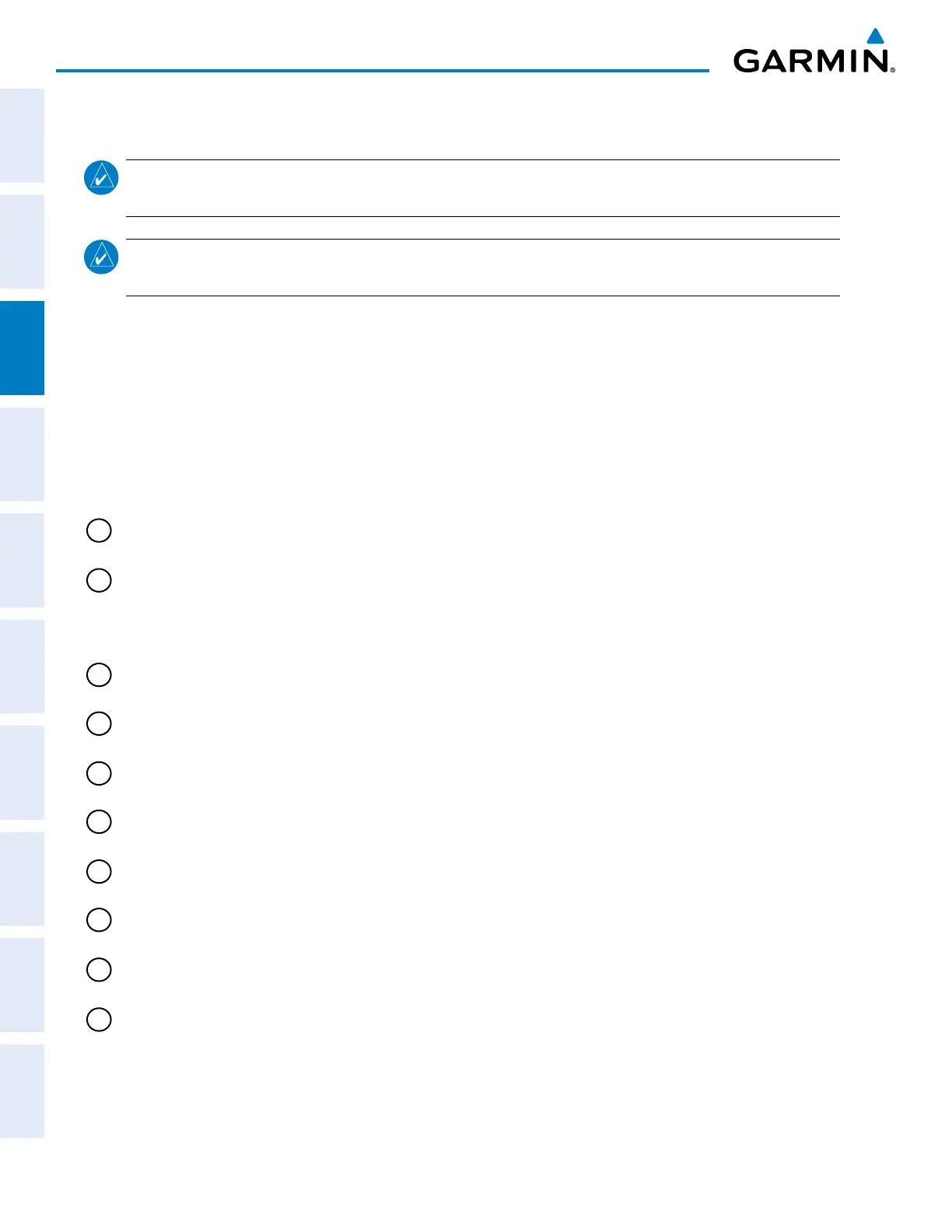Garmin G1000 Pilot’s Guide for the Diamond DA42NG
190-00962-04 Rev. A88
ENGINE INDICATION SYSTEM
SYSTEM
OVERVIEW
FLIGHT
INSTRUMENTS
EIS
AUDIO PANEL
& CNS
FLIGHT
MANAGEMENT
HAZARD
AVOIDANCE
AFCS
ADDITIONAL
FEATURES
APPENDICESINDEX
3.3 FUEL DISPLAY
NOTE: Fuel calculations do not use the aircraft fuel quantity indicators and are calculated from the last time
the fuel was reset.
NOTE: If optional auxiliary fuel tanks are installed, the fuel remaining can be adjusted up to a maximum of
76.4 gal; the Fuel Quantity Indicator does not account for fuel in the auxiliary tanks.
The Fuel Display is accessed by pressing the
FUEL
Softkey. Besides the engine load indicator and tachometer,
all indications on this display are digital displays, separated into two categories: Fuel and Fuel Calculations. Total
aircraft time in service is at the bottom of the display.
Accessing the EIS Fuel Display:
1) Press the ENGINE Softkey.
2) Press the FUEL Softkey.
3) To return to the default Engine Display, press the ENGINE or BACK Softkey.
1
Engine Load Indicator
(LOAD %)
Displays current engine loads as percentages on a vertical bar gauge with
digital displays below the gauge
2
Tachometer
(RPM)
Displays propeller speeds in revolutions per minute (rpm) on a vertical slider
gauge with digital displays below the gauge
Gauge indicators display propeller speed information provided by the
FADEC. Digital displays flash red to indicate an overspeed warning.
3
Fuel Quantity Indicator
(FUEL GAL)
Displays a digital display of fuel in the tanks, in gallons (gal)
4
Fuel Flow Indicator
(FUEL GPH)
Displays a digital display of current fuel flow for each engine in gallons per
hour (gph)
5
Fuel Temperature Indicator
(FUEL °C)
Displays a digital display of fuel temperature for each tank in degrees Celsius
(°C)
6
Set Fuel Remaining
(GAL REM)
Displays current fuel remaining (gal) as set by the pilot and adjusted for fuel
burn since last set
7
Calculated Fuel Used
(GAL USED)
Displays quantity of fuel used (gal) based on fuel flow since last reset
8
Calculated Endurance
(ENDUR)
Displays flight time remaining (HH:MM) based on the calculated fuel
remaining
9
Calculated Range
(RANGE NM)
Displays aircraft range in nautical miles (nm) based on the calculated fuel
remaining
10
Total Time in Service
(TTL TIME IN SVC)
Displays the aircraft’s total flight hours (hrs); activated when the aircraft
becomes airborne
