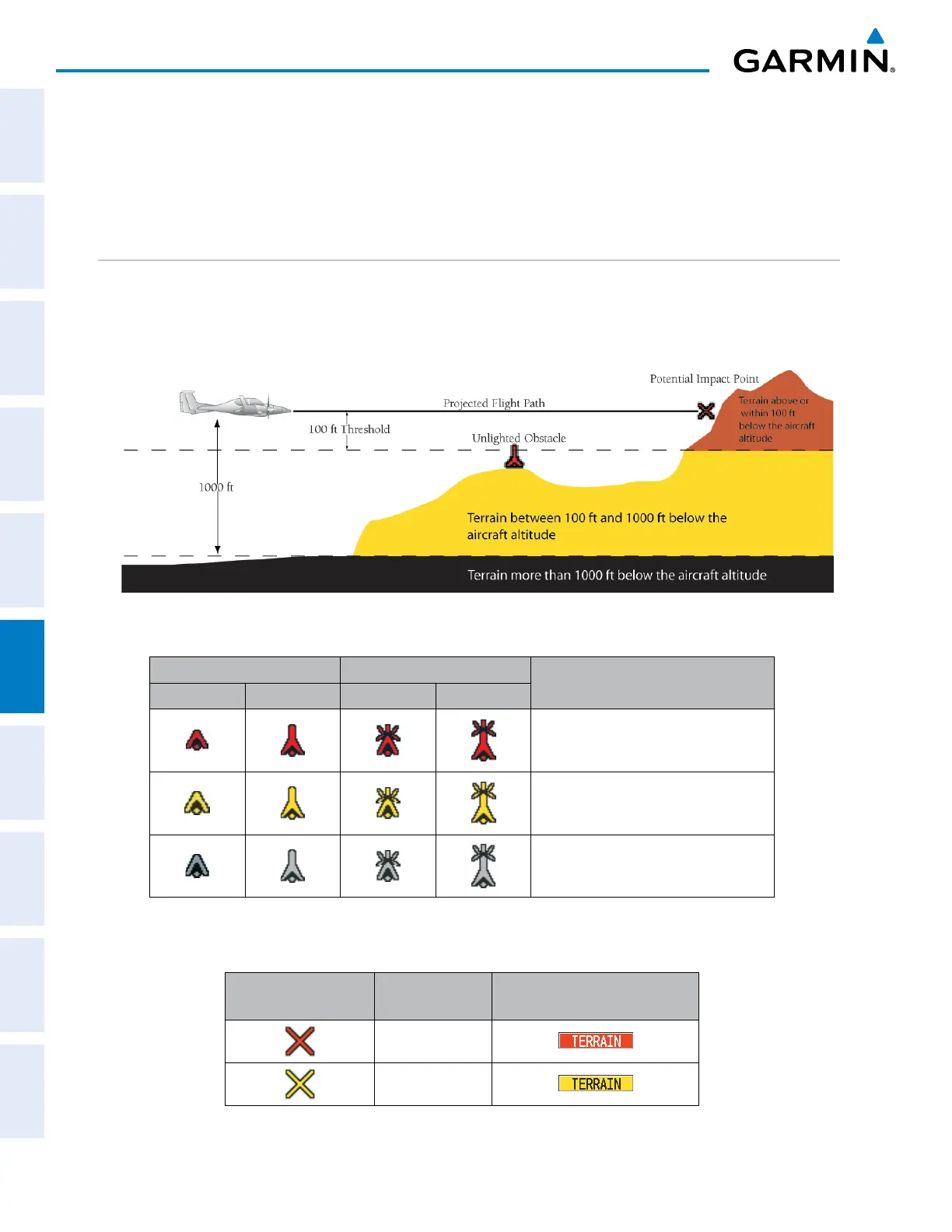Garmin G1000 Pilot’s Guide for the Diamond DA42NG
190-00-00962-04 Rev. A
416
HAZARD AVOIDANCE
SYSTEM
OVERVIEW
FLIGHT
INSTRUMENTS
EIS
AUDIO PANEL
& CNS
FLIGHT
MANAGEMENT
HAZARD
AVOIDANCE
AFCS
ADDITIONAL
FEATURES
APPENDICESINDEX
Terrain and obstacle databases are referenced to MSL. Using the GPS position and altitude, the Terrain-SVS
feature portrays a 3-D picture of the surrounding terrain and obstacles relative to the position and altitude of the
aircraft. GPS position and GSL altitude are used to calculate and predict the aircraft’s flight path in relation to
the surrounding terrain and obstacles. In this way, the pilot can view predicted dangerous terrain and obstacle
conditions.
DISPLAYING TERRAIN-SVS DATA
Terrain-SVS uses yellow (caution) and red (warning) to depict terrain and obstacles (with heights greater than
200 feet above ground level, AGL) alerts relative to aircraft altitude. Colors are adjusted automatically as the
aircraft altitude changes. The colors and symbols in the figure and tables below are used to represent terrain,
obstacles, and potential impact points.
Figure 6-168 Terrain Altitude/Color Correlation for Terrain-SVS
Unlighted Obstacle Lighted Obstacle
Obstacle Location
< 1000’ AGL > 1000’ AGL < 1000’ AGL > 1000’ AGL
Red obstacle is above or within 100 ft
below the aircraft altitude
Yellow obstacle is between 100 ft and
1000 ft below the aircraft altitude
Gray obstacle is more than 1000 ft
below aircraft altitude
* Gray obstacles only shown on navigation maps.
Table 6-24 Profile View Terrain/Obstacle Colors and Symbology
Potential Impact
Point Symbol
Alert Type Example Annunciation
Warning
Caution
Table 6-25 Terrain-SVS Potential Impact Point Symbols with Alert Types
