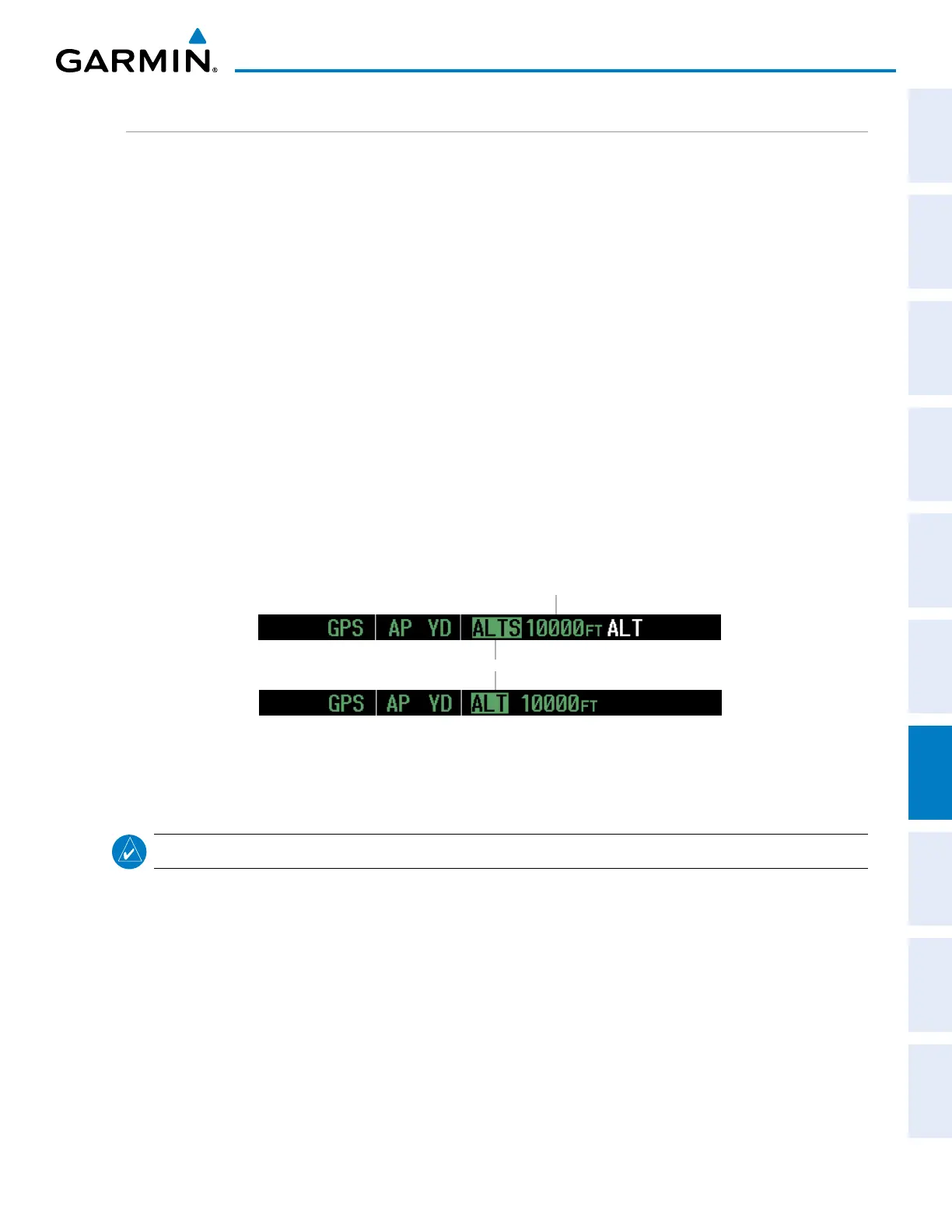190-00962-04 Rev. A
Garmin G1000 Pilot’s Guide for the Diamond DA42NG
465
AUTOMATIC FLIGHT CONTROL SYSTEM
SYSTEM
OVERVIEW
FLIGHT
INSTRUMENTS
EIS
AUDIO PANEL
& CNS
FLIGHT
MANAGEMENT
HAZARD
AVOIDANCE
AFCS
ADDITIONAL
FEATURES
APPENDICES INDEX
SELECTED ALTITUDE CAPTURE MODE (ALTS)
Selected Altitude Capture Mode is automatically armed with activation of the following modes:
• Pitch Hold
• Vertical Speed
• Flight Level Change
• Go Around
• Vertical Path Tracking (if the Selected Altitude is to
be captured instead of the VNV Target Altitude)
The white ‘ALTS’ annunciation indicates Selected Altitude Capture Mode is armed (see Figure 7-5 for example).
The ALT Knob is used to set the Selected Altitude (shown above the Altimeter) until Selected Altitude Capture
Mode becomes active.
As the aircraft nears the Selected Altitude, the flight director automatically transitions to Selected Altitude
Capture Mode with Altitude Hold Mode armed (Figure 7-6). This automatic transition is indicated by the green
‘ALTS’ annunciation flashing for up to 10 seconds and the appearance of the white ‘ALT” annunciation. The
Selected Altitude is shown as the Altitude Reference beside the ‘ALTS’ annunciation.
At 50 feet from the Selected Altitude, the flight director automatically transitions from Selected Altitude
Capture to Altitude Hold Mode and holds the Selected Altitude (shown as the Altitude Reference). As Altitude
Hold Mode becomes active, the white ‘ALT’ annunciation moves to the active pitch mode field and flashes green
for 10 seconds to indicate the automatic transition.
Figure 7-6 Automatic Mode Transitions During Altitude Capture
Flash up to 10 sec, Indicating Automatic Transition
Altitude Reference
(in this case, equal to
Selected Altitude)
CHANGING THE SELECTED ALTITUDE
NOTE: Pressing the CWS Button while in Selected Altitude Capture Mode does not cancel the mode.
Use of the ALT Knob to change the Selected Altitude while Selected Altitude Capture Mode is active causes
the flight director to revert to Pitch Hold Mode with Selected Altitude Capture Mode armed for the new
Selected Altitude.
