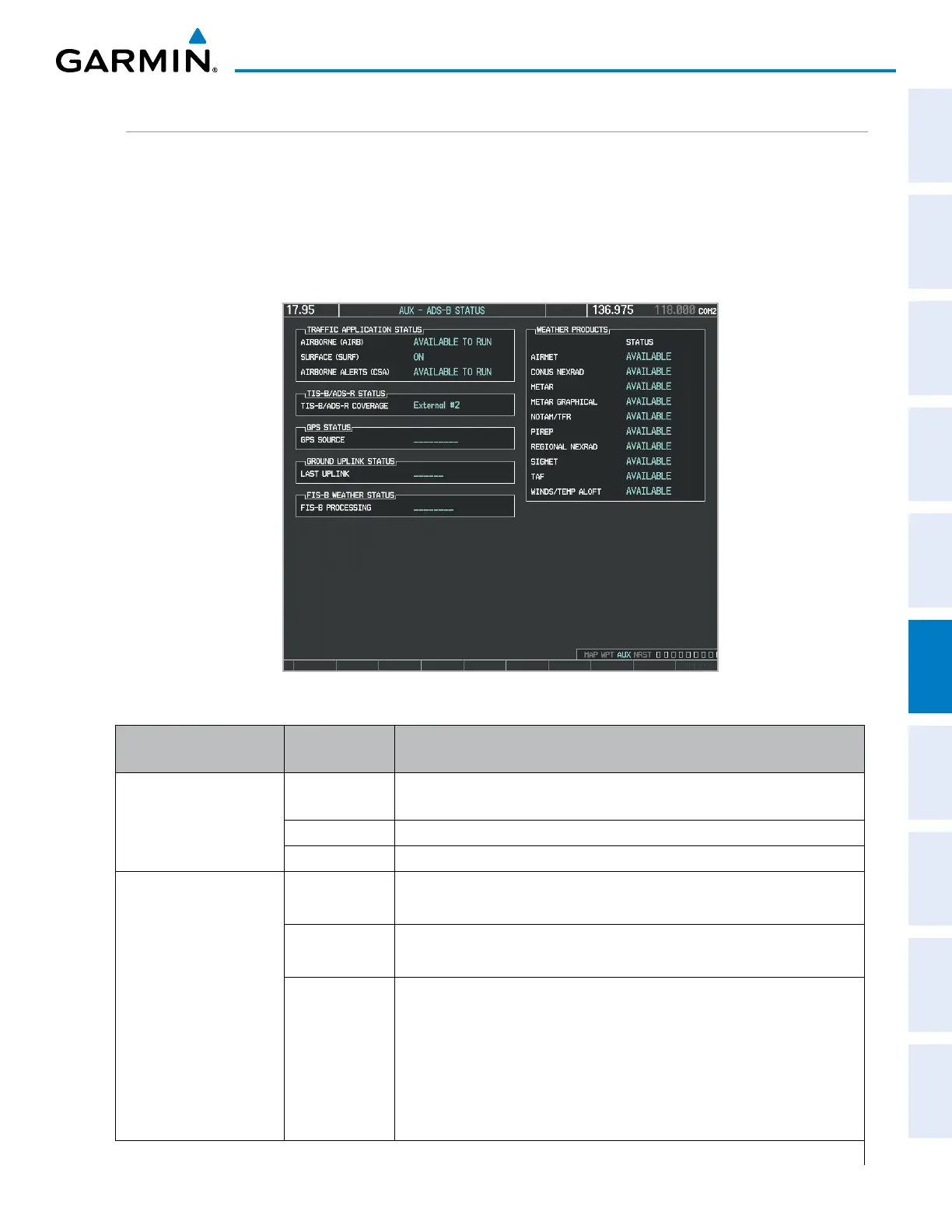190-00962-04 Rev. A
Garmin G1000 Pilot’s Guide for the Diamond DA42NG
379
HAZARD AVOIDANCE
SYSTEM
OVERVIEW
FLIGHT
INSTRUMENTS
EIS
AUDIO PANEL
& CNS
FLIGHT
MANAGEMENT
HAZARD
AVOIDANCE
AFCS
ADDITIONAL
FEATURES
APPENDICES INDEX
FIS-B WEATHER STATUS
Additional information about the status of FIS-B weather products is available on the AUX - ADS-B Status
Page.
Viewing FIS-B status:
1) Turn the large FMS Knob to select the AUX Page Group.
2) Turn the small FMS Knob to select the AUX - ADS-B Status Page.
Figure 6-126 Viewing FIS-B Weather Status on ADS-B Status Page
ADS-B Status Page Item
Status
Message
Description
FIS-B Weather Status:
FIS-B Processing
ENABLED The FIS-B weather feature is enabled to process and display FIS-B weather
products.
DISABLED The FIS-B weather feature is disabled.
---------------- No data received from the GDL 88 UAT.
Weather Products:
AIRMET
CONUS NEXRAD
METAR
METAR GRAPHICAL
NOTAM/TFR
PIREP
REGIONAL NEXRAD
SIGMET
TAF
WINDS/TEMPS ALOFT
AVAILABLE FIS-B weather data is available for display for the weather product.
NOT AVAILABLE FIS-B weather data is not available for the weather product, and/or the system is
not receiving the FIS-B weather service.
AWAITING DATA The system is receiving the FIS-B weather service, and is waiting to receive the
weather product from the FIS-B data broadcast.
Table 6-14 AUX-ADS-B Status Page Messages for FIS-B Weather
