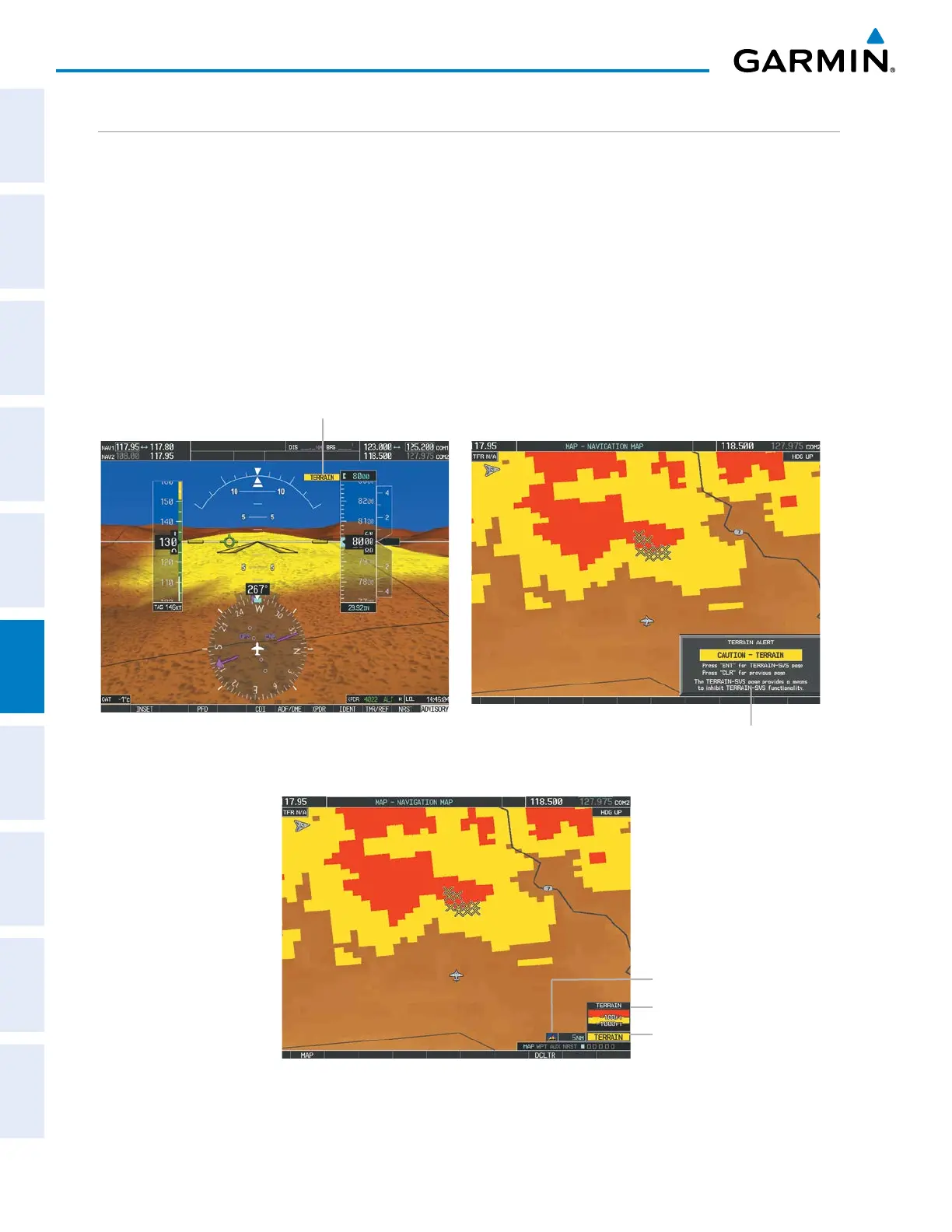Garmin G1000 Pilot’s Guide for the Diamond DA42NG
190-00-00962-04 Rev. A
420
HAZARD AVOIDANCE
SYSTEM
OVERVIEW
FLIGHT
INSTRUMENTS
EIS
AUDIO PANEL
& CNS
FLIGHT
MANAGEMENT
HAZARD
AVOIDANCE
AFCS
ADDITIONAL
FEATURES
APPENDICESINDEX
TERRAIN-SVS ALERTS
Alerts are issued when flight conditions meet parameters that are set within Terrain-SVS software algorithms.
Terrain-SVS alerts typically employ a CAUTION or a WARNING alert severity level, or both. When an alert is
issued, visual annunciations are displayed with simultaneous voice alerts. Table 6-26 shows Terrain-SVS alert
types with corresponding annunciations and voice alerts.
When an alert is issued, annunciations appear on the PFD and MFD. The Terrain-SVS Alert Annunciation is
shown to the upper left of the Altimeter on the PFD and below the Terrain Legend on the MFD. If the Terrain-
SVS Page is not displayed at the time, a pop-up alert appears on the MFD. To acknowledge the pop-up alert:
• Press the CLR Key (to remove the pop-up alert), or
• Press the ENT Key (to display the Terrain-SVS Page)
PFD Alert
Annunciation
Figure 6-175 Terrain-SVS Alert Annunciations
MFD Pop-up Alert
Figure 6-176 Navigation Map Page
(After Terrain-SVS Pop-up Alert Acknowledgment)
Alert Annunciation
Terrain Legend
Terrain Display Enabled
