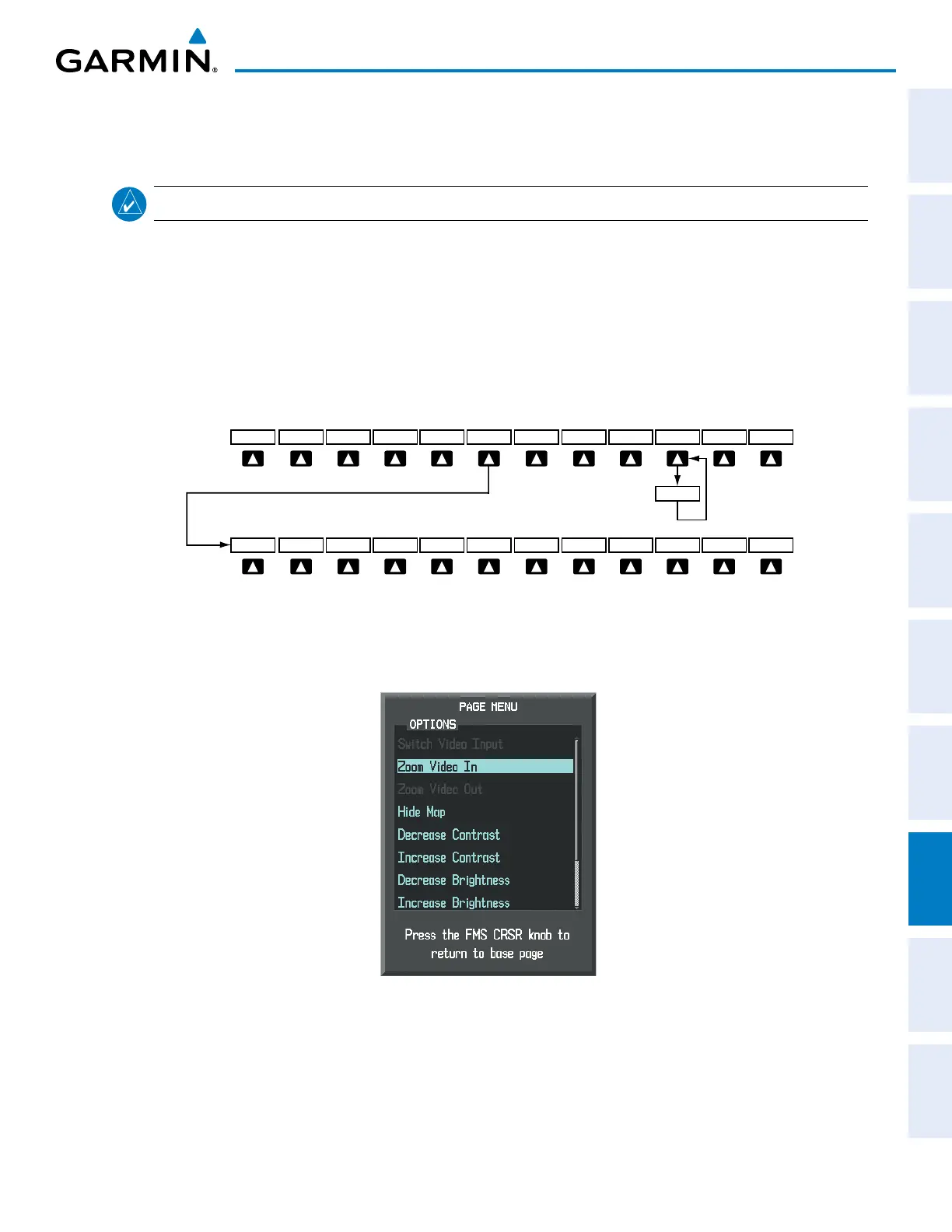190-00962-04 Rev. A
Garmin G1000 Pilot’s Guide for the Diamond DA42NG
611
ADDITIONAL FEATURES
SYSTEM
OVERVIEW
FLIGHT
INSTRUMENTS
EIS
AUDIO PANEL
& CNS
FLIGHT
MANAGEMENT
HAZARD
AVOIDANCE
AFCS
ADDITIONAL
FEATURES
APPENDICES INDEX
8.12 AUXILIARY VIDEO
The G1000 system provides a control and display interface to an optional auxiliary video system.
NOTE: Images provided on the Aux-Video page are for supplemental use only.
There are four modes of operation of the auxiliary video display: Full-Screen, Full-Screen with Digital Zoom,
Split-Screen with Map, and Split-Screen with Map and Digital Zoom.
Displaying auxiliary video:
1) Turn the large FMS Knob to select the AUX page group.
2) Turn the small
FMS
Knob to select the AUX‑VIDEO Page.
The video display softkeys shown below appear on the AUX - VIDEO Page.
Figure 8-110 Video Display Softkeys
Pressing the BACK
Softkey returns
to the Previous Level Softkeys.
SAT -
MAP ENGINE SETUP VID ZM+ VID ZM-
HIDE MAP
CNTRST - BRIGHT -
SAT +
RESET
BACK
CNTRST +
BRIGHT +
VID ACTV
Control of the AUX - VIDEO Page can also be accessed through the Page Menu.
Figure 8-111 AUX - VIDEO Page Menu
