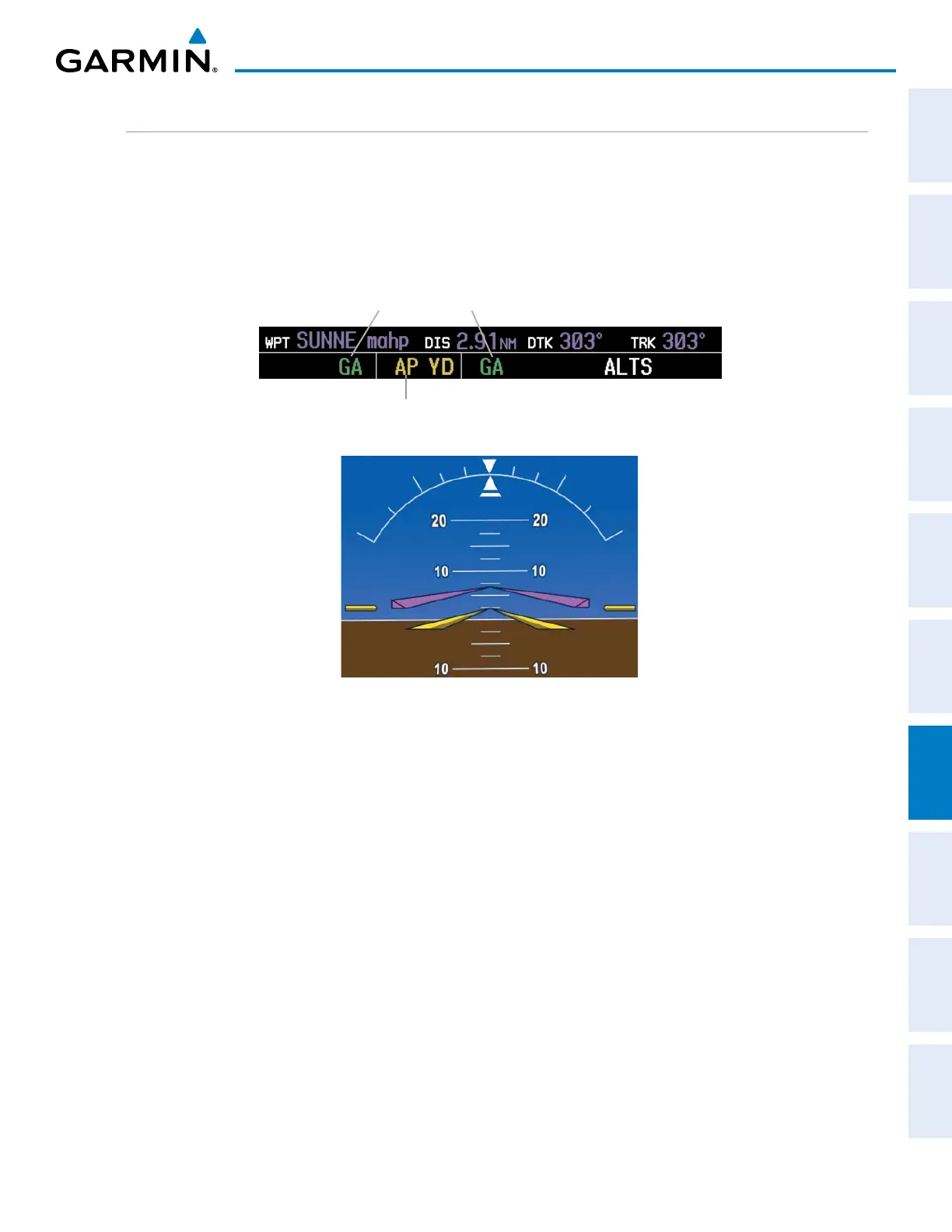190-00962-04 Rev. A
Garmin G1000 Pilot’s Guide for the Diamond DA42NG
477
AUTOMATIC FLIGHT CONTROL SYSTEM
SYSTEM
OVERVIEW
FLIGHT
INSTRUMENTS
EIS
AUDIO PANEL
& CNS
FLIGHT
MANAGEMENT
HAZARD
AVOIDANCE
AFCS
ADDITIONAL
FEATURES
APPENDICES INDEX
GO AROUND MODE (GA)
Pushing the
GA Switch
engages the flight director in a wings-level, pitch-up attitude, allowing the execution
of a missed approach or a go around. This mode is a coupled pitch and roll mode and is annunciated as ‘GA’
in both the active pitch and roll mode fields. Go Around Mode disengages the autopilot and arms Selected
Altitude Capture Mode automatically. Subsequent autopilot engagement is allowed. Attempts to modify the
aircraft attitude (i.e., with the
CWS
Button or
NOSE UP/NOSE DN
Keys) result in reversion to Pitch and Roll
Hold modes.
Figure 7-19 Go Around Mode
Command Bars Indicate Climb
Autopilot Disconnect Annunciation
Flashes Yellow for 5 sec
Go Around Mode Active
