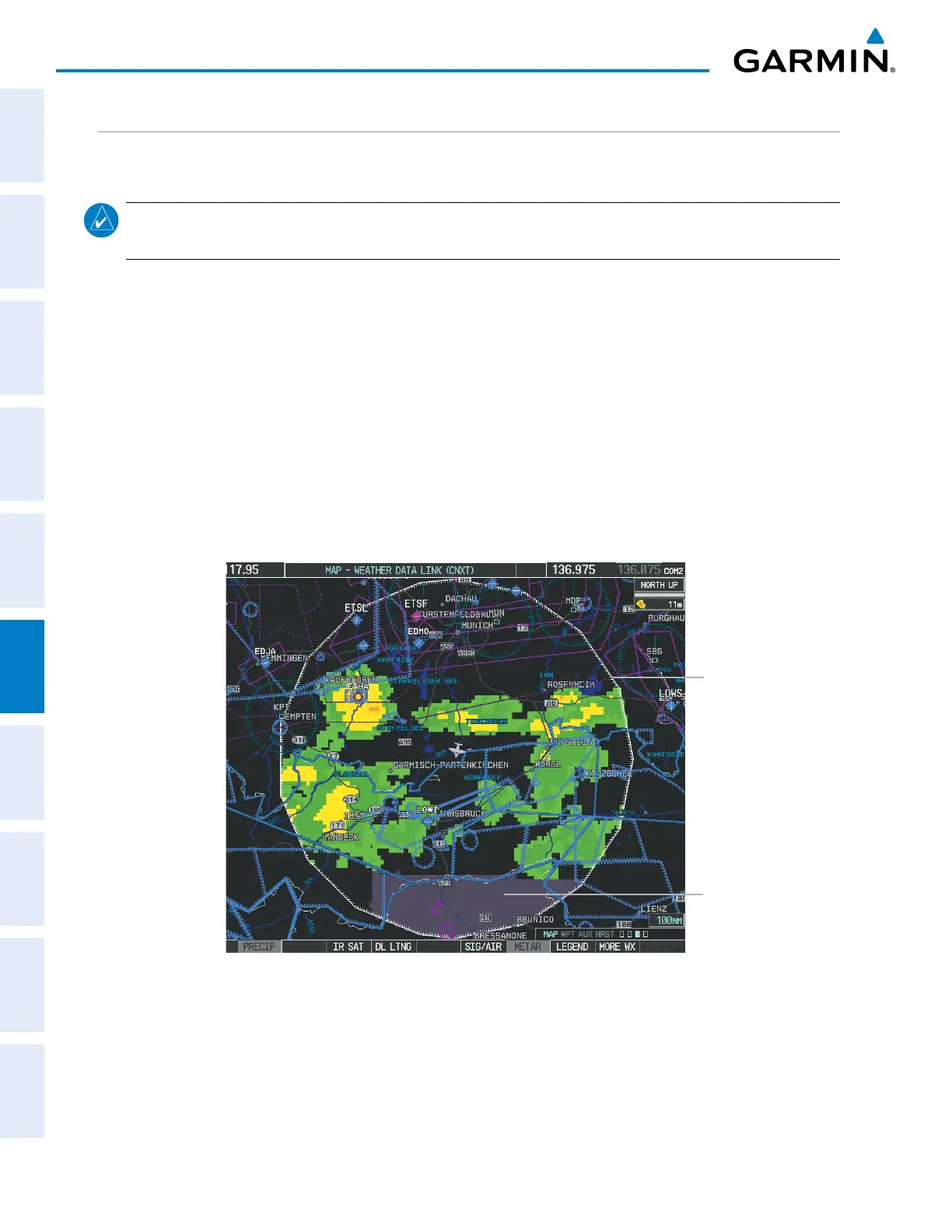Garmin G1000 Pilot’s Guide for the Diamond DA42NG
190-00-00962-04 Rev. A
340
HAZARD AVOIDANCE
SYSTEM
OVERVIEW
FLIGHT
INSTRUMENTS
EIS
AUDIO PANEL
& CNS
FLIGHT
MANAGEMENT
HAZARD
AVOIDANCE
AFCS
ADDITIONAL
FEATURES
APPENDICESINDEX
GARMIN CONNEXT WEATHER PRODUCTS
PRECIPITATION
NOTE: Precipitation data cannot be displayed simultaneously on the navigation map with terrain or the
airborne weather radar overlay.
The Precipitation weather product provides radar precipitation information in selected radar coverage areas.
This information comes from individual weather radar sites and weather data sources such as government
agencies. Each radar site or source may provide weather data at differing rates and times. Periodically,
the Garmin Connext service compiles the available information to form a composite image, and assigns a
single time to indicate when it created the image. This image becomes the Precipitation weather product.
Individual images--gathered from each radar site--differ in age, and are always older than the displayed
Precipitation weather product age.
Because of the time required to detect, assemble, and distribute the Precipitation weather product, the
displayed weather information contained within the product may be significantly older than the current
radar synopsis and may not depict the current weather conditions. The Precipitation weather product should
never be used as a basis for maneuvering in, near, or around areas of hazardous weather regardless of the
information it contains.
Figure 6-68 Precipitation Data on the Weather Data Link (CNXT) Page
No Radar Coverage
Boundary of
Precipitation Data
Request
Displaying Precipitation weather information:
1) Press the MAP Softkey (for the PFD Inset Map, select the INSET Softkey). This step is not necessary on the
Weather Data Link (CNXT) Page.
