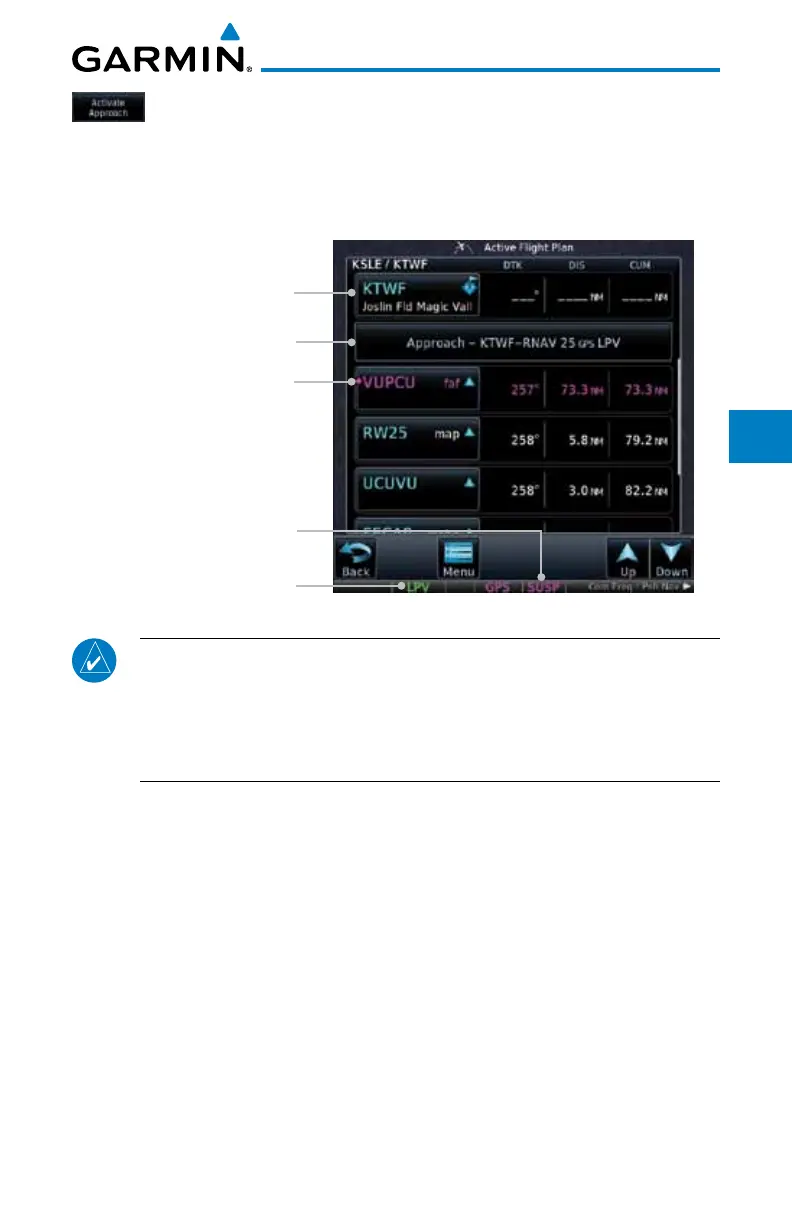6-13190-01007-03 Rev. C
GTN 725/750 Pilot’s Guide
Foreword
Getting
Started
Audio &
Xpdr Ctrl
Com/Nav
FPL
Direct-To
Proc
Charts
Wpt Info
Map
Traffic
Terrain
Weather
Nearest
Services/
Music
Utilities
System
Messages
Symbols
Appendix
Index
8. Touch the Activate Approach key, which makes the active
leg Direct-To the IAF, or for Vector approaches to activate a
leg that is an extended final approach course. You can also
“activate” the selected procedure on the Procedures page, if
the approach is not activated on this page.
Destination Airport
Approach Waypoints
Direct-To Waypoint
Phase of flight
Sequencing Suspended
Figure 6-17 After Activating the Approach
NOTE: When re-activating an approach, the decision as to whether a hold
is inserted at the IAF or not is assumed to be the same as the first time
the approach was activated, regardless of current aircraft position. If the
pilot wishes to have the hold inserted or removed from the procedure, the
procedure must be re-loaded or activated from the PROC-Approach page.
6.5 Approaches with Procedure Turns
The procedure turn portion of an approach is stored as one of the legs of
the approach. For this reason, the GTN 7XX unit requires no special operations
from the pilot — other than flying the procedure turn itself — beyond what is
required for any other type of approach. Roll steering is provided to aircraft with
compatible autopilots.
