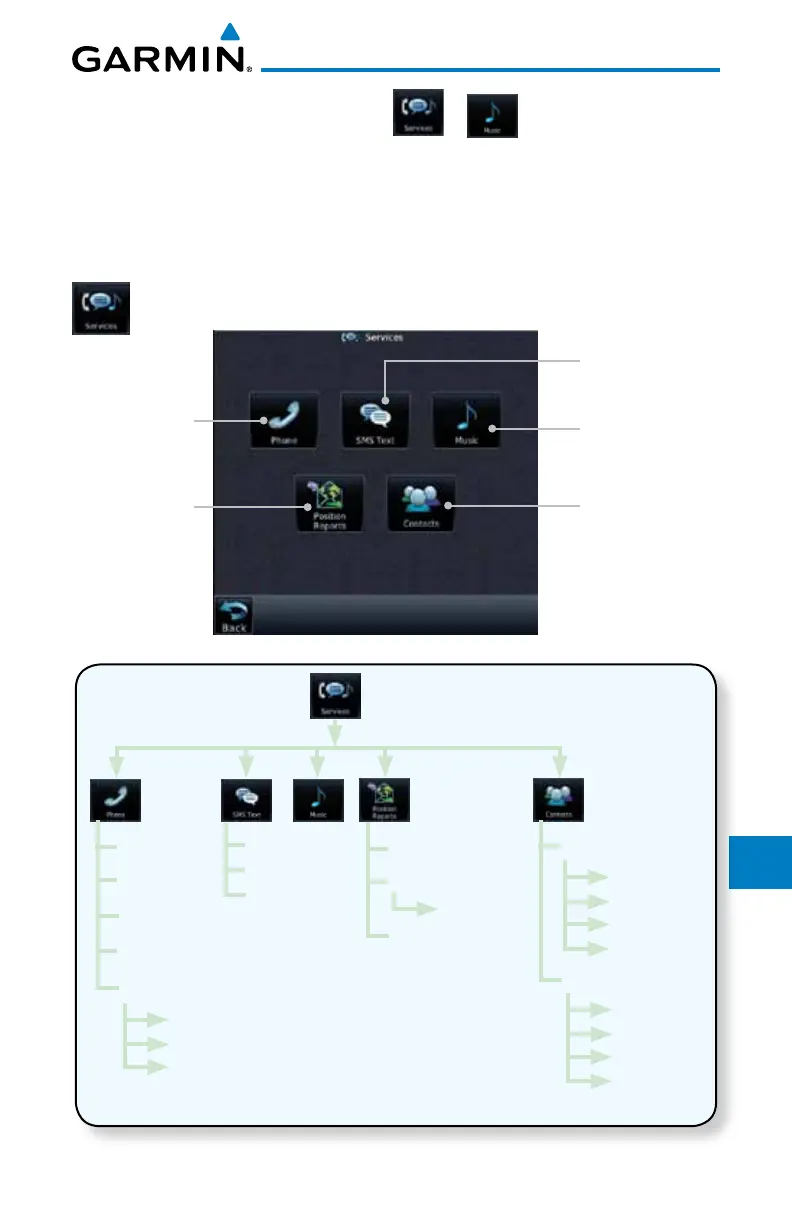14-1190-01007-03 Rev. C
GTN 725/750 Pilot’s Guide
Foreword
Getting
Started
Audio &
Xpdr Ctrl
Com/Nav
FPL
Direct-To
Proc
Charts
Wpt Info
Map
Traffic
Terrain
Weather
Nearest
Services/
Music
Utilities
System
Messages
Symbols
Appendix
Index
14 SERVICES/MUSIC
The Services function is available when certain optional features are installed
and enabled. The key will be labeled as Music when only the Music feature
is enabled. Music is provided through SiriusXM Satellite Radio. The GSR 56
is an Iridium
®
satellite transceiver that supports voice telephone calls, aircraft
position reporting, and world wide weather products.
While viewing the Home page, touch the Services key to view
the Services page.
Touch To Use
Phone Services
Touch To Access
SiriusXM Music
Touch To Access
Your Contact List
Touch To
Setup Position
Reporting
Touch To Use
Text Messaging
Figure 14-1 Services Page
Off
On
On During
APR/MAPR/
TERM
Phone Number
Volume
Call/End Call
Status
Suppression
Inbox
Outbox
Drafts
Time Period
Automatic Reporting
Volume
Status
Add
Name
Phone Number
Email Address
Save Contact
Call
Message
Edit
Delete
Existing Contact
Figure 14-2 Services Functional Diagram
