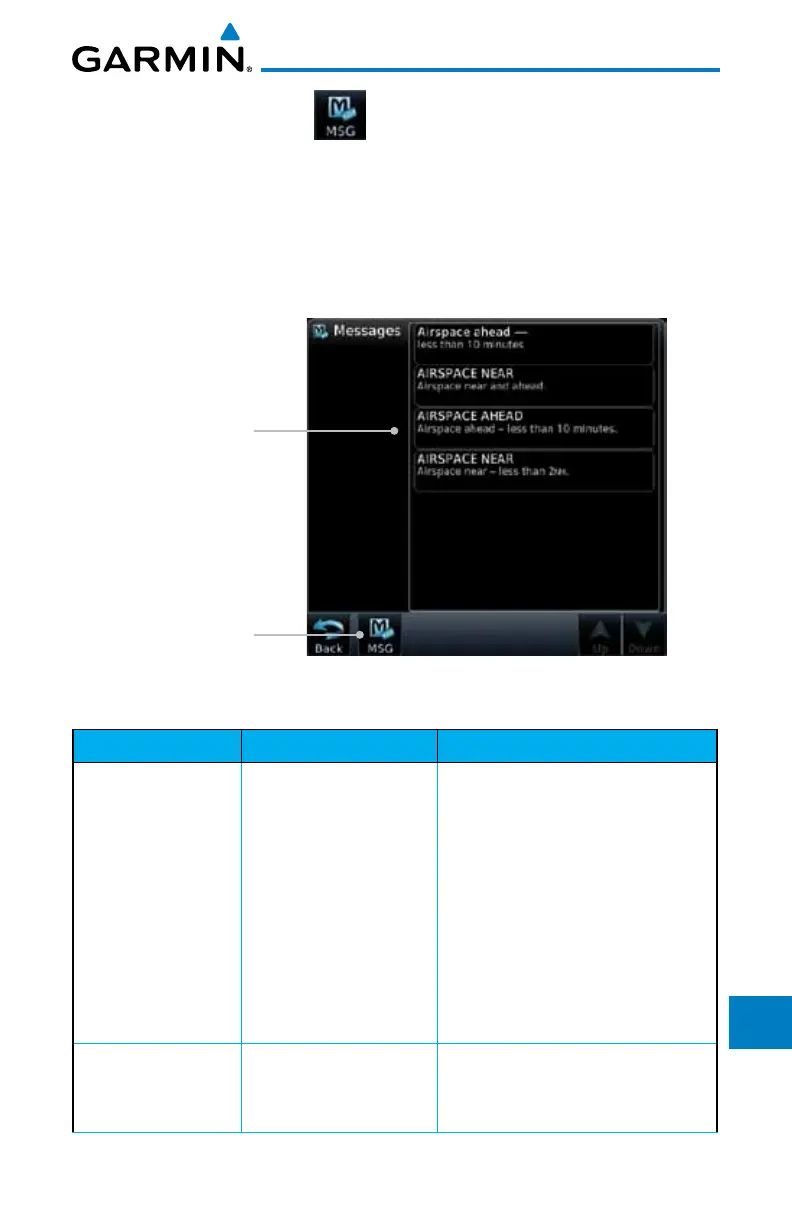17-1190-01007-03 Rev. C
GTN 725/750 Pilot’s Guide
Foreword
Getting
Started
Audio &
Xpdr Ctrl
Com/Nav
FPL
Direct-To
Proc
Charts
Wpt Info
Map
Traffic
Terrain
Weather
Nearest
Services/
Music
Utilities
System
Messages
Symbols
Appendix
Index
17 MESSAGES
When a Message has been issued by the unit, the Message (MSG) key/
annunciator in the lower left of the display will blink. Touch the MSG key to
view the messages. After viewing the messages, touch the Back key to return
to the previously viewed page. The Messages provide an aid to troubleshooting
system operation.
Message Key -
Touch To Toggle
Message Display
Message List
Figure 17-1 Message Display
Message Description Action
ABORT
APPROACH -
GPS approach no
longer available.
This message is
triggered outside
the MAP if the GTN
system can no longer
provide approach
level of service.
Vertical guidance
will be removed from
the external CDI/HSI
display.
Initiate a climb to the MSA or
other published safe altitude, abort
the approach, and execute a non-
GPS based approach.
AIRSPACE ALERT -
Inside airspace.
The aircraft inside an
airspace type for which
alerts are configured.
No action is necessary; message is
informational only.
