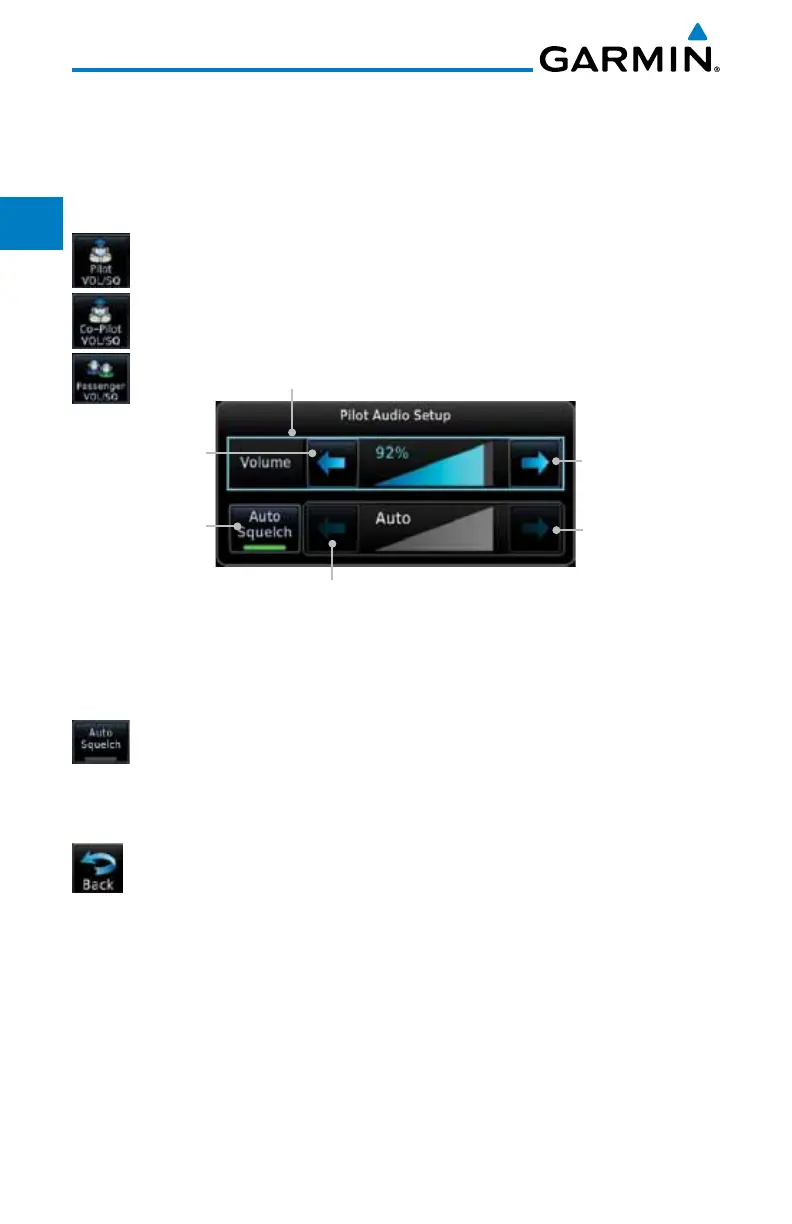2-20
GTN 725/750 Pilot’s Guide
190-01007-03 Rev. C
Foreword
Getting
Started
Audio &
Xpdr Ctrl
Com/Nav
FPL
Direct-To
Proc
Charts
Wpt Info
Map
Traffic
Terrain
Weather
Nearest
Services/
Music
Utilities
System
Messages
Symbols
Appendix
Index
2.3.1 Set Pilot, Co-Pilot, & Passenger Volume and
Squelch
In the Intercom Setup function, the Volume and Squelch may be set separately for the
Pilot, Copilot, and Passenger intercoms.
1. While viewing the Intercom Setup page, touch the Pilot,
Co-Pilot, or Passenger VOL/SQ keys to set the Volume and
Squelch for the selected item.
Touch To Select
Manual Or Auto
Squelch
Touch To
Increase Volume
Touch To
Decrease
Volume
Heavy Outline Indicates The Upper Left Rotary
Knob Controls Volume
With Manual
Squelch, Touch To
Increase Squelch
With Manual Squelch,
Touch To Decrease Squelch
Figure 2-22 Pilot Audio Setup
2. Touch the Volume arrows to set the desired Volume level.
3. Touch the Auto Squelch key to allow the unit to set the
Squelch level automatically. When enabled, the Auto Squelch
key will display a green bar.
4. Touch the Squelch arrows to set the desired Squelch level.
5. Touch the Back key to return to the Intercom Setup page.
