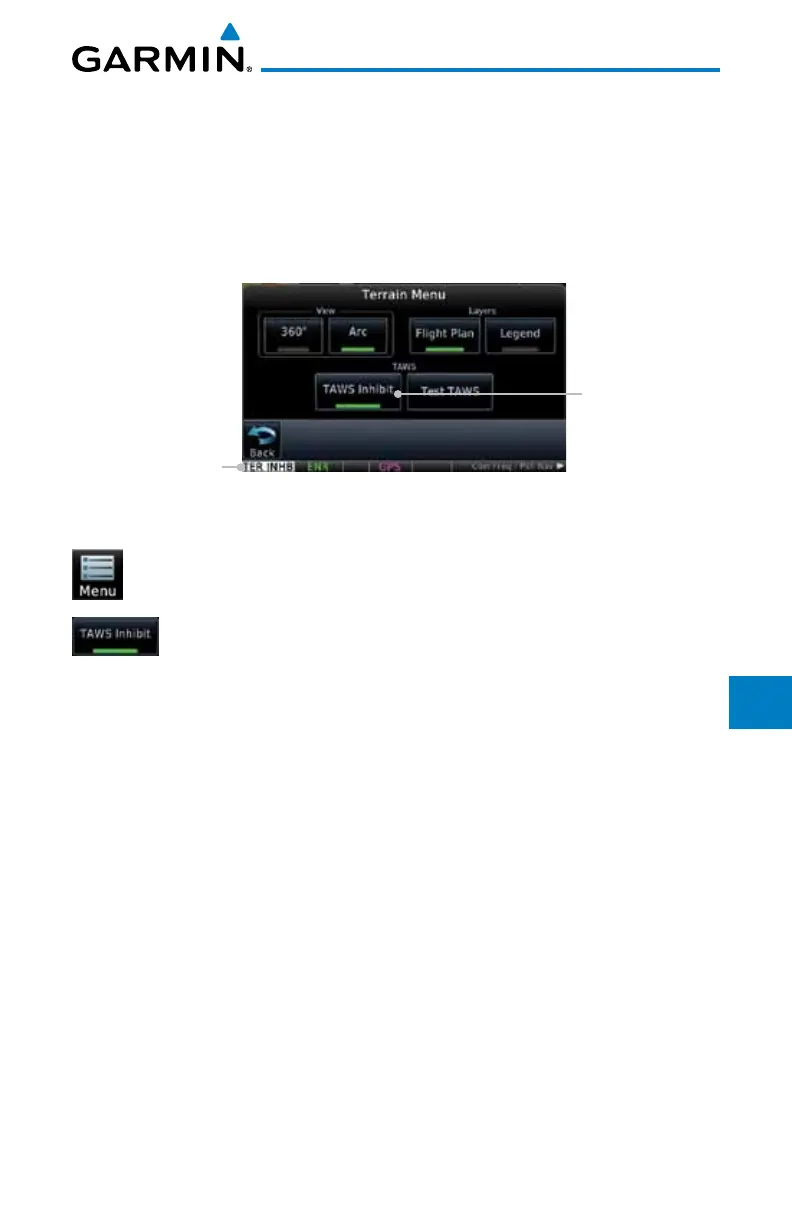11-17190-01007-03 Rev. C
GTN 725/750 Pilot’s Guide
Foreword
Getting
Started
Audio &
Xpdr Ctrl
Com/Nav
FPL
Direct-To
Proc
Charts
Wpt Info
Map
Traffic
Terrain
Weather
Nearest
Services/
Music
Utilities
System
Messages
Symbols
Appendix
Index
11.3.8.5 Inhibiting/Enabling TAWS Alerting
TAWS also has an inhibit mode that deactivates the PDA/FLTA aural and
visual alerts. Pilots should use discretion when inhibiting TAWS and always
remember to enable the system when appropriate. Only the PDA and FLTA
alerts are disabled in the inhibit mode. After cycling power, TAWS will no longer
be inhibited.
Touch To Toggle
TAWS Inhibit.
TAWS Inhibited
shown.
Terrain (TAWS)
Inhibited
Annunciation
Figure 11-14 TAWS Alerting Disabled (TAWS Inhibited) Annunciation
1. While viewing the Terrain page, touch the Menu key.
2. Touch the TAWS Inhibit key to inhibit or enable TAWS (choice
dependent on current state). A green bar in the key indicates
the TAWS is inhibited.
11.3.8.6 Negative Climb Rate After Take-Off Alert (NCR)
The Negative Climb Rate (NCR) After Take-Off alert (also referred to as
“Altitude Loss After Take-Off”) provides alerts when the system determines the
aircraft is losing altitude (closing upon terrain) after takeoff. The aural message
“Don’t Sink” is given for NCR alerts, accompanied by an annunciation and a
pop-up terrain alert on the display. NCR alerting is only active when departing
from an airport and when the following conditions are met:
• Heightabovetheterrainislessthan700feet
• Distancefromthedepartureairportis2NMorless
• Headingchangefromthedepartureheadingislessthan110º
The NCR alerting parameters as defined by TSO-C151b are shown below.
