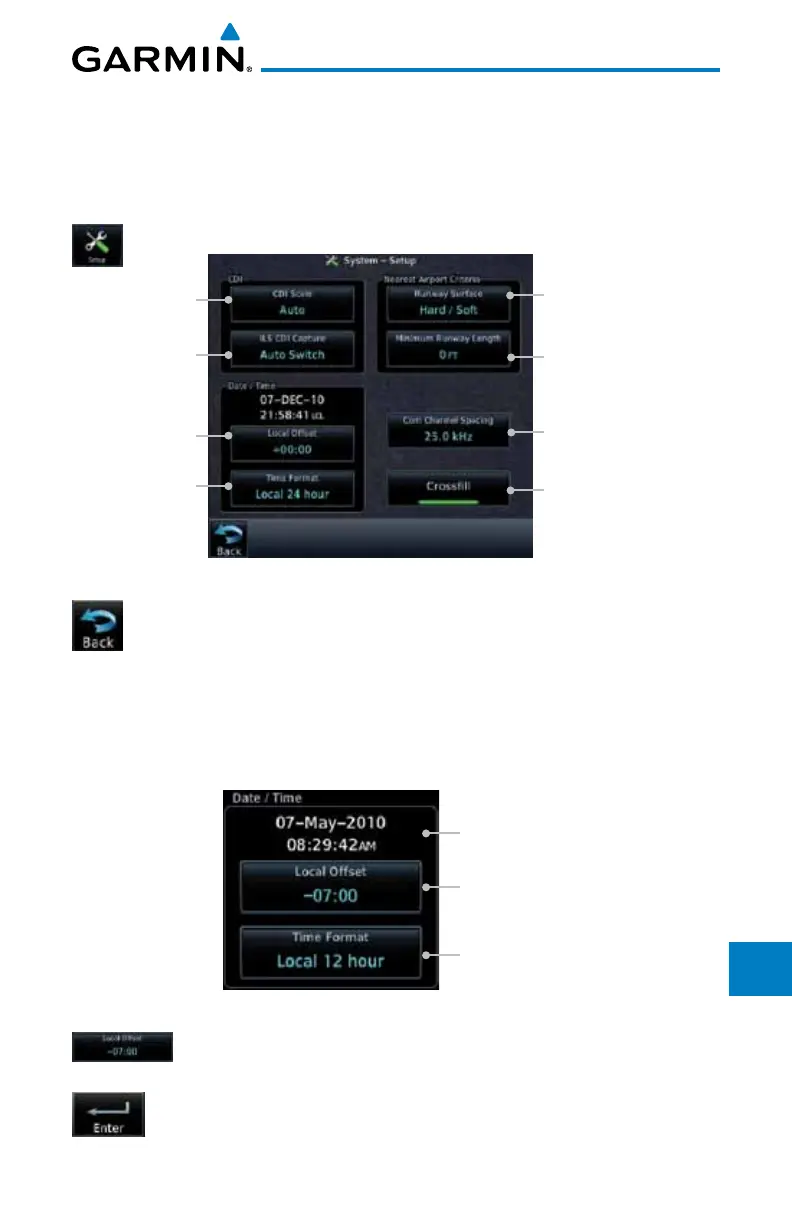16-17190-01007-03 Rev. C
GTN 725/750 Pilot’s Guide
Foreword
Getting
Started
Audio &
Xpdr Ctrl
Com/Nav
FPL
Direct-To
Proc
Charts
Wpt Info
Map
Traffic
Terrain
Weather
Nearest
Services/
Music
Utilities
System
Messages
Symbols
Appendix
Index
16.4.1 System Setup
System Setup function allows setting the time convention, Com channel
spacing, crossfilling to a second GTN or GNS unit, and Nearest Airport search
filtering.
1. While viewing the System page, touch the Setup key.
Touch Key to
Set Time Format
Touch Key to Set Com
Channel spacing
Touch Key to Set
Min Runway Length
Touch Key to Enable
Crossfill With Dual Units
Touch Key to Set
Runway Surface Type
Touch Key to
Set Time Offset
Touch Key to
Set ILS CDI
Capture
Touch Key to
Select CDI Scale
Figure 16-16 System Setup Page
2. After making the desired selections, touch the Back key to
return to the Setup page.
16.4.1.1 Date/Time
The Date/Time setting provides selection of time format (local or UTC; 12-
or 24-hour). UTC (also called “GMT” or “Zulu”) date and time are calculated
directly from the GPS satellites’ signals and cannot be changed.
Current Selected
Date and Time
Touch To Select
Local Time Offset
Touch To Select
Time Format
Figure 16-17 System Date and Time Setup
1. While viewing the System Setup page, touch Local Offset to
set the time offset for local time.
2. Use the keypad to select the desired local offset and then
touch Enter.
