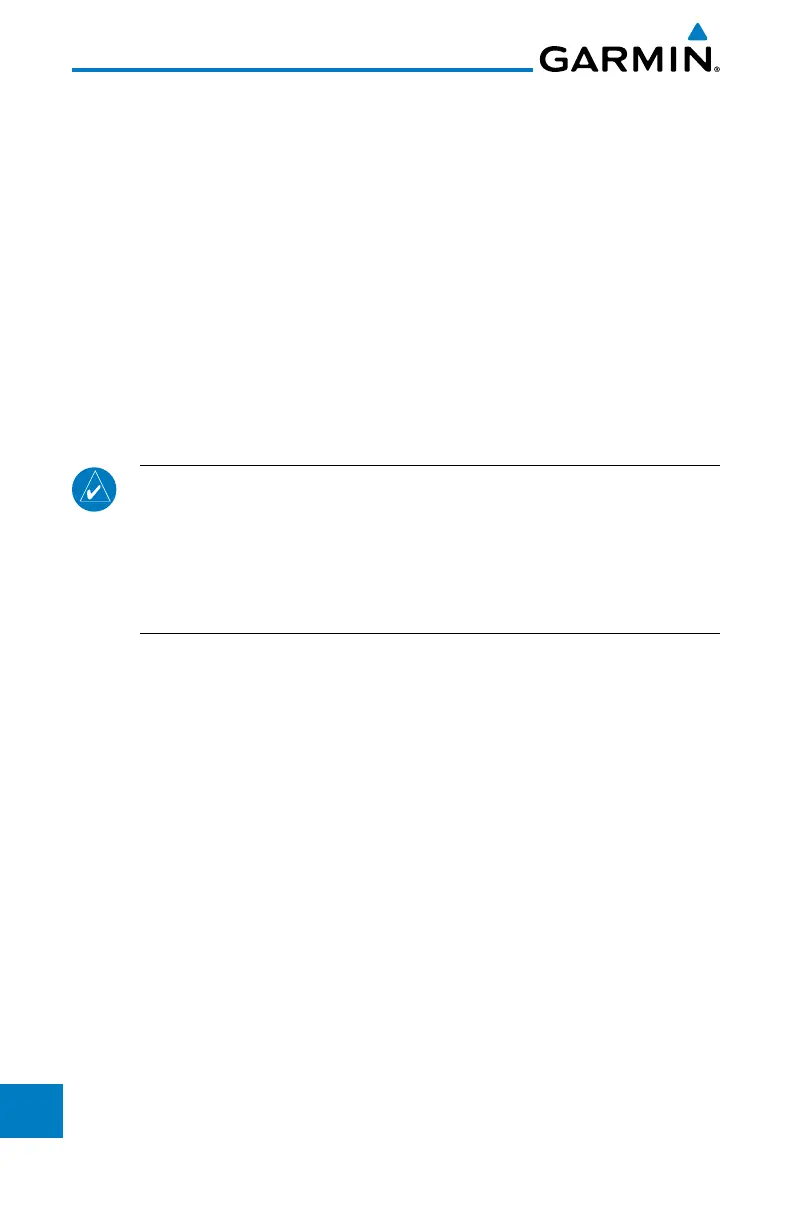19-10
GTN 725/750 Pilot’s Guide
190-01007-03 Rev. C
Foreword
Getting
Started
Audio &
Xpdr Ctrl
Com/Nav
FPL
Direct-To
Proc
Charts
Wpt Info
Map
Traffic
Terrain
Weather
Nearest
Services/
Music
Utilities
System
Messages
Symbols
Appendix
Index
19.2.1 Jeppesen Databases
The navigation database is updated on a 28-day cycle. Navigation database
updates are provided by Garmin and may be downloaded from the Garmin web
site “fly.garmin.com” onto a Garmin provided Supplemental Data card. Contact
Garmin at fly.garmin.com for navigation database updates and update kits. The
Navigation database is stored internally and the data card is only used to transfer
the database into the unit.
The optional ChartView database is updated on a 14 day cycle. The ChartView
database is provided directly from Jeppesen. Contact Jeppesen (www.jeppesen.
com) for ChartView subscription and update information. An enablement card
that is purchased from Garmin is separate from the Jeppesen database and is
required to enable ChartView.
NOTE:
Garmin requests that the flight crew report any observed
discrepancies related to database information. These discrepancies could
come in the form of an incorrect procedure, incorrectly identified terrain,
obstacles and fixes, or any other displayed item used for navigation or
communication in the air or on the ground. Go to “FlyGarmin.com” and at
the bottom of the page select “Aviation Data Error Report.”
Updating the Jeppesen navigation database
1. With the GTN 7XX System OFF, insert the SD card containing the
navigation database update into the card slot of the GTN 7XX
to be updated (label of SD card should face to the right).
2. Turn the GTN 7XX System ON.
3. Verify the correct update cycle is loaded during power-up.
