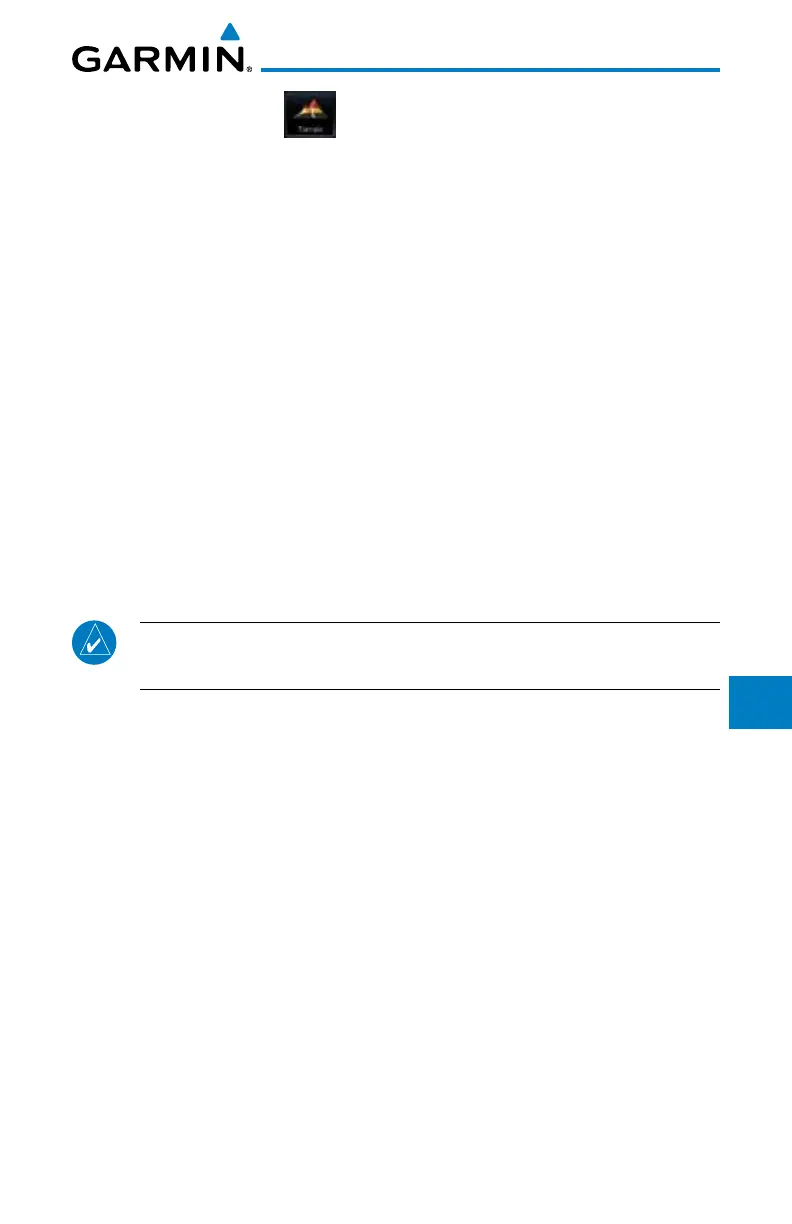11-1190-01007-03 Rev. C
GTN 725/750 Pilot’s Guide
Foreword
Getting
Started
Audio &
Xpdr Ctrl
Com/Nav
FPL
Direct-To
Proc
Charts
Wpt Info
Map
Traffic
Terrain
Weather
Nearest
Services/
Music
Utilities
System
Messages
Symbols
Appendix
Index
11 TERRAIN
11.1 Terrain Configurations
During power-up of the GTN 7XX, the terrain/obstacle database versions are
displayed along with a disclaimer. At the same time, the Terrain system self-test
begins. A failure message is issued if the terrain test fails.
Garmin provides the following terrain awareness solutions within the GTN
7XX environment:
• TerrainProximity-ThisisthestandardTerrainfunctionandreferstothe
display of the relative terrain elevations on the moving map. No aural alerts
of any type are provided by a Terrain Proximity configuration.
• TAWS-B (Optional) - A system developed to meet the terrain alerting and
ground proximity requirements for Class B TAWS systems as defined in
TSO-C151b. Garmin’s GTN 7XX Terrain Awareness and Warning System
(TAWS-B) is an optional feature and is intended to provide the flight crew
with both aural and visual alerts to aid in preventing inadvertent Controlled
Flight Into Terrain (CFIT).
NOTE: Obstacles are removed from the Terrain and TAWS pages at ranges
greater than 10 NM.
11.2 Terrain Proximity
Garmin Terrain Proximity is a non-TSO-C151b-certified terrain awareness
system provided as a standard feature of GTN 7XX to increase situational
awareness and help reduce controlled flight into terrain (CFIT). Terrain may be
displayed on the Map and Terrain pages.
Terrain Proximity uses information provided from the GPS receiver to
provide a horizontal position and altitude. GPS altitude is derived from satellite
measurements. GPS altitude is converted to a Mean Sea Level (MSL)-based
altitude (GSL altitude) and is used to determine Terrain alerts. GSL altitude
accuracy is affected by factors such as satellite geometry, but it is not subject
to variations in pressure and temperature that normally affect pressure altitude
devices. GSL altitude does not require local altimeter settings to determine MSL
altitude. Therefore, GPS altitude provides a highly accurate and reliable MSL
altitude source to calculate terrain and obstacle alerts.
