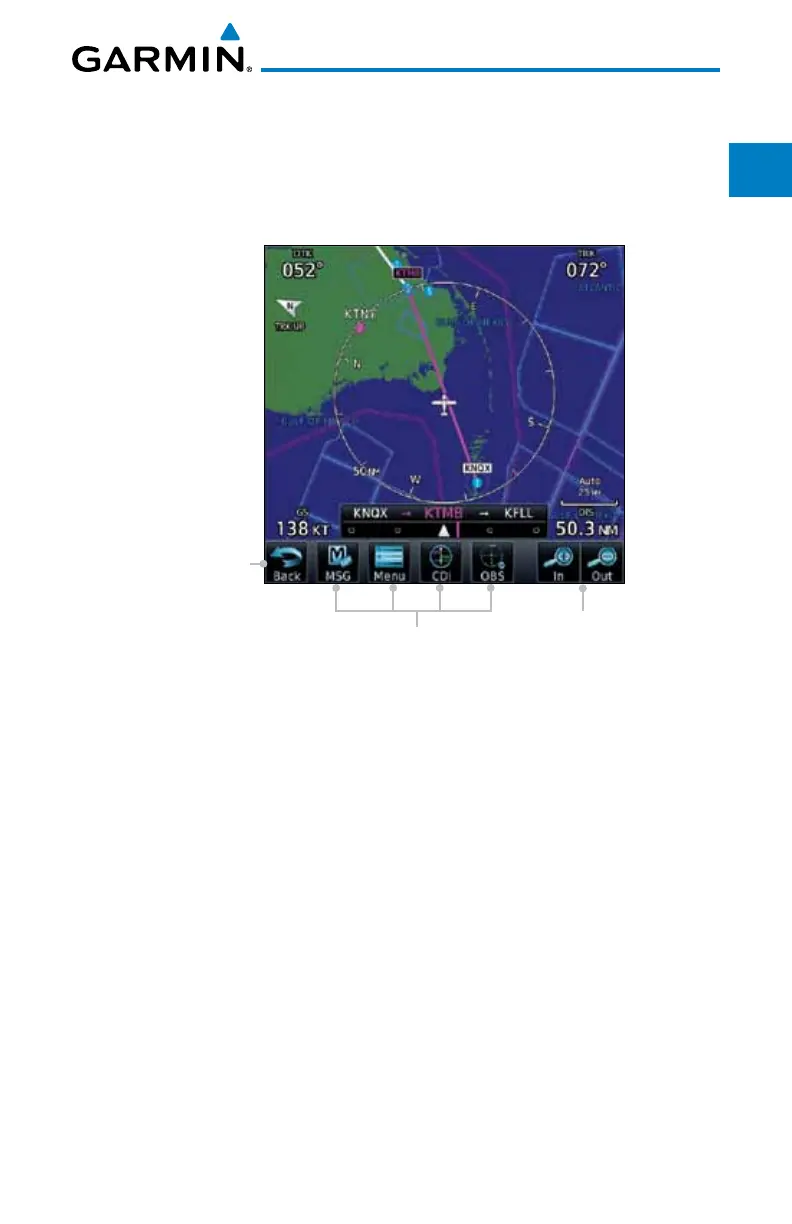1-11190-01007-03 Rev. C
GTN 725/750 Pilot’s Guide
Foreword
Getting
Started
Audio &
Xpdr Ctrl
Com/Nav
FPL
Direct-To
Proc
Charts
Wpt Info
Map
Traffic
Terrain
Weather
Nearest
Services/
Music
Utilities
System
Messages
Symbols
Appendix
Index
1.5 System Operation
1.5.1 Using the Touchscreen Key Controls
Except for the knobs, the HOME, and Direct-To keys on the bezel, the
controls for the GTN 7XX are located on the display and activated by your
touch.
Back to
Previous Page
Touchscreen Keys - Touch to
Toggle Activation
Touch to Zoom
In and Out
Figure 1-18 On-Screen Keys and Active Display Areas
1.5.2 System Page
GTN 7XX system settings are managed in System Mode. The following
features are available:
• SystemStatus
• GPSStatus
• ExternalLRUs
• Setup
• AlertsSettings
• UnitsSettings
• Audio
• OwnshipSymbol
• Backlight
