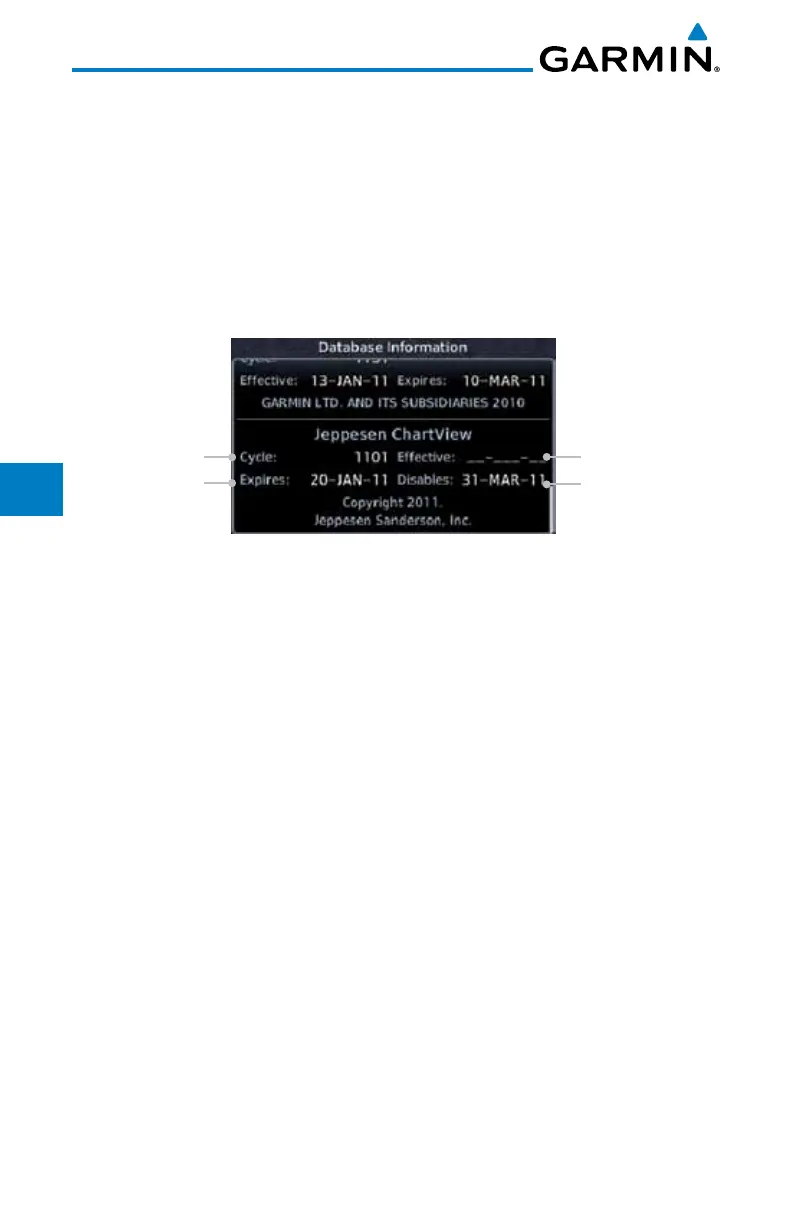7-14
GTN 725/750 Pilot’s Guide
190-01007-03 Rev. C
Foreword
Getting
Started
Audio &
Xpdr Ctrl
Com/Nav
FPL
Direct-To
Proc
Charts
Wpt Info
Map
Traffic
Terrain
Weather
Nearest
Services/
Music
Utilities
System
Messages
Symbols
Appendix
Index
7.3 ChartView Cycle Number and Revision
The ChartView database is revised every 14 days. Charts are still viewable
during a period that extends from the cycle expiration date to the disables date.
ChartView is disabled 70 days after the expiration date and is no longer available
for viewing upon reaching the disable date. When turning on the GTN unit, the
Power-up Page indicates the criteria for ChartView availability. An enablement
card that is purchased from Garmin is separate from the Jeppesen database and
is required to enable ChartView. Jeppeson does not provide the Effective date.
ChartView Cycle
Info Not Provided
ChartView
Expiration Date
ChartView Will
Be Disabled On
This Date
Figure 7-23 System Status Database Information for ChartView
The database CYCLE number, EXPIRES, and DISABLES dates of the
ChartView database appear in either white or yellow text. When the ChartView
EXPIRES date is reached, ChartView becomes inoperative 70 days later. This is
shown as the DISABLES date. When the DISABLES date is reached, charts are
no longer available for viewing.
The ChartView database is provided directly from Jeppesen. Refer to Jeppesen
Databases in Appendix A for instructions on revising the ChartView database.
7.4 FliteCharts
®
FliteCharts
®
resemble the paper version of National Aeronautical Charting
Office (NACO) terminal procedures charts. The charts are displayed with high-
resolution and in color for applicable charts.
Garmin FliteCharts is an electronic version of the National Aeronautical
Navigation Services Charts (AeroNav Services), which was formerly NACO.
FliteCharts lets pilots quickly find and view all AeroNav Services Departure
Procedures (DP), Standard Terminal Arrival Routes (STARs), approach
charts, and airport diagrams. If the current approach is known, the GTN 7xx
automatically selects the correct chart based on the flight plan. Pilots will have
