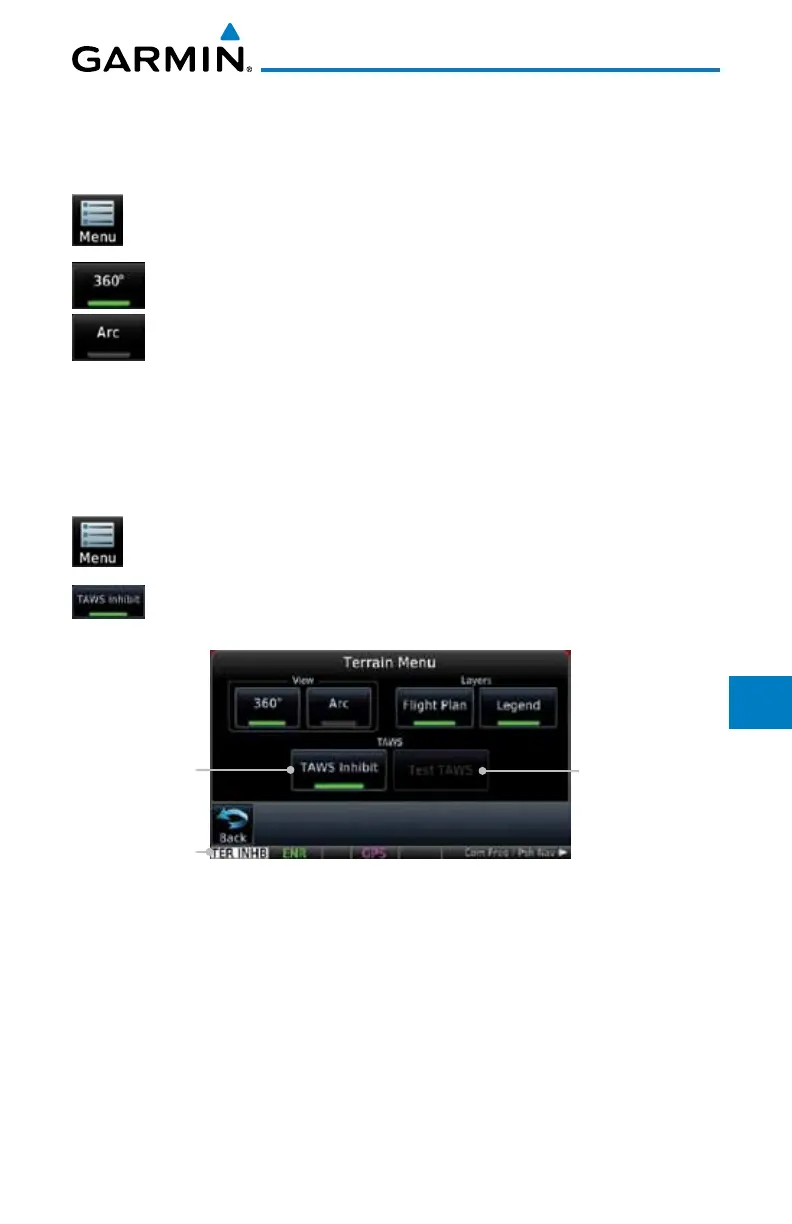11-11190-01007-03 Rev. C
GTN 725/750 Pilot’s Guide
Foreword
Getting
Started
Audio &
Xpdr Ctrl
Com/Nav
FPL
Direct-To
Proc
Charts
Wpt Info
Map
Traffic
Terrain
Weather
Nearest
Services/
Music
Utilities
System
Messages
Symbols
Appendix
Index
11.3.7.2 Terrain Page View
Select the 120º Arc or 360º rings overlay for the Terrain page with either the
360 or Arc keys from the Menu.
1. While viewing the Terrain page, touch the Menu key.
2. Touch the 360º or Arc key.
11.3.7.3 Terrain Page TAWS Selections
The TAWS selections allow you to inhibit aural TAWS alerts and to send a
request to the TAWS equipment to run its internal tests.
1. While viewing the Terrain page, touch the Menu key.
2. Touch the TAWS Inhibit key to toggle the inhibiting of TAWS
alerts.
Test TAWS - Only
Available on
Ground
TAWS Inhibited
Annunciation
TAWS Alerts
Inhibited
Figure 11-9 TAWS Alerts Inhibited Selected
