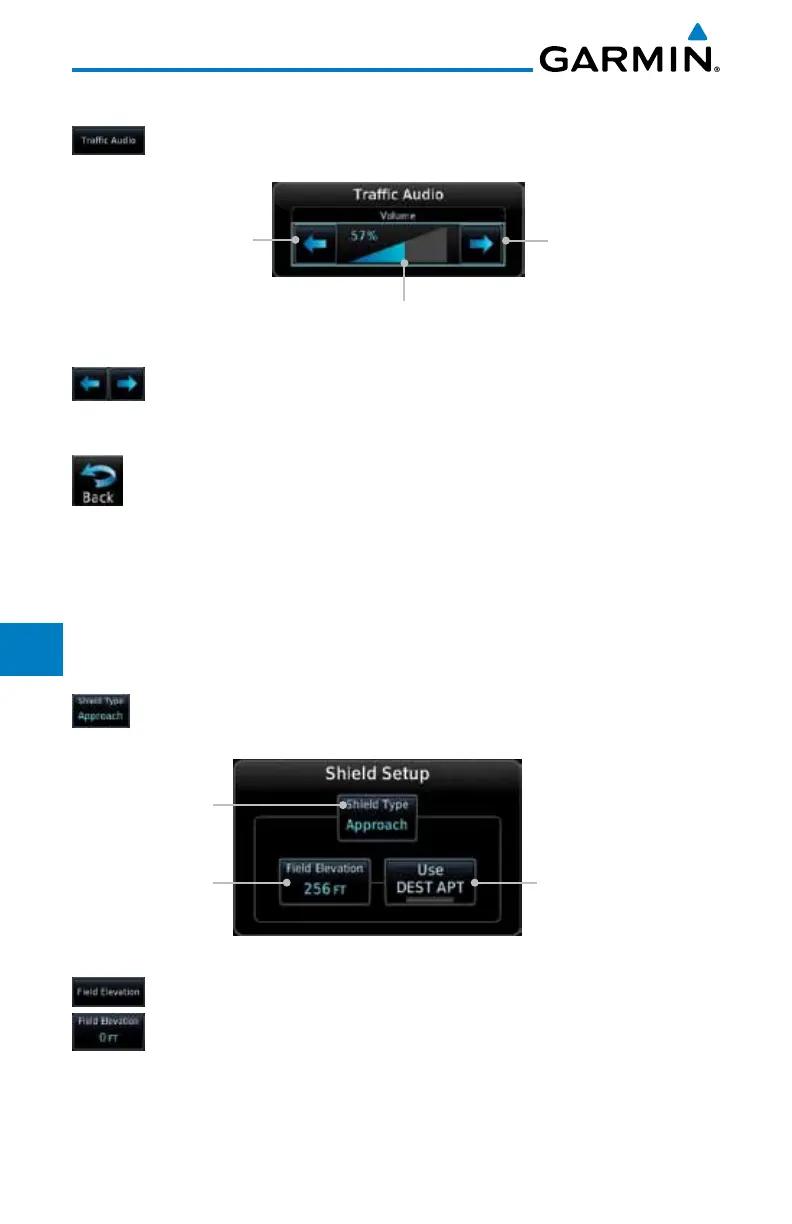10-36
GTN 725/750 Pilot’s Guide
190-01007-03 Rev. C
Foreword
Getting
Started
Audio &
Xpdr Ctrl
Com/Nav
FPL
Direct-To
Proc
Charts
Wpt Info
Map
Traffic
Terrain
Weather
Nearest
Services/
Music
Utilities
System
Messages
Symbols
Appendix
Index
10.8.3.1 Traffic Audio
1. While viewing the TCAD Control menu, touch the Traffic
Audio key.
Touch To Raise
The Volume
Touch To Lower
The Volume
Bar Graph Showing Volume Level
Figure 10-33 TCAD Traffic Audio
2. Touch the arrow keys to raise or lower the TCAD Traffic Audio
level. The selected volume will be shown as a percentage value
and graphically with a bar graph.
3. Touch the Back key to return to the TCAD Control menu.
10.8.3.2 Shield Setup
The Shield Setup function allows you to select the Shield Type (mode of
operation) and the size of the shield volume that will provide alerts when
entered by aircraft.
Approach Shield Type
1. While viewing the TCAD Control menu, touch the Shield Type
key and touch the Approach Shield Type.
Touch To Automatically
Select The Destination
Airport Field Elevation
Touch To Manually
Set Field Elevation
Touch To Select
Shield Type:
Approach or
Standard
Figure 10-34 TCAD 9900BX Shield Setup for Approach
2. Touch the Field Elevation key.
3. With the Use DEST APT key deactivated (no green bar), touch
the Field Elevation key to manually select the Field Elevation
for traffic reporting. Use the keypad to select the elevation
value.
