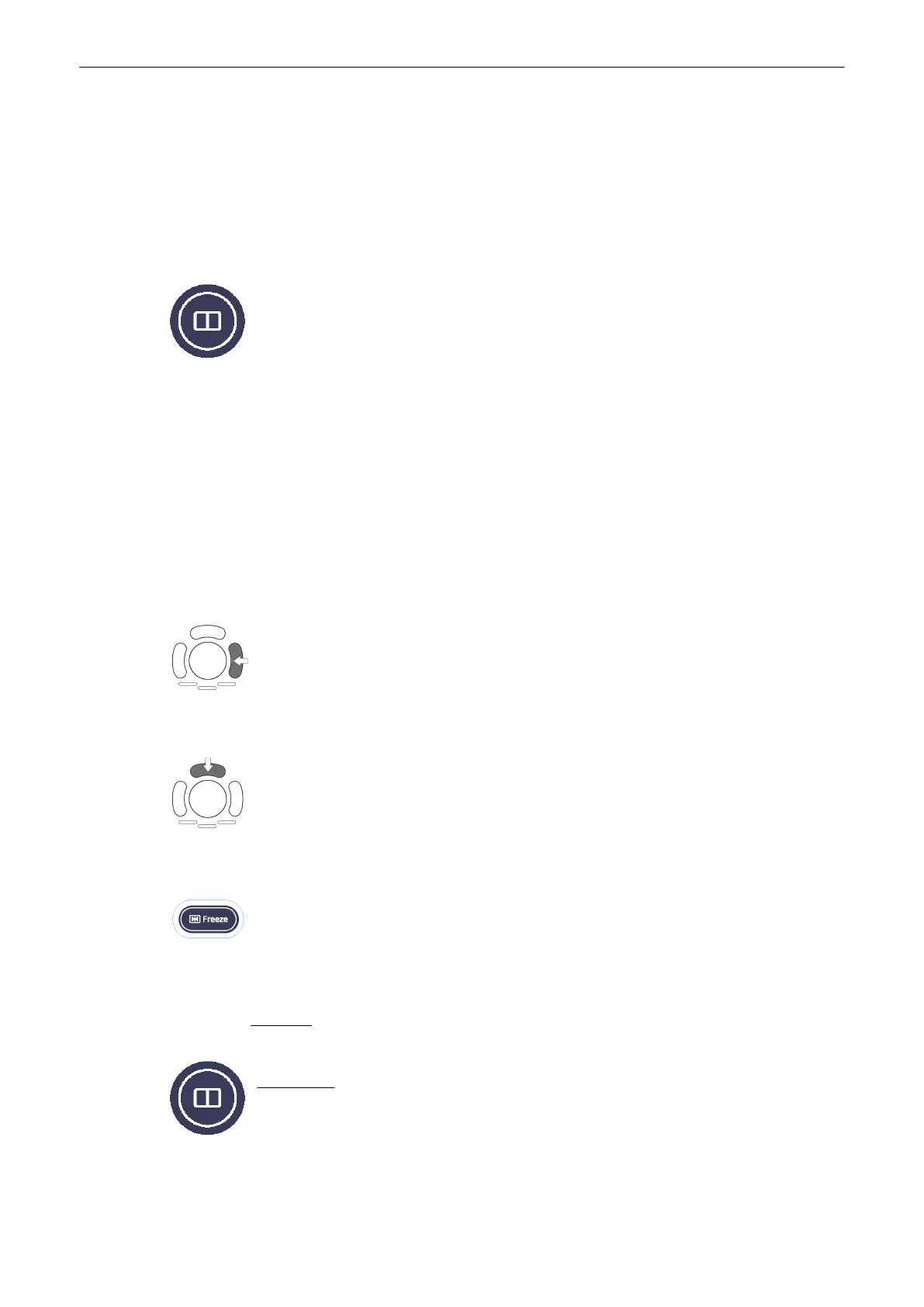There are three 2D mode display modes each one having a different screen layout.
•
Single-Screen Format
•
'Dual-Screen Format'
on page 6-11
•
'Quad-Screen Format'
on page 6-12
6.2.18.1 Dual-Screen Format
[Dual] Screen Format keys (hard key): Press these keys to change the display mode from
Single or Quad display Mode to the “Dual”- display mode.
Please note: At the time being the horizontal format is not yet implemented.
Real time mode: Pressing the Dual mode key freezes the real time 2D image in the actual
display position and shows the real time 2D image live in the next display position. Next
Position (Dual): 1 > 2 >1 and so on
Freeze mode (read mode): The Dual mode key selects the next display position without
activating real time mode thus allowing for post processing (read magnifying, cine etc.) of a
frozen image. If no image is stored in the next position, then real time mode is activated in the
next position.
The right trackball key:
Real time mode: The [Update 2D] key freezes the real time 2D image in the actual display
position and activates the real time 2D image in next display position.
Freeze mode: The [Update 2D] key activates the actual display position and activates the
real time 2D image using the actual settings.
The upper trackball key:
The upper trackball key changes between Cine and 2D image position of the actual 2D
image.
Freeze key:
Real time mode: The [Freeze]
key freezes the real time 2D image in the actual display
position.
Freeze mode: The [Freeze] key activates real time mode of the frozen 2D image in the
current display position. The last real time settings will be employed again in the new
selected display position.
Operation:
1. Select Dual display mode.
Please note: At the time being the horizontal format is not yet implemented.
2. Freeze the image.
2D Mode
Voluson® S6/S8 Basic User Manual
5433669-100 Revision 4 6-11
