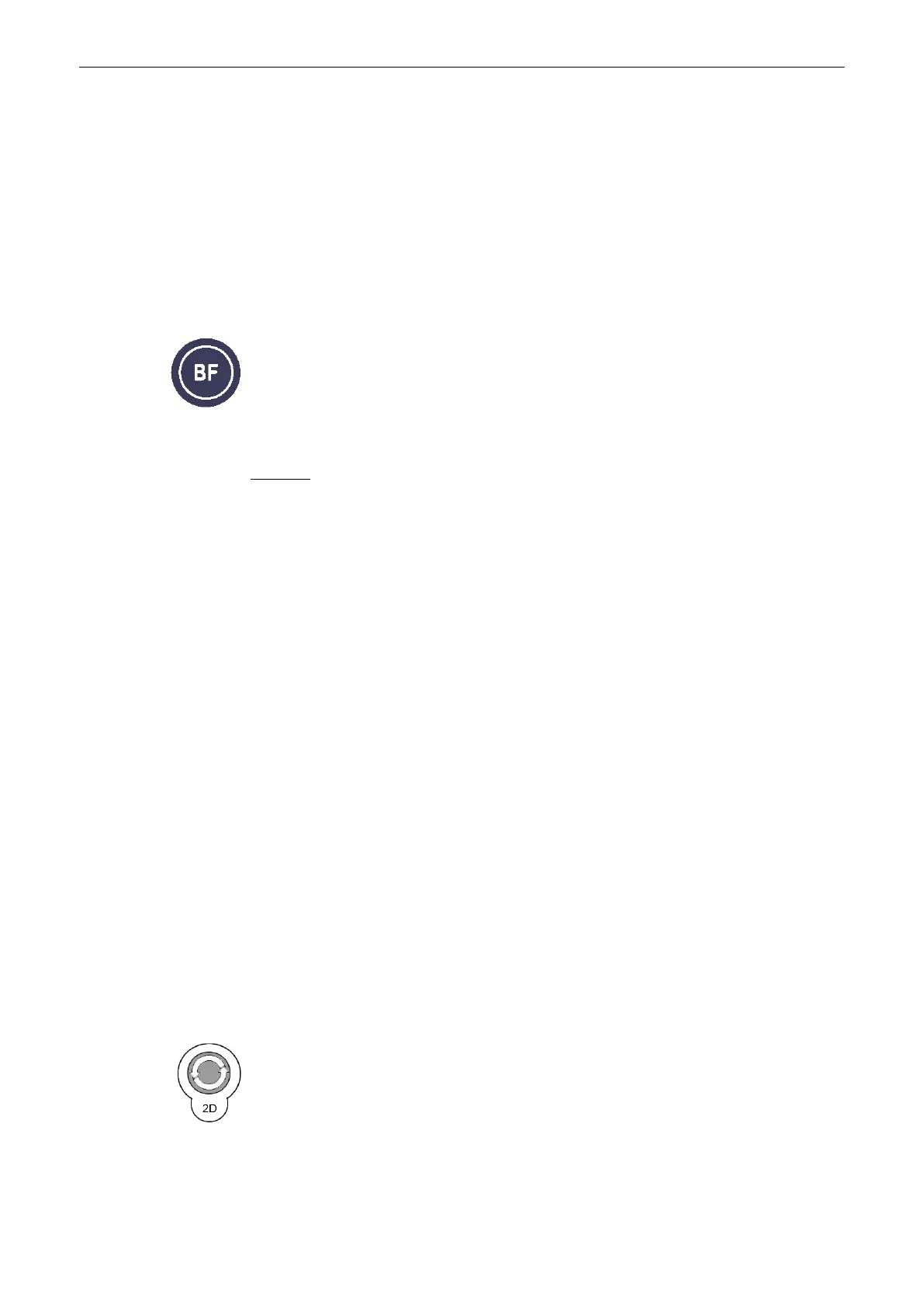•
better resolution than Color-Doppler mode.
It is therefore a more realistic (intuitive) representation of flow information, allowing to view
both high and low velocity flow at the same time.
To use the B-Flow: 'B-Flow Main Menu'
on page 6-24
To adjust the B-Flow settings: 'B-Flow
Sub Menu'
on page 6-25
To use special utilities 'Utilities'
on page 13-2
)
and 'Gray Map'
on page 6-22
6.6.1 B-Flow Main Menu
[B-Flow Mode] key (hard key)
Press the [BF] control to activate the B-Flow mode.
To use B-Flow: 'B-Flow Operation'
on page 6-24
To adjust the B-Flow settings: 'B-Flow
Sub Menu'
on page 6-25
The “B-Flow Main” menu appears on the menu area (scan mode).
Remarks:
•
B-Flow is an option. If the option is not installed, the [BF] key is not active.
•
B-Flow is also available in 3D Volume acquisition mode. (4D acquisition is not possible).
•
The B-Flow function is not available for phased array probes.
•
In B Flow only one focal zone is available.
•
When activating B-Flow, current 2D settings are memorized.
After deactivating B-Flow, these settings are restored.
6.6.2 B-Flow Operation
The B-Flow operation consists of:
•
'B-Flow Gain'
on page 6-24
•
'Back- ground'
on page 6-25
•
'Image Orientation'
on page 6-25
All further image-optimizing functions are the same as in 2D mode. For details, '2D Operation'
on page 6-3
6.6.2.1 B-Flow Gain
The adjustment of the “Gain” control determines the amount of amplification applied to the
received echoes. All incoming echoes are amplified with the same gain value regardless of
depth. It should be set as high as possible without displaying random speckle. If you set the
Gain too low, the lack of sensitivity will make it difficult to detect small abnormalities in flow and
will possibly result in an underestimation of the large flow disturbances.
[2D Mode] key Rotate this key to adjust the gain (brightness) of the entire image.
When the GAIN control is turned clockwise the entire image becomes brighter. When the
GAIN control is turned counterclockwise the entire image becomes less bright.
2D Mode
6-24
Voluson® S6/S8 Basic User Manual
5433669-100 Revision 4
