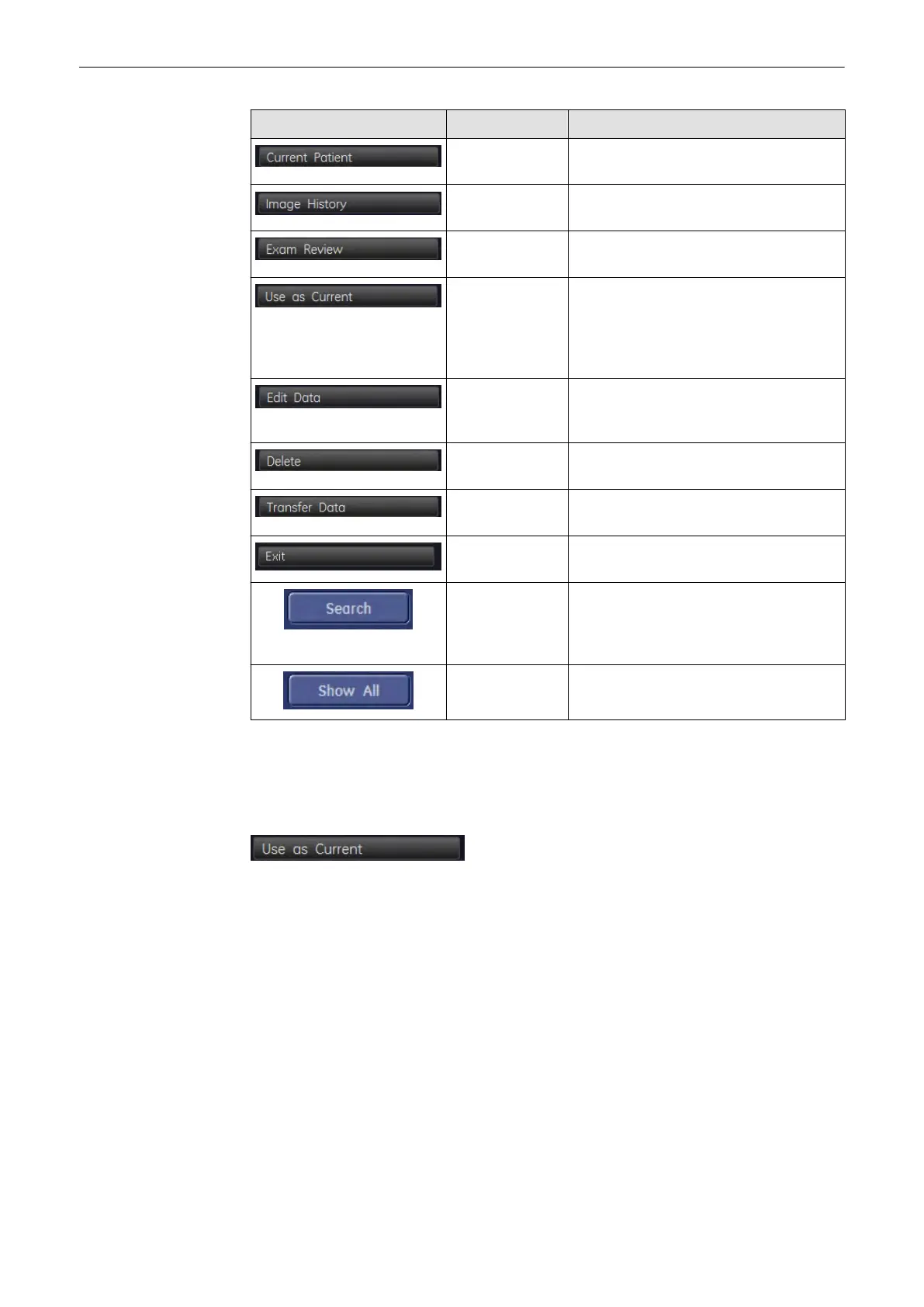Picture Key Action
Current Patient Opens "Current Patient” Screen,
see'Current Patient Dialog'
on page 12-3
Image History Opens the "Image History" Screen, see
'Image History'
on page 12-30
Exam Review Opens the "Exam Review" Screen, see
'Exam Review'
on page 12-31
Use as Current Uses the currently selected patient as the
current patient and changes back to the
Current Patient menu, see
'Use as Current'
on page 12-20
. This button is only active
if there is no current exam.
Edit Data Opens the Edit Data menu and allows you
to edit the data of the selected patient, see
'Edit Data Menu'
on page 12-20
Delete Deletes the currently selected Patient, see
'Data Transfer Menu'
on page 12-25
.
Data Transfer Switches to Data Transfer Menu, see 'Data
Transfer Menu'
on page 12-21
Exit Close the "Exam Review" dialog and return
to the running exam.
Search To conduct a search enter the required
criteria and press the [Search] button, see
'Searching for a Particular Exam'
on page
12-13
Show All Shows all Patients, see 'Searching for a
Particular Exam'
on page 12-13
12.3.4.1 Use as Current
Pressing the [Use as current] key, uses the selected patient as the current patient.
This action is also performed, if a patient is double-clicked.
Note
The [Use as current] key is greyed out and cannot be used while there is an exam running.
Please end the running exam and then select your patient.
12.3.4.2 Edit Data Menu
Edit Data: Allows you to edit the data of the currently selected patient.
The Current Patient Data Screen opens and you can edit and amend the previously typed
Data. All other functions, see'Current Patient Dialog'
on page 12-3
For easy navigation the Edit Data menu has been designed to look just like the Current Patient
screen, except there is no exam table.
Archive
12-20
Voluson® S6/S8 Basic User Manual
5433669-100 Revision 4
