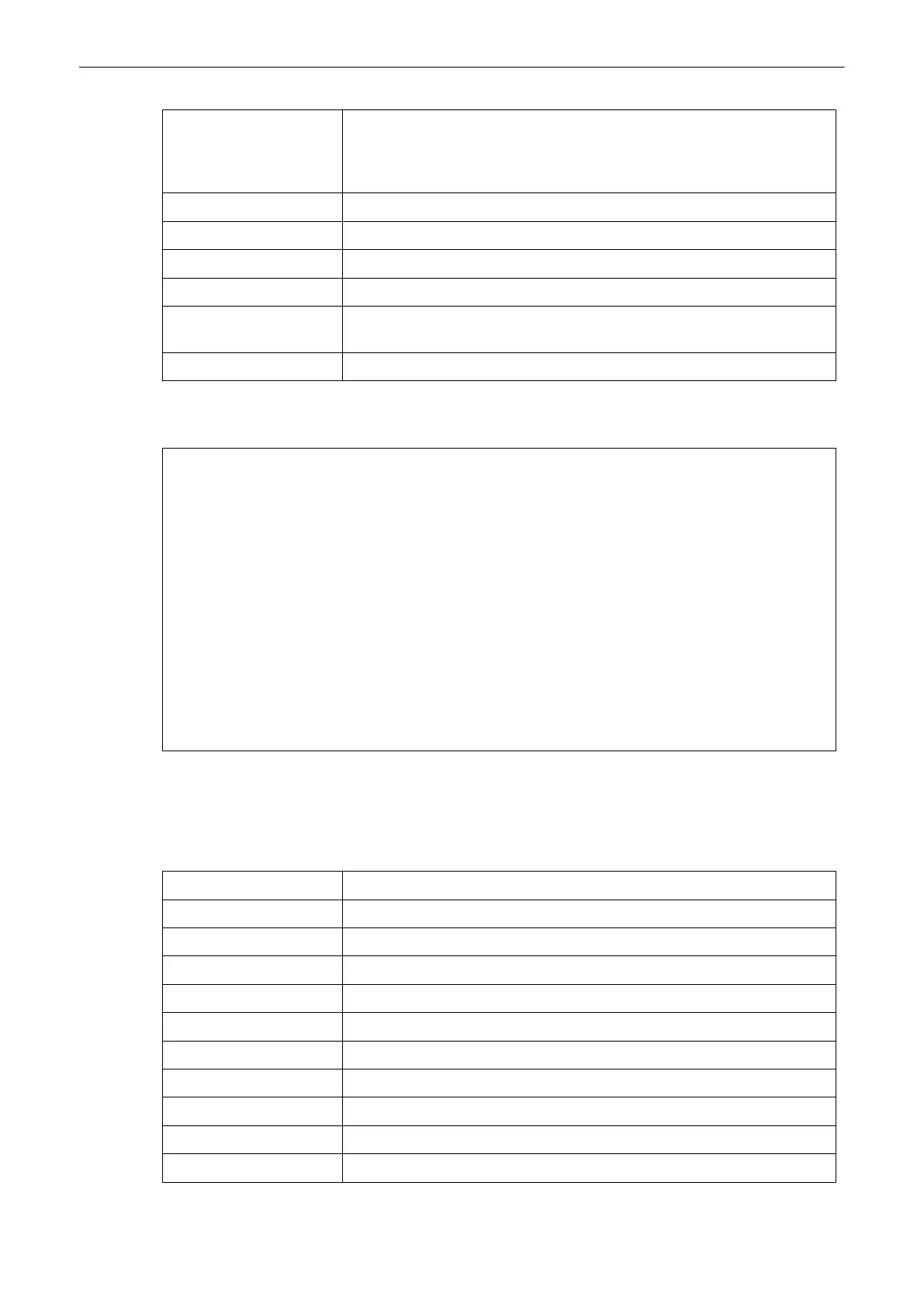Sequence of Bitmaps: BMP, AVI, MOV
DICOM Files: DCM, DICOM Files with DICOMDIR
3D Raw Data: conversion to Cartesian format possible
AVI Codec: MPEG 4, MS Video 1, FullFrames
Export to: DVD+/- R(W) /CD-R(W), Network, USB devices
Exp. Anonymous function: available for following image types: AVI, MOV, BMP, TIFF, JPEG
Backup function to: DVD+/- R(W) /CD-R(W), Network, USB devices
Repro function Settings recall (e.g. Geometry, Gain, Colormap, etc.) from a stored or
reloaded picture
Harddrive storage size: about 160 GB
16.9.9 Connectivity
•
Ethernet network connection
•
USB for USB devices
•
DICOM support (option):
•
Verify
•
Print
•
Store
•
Modality Worklist
•
Structured Reporting
•
Storage Commitment
•
MPPS (Modality performed procedure step)
•
Media Exchange
•
Off network / mobile storage queue
•
Query/Retrieve
16.10 Scanning Parameters
16.10.1 B-Mode
Acc. power range: 1 - 100%
Scan angle: max. 360˚ (depends on used probe)
GAIN range: +15 to -15 dB
Gray scale values: 8 bit (256 gray values)
SRI 6 steps (0-5)
CRI 8 steps (1-8)
CRI filter 4 steps: off, low, mid, high
CE on/off (probe dependent)
FFC on/off (probe dependent)
Persistence filter: 8 steps (pre) off, low (12,5% / 75% / 12,5%)
Line filter: 3 steps (pre) off, low (12,5% / 75% / 12,5%), high(25/50/25%)
Technical Data / Information
16-16
Voluson® S6/S8 Basic User Manual
5433669-100 Revision 4
