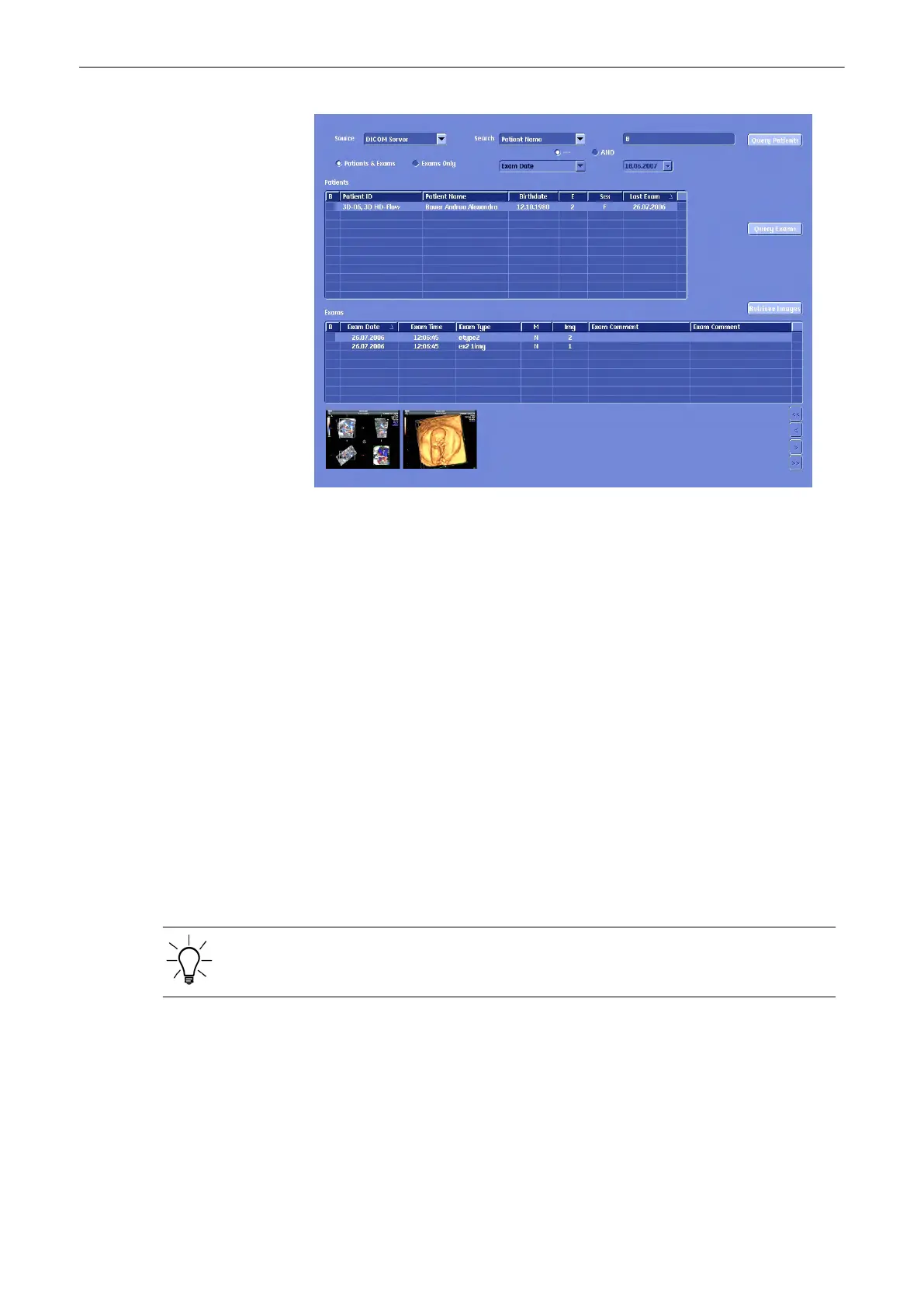17. In the "Archive - Image" part of the menu, all buttons are now enabled.
18.
Go to Data Transfer. The "Import" button is now available.
19. Select a patient or exam and press "Import" to import the selected data into the local
archive.
If the data is not imported, it is stored locally until a new exam is started. This means that it is
possible to switch back and forth between menus and modes, without losing the query-data
until a new exam is started.
The locally stored temporary data is also deleted upon reboot.
12.3.3.6 DICOM Details
•
Port 105 is used for retrieving the images. (This needs to be configured on the remote
DICOM server.)
•
Only DICOM images that are marked as US (ultrasound) or "secondary capture" can be
retrieved. (No CT images for example.)
•
Only data that was requested by the Voluson® S6/S8 system is accepted. It is not
possible to request from a third system data to be sent to the Voluson© S6/S8.
•
The port is only open during retrieve. During the retrieval the system is locked. It is not
possible to continue working while retrieving data from a remote server.
Not possible to use DICOM Storage Commit and Query Retreive with the same DICOM
Server. It is usual to receive images and storage commits both on port number 104.
12.3.4 Patient Menu
To evoke the patient menu click a patient from the patient table.
When a patient from the patient table is selected, the left margin of the screen and the menu
area show the patient menu:
Archive
Voluson® S6/S8 Basic User Manual
5433669-100 Revision 4 12-19
