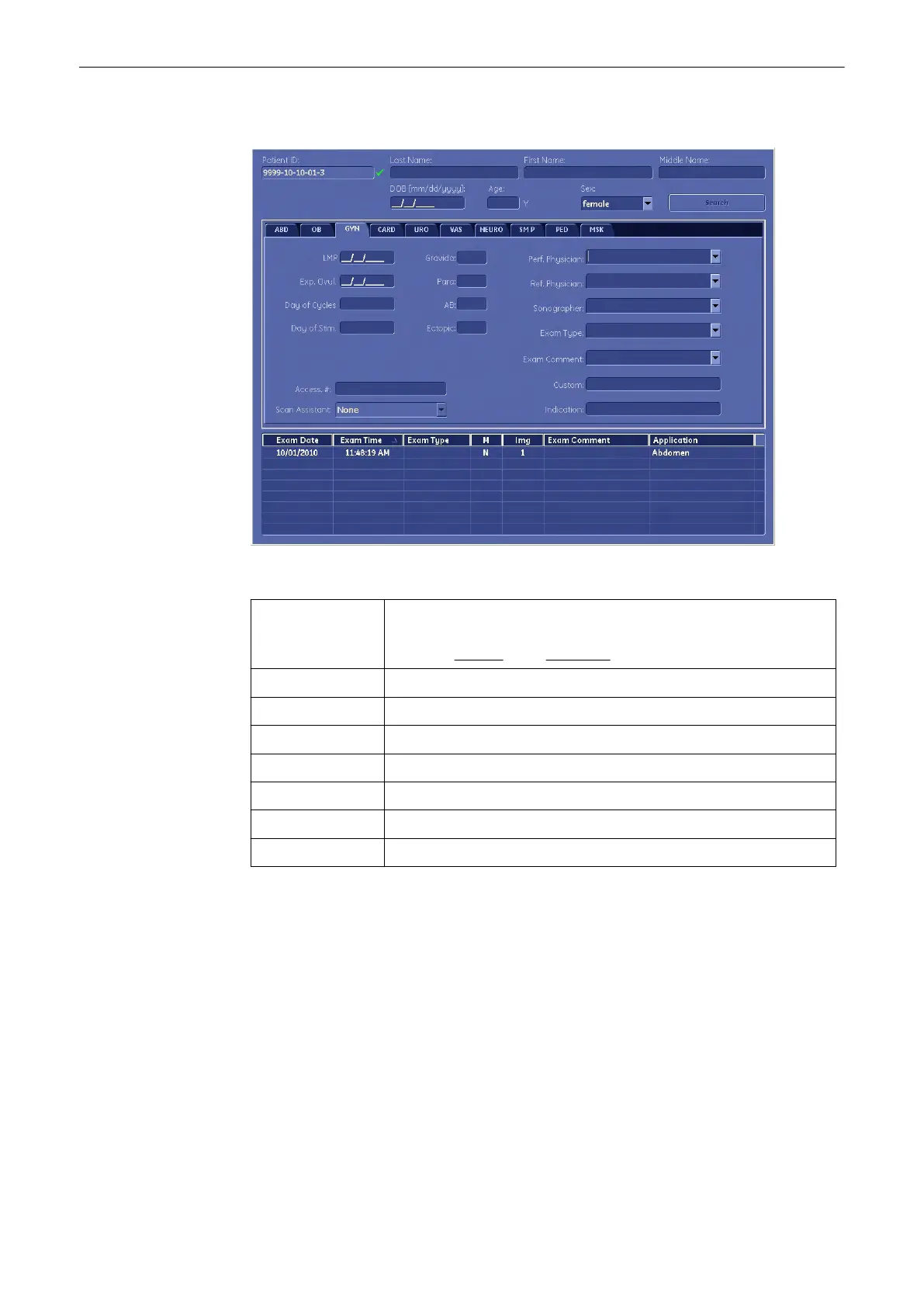4.8.3.3 Patient Information – Gynecology (GYN)
Application Data:
LMP The first day of the last menstrual period must be entered using the
selected format (e.g., mm-dd-yyyy).
Note: The first day of the last period must be entered.
Exp. Ovul. Date of expected ovulation
Day of Cycles Day of cycles
Day of Stim. Day of Stimulation
Gravida Enter the patient’s history of pregnancies.
Para Enter the patient’s history of live births.
Aborta Enter the patient’s history of abortions.
Ectopic Enter the patient’s history of ectopic pregnancies.
Note
For more information see
'“Patient Information” screen'
on page 4-13.
Operating the System
Voluson® S6/S8 Basic User Manual
5433669-100 Revision 4 4-19
