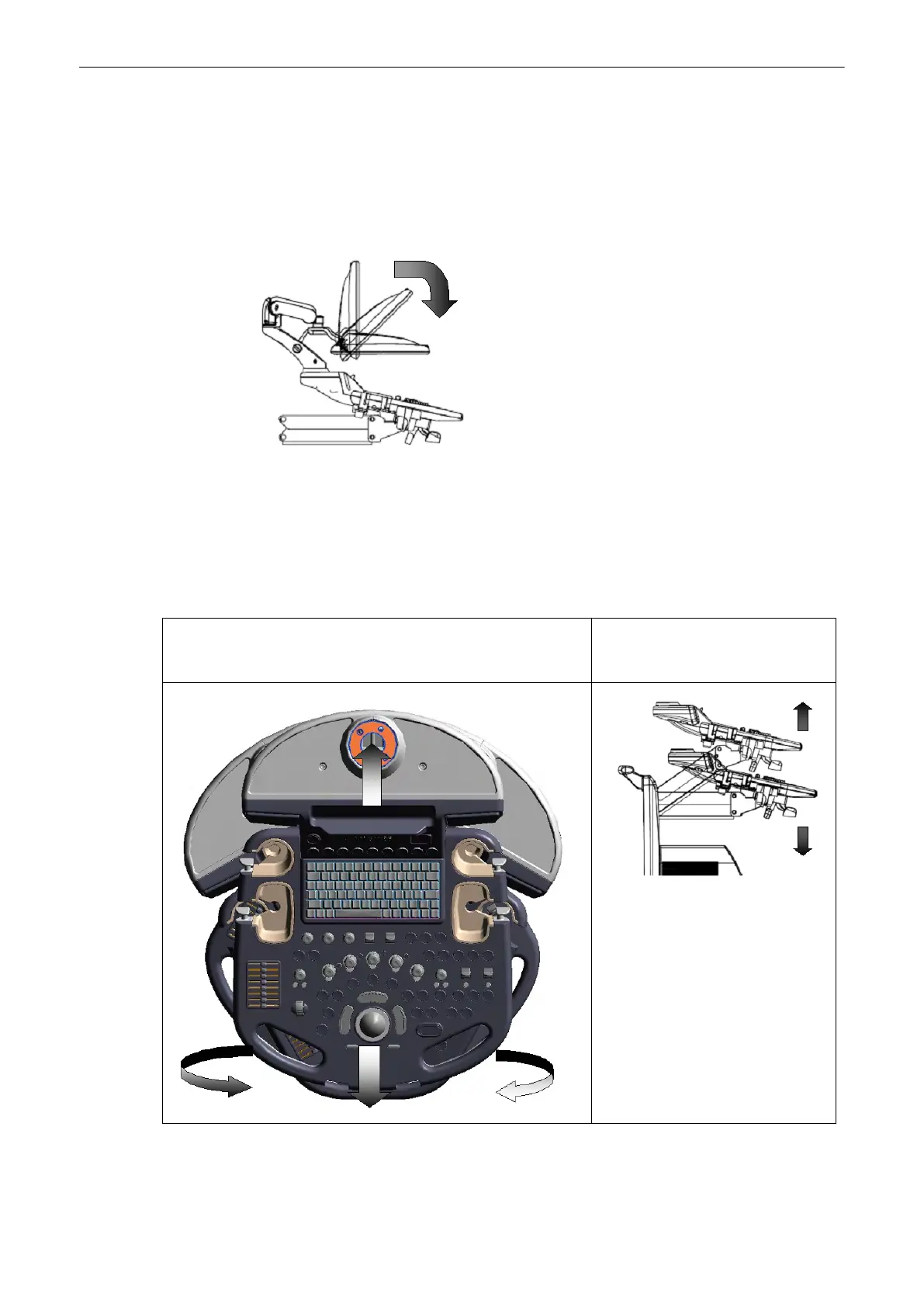3.3.1.2 Preparing for transport
To ensure that no part of the monitor can be damaged when transporting or moving the
system, the monitor has to be in a secure position.
1.
Lock all monitor parts.
For more information see
'Lock monitor parts'
on page 3-4.
2. Incline the monitor to horizontal position:
The system can now be safely transported. Nevertheless be carefull when transporting or
moving the device.
3.3.2 Mechanical Console Adjustment
The control console can be rotated, moved forward and backward and adjusted in height.
Rotate console ; see 'Horizontal Movement of the Control Console'
on page 3-6
Adjust console height ; see 'Vertical
Movement of the Control Console'
on
page 3-6
Description of the System
Voluson® S6/S8 Basic User Manual
5433669-100 Revision 4 3-5
