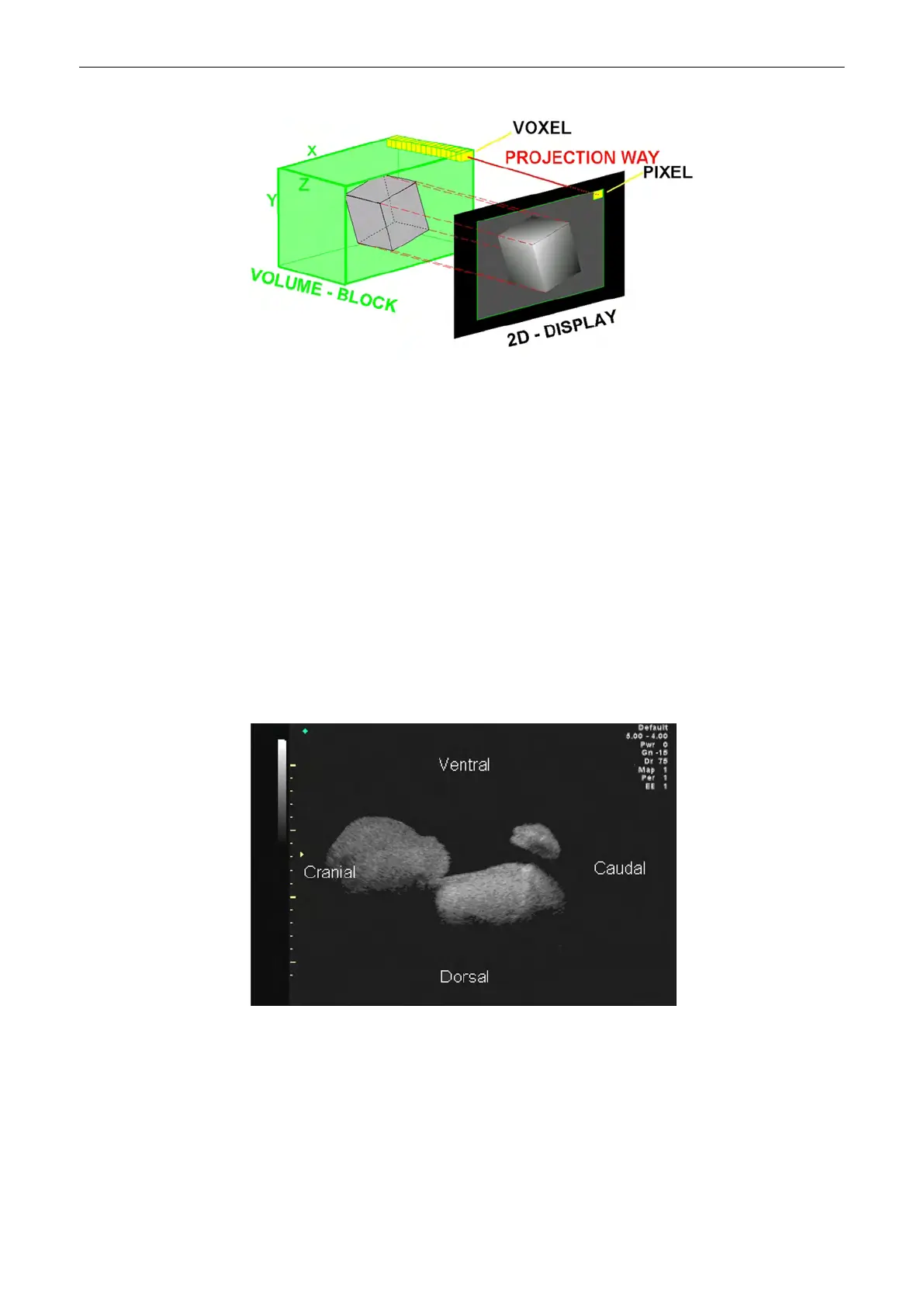9.1.3.1 What is Interactive?
Interactive means that every operation/adjustment concerning the result of the rendering
process can be followed in real time. The fast hardware and intelligent software enables
calculation in real time rendered pictures. After an operation step the result is rendered with a
lower resolution in order to speed up the interactive feedback, and when no further operation
takes place the result is rendered in high resolution.
9.1.4 Image Orientation (All Acquisition Modes)
Start condition:
B image:
Adjust a longitudinal scan of the object desired. Switch on [3D] or [4D] mode and start the
volume acquisition.
B image orientation: up -> down
Resulting orientation of sectional planes (freeze mode).
Volume Mode
9-8
Voluson® S6/S8 Basic User Manual
5433669-100 Revision 4
