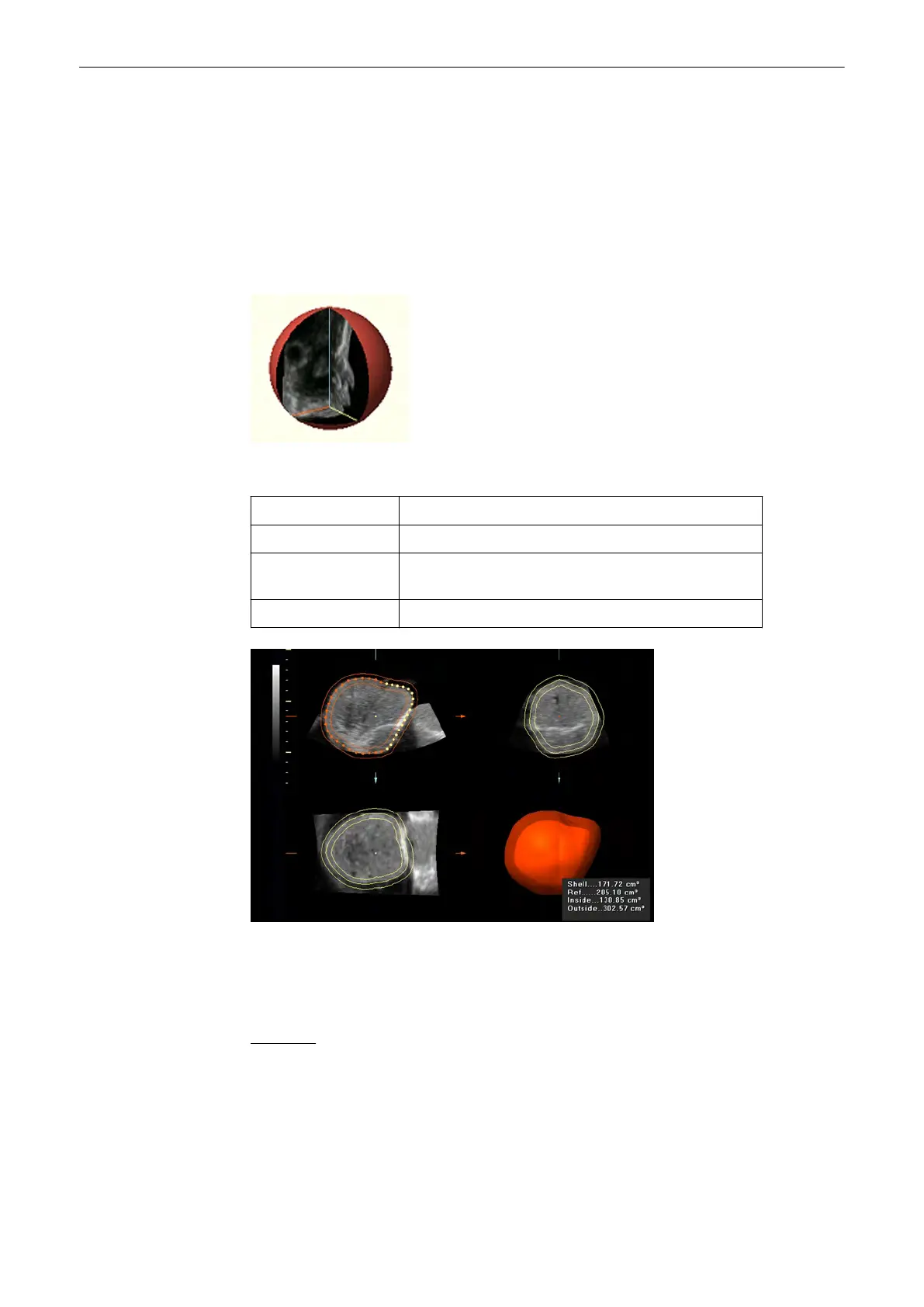(Shell) Volume Calculation
The (shell) volume is defined as the difference between the volume defined by the outer
surface (of the shell geometry) and the volume defined by the inner surface (of the shell
geometry).
(Shell) Niche presentation
The niche presentation allows the visualization of slices and the shell contour in one image.
The presentation gives a 3D overview about the orientation of the slices and the shell contour.
Summarized Definitions
Surface Geometry:
A closed triangle mesh of 3D contour points.
Shell Geometry:
A defined inner and outer surface geometry.
Shell Contour:
Points inside the inner and outer surface of the shell
geometry.
Shell:
Generic term of shell contour and shell geometry.
(Screenshot of a shell contour)
9.12.2 VOCAL - Define a new Contour
Operation:
1. After volume acquisition:
Volume Mode
Voluson® S6/S8 Basic User Manual
5433669-100 Revision 4 9-119
