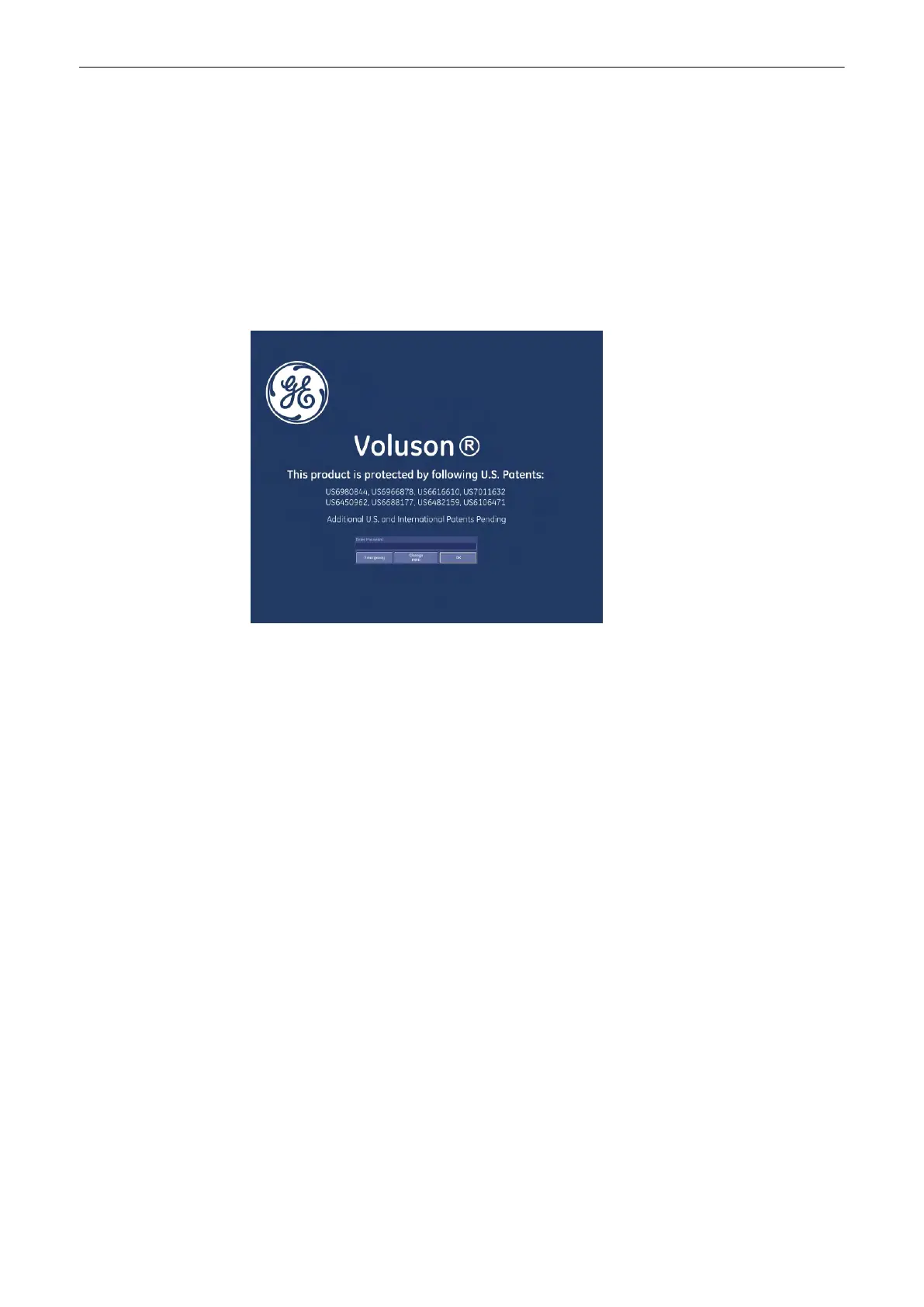Lock Screen is a security function. It protects the system by password against unwanted
intruders. There are two ways to activate Lock Screen:
•
by pressing the [Lock Screen] softkey
•
as soon as the screensaver starts
When Lock Screen is active, a full-screen dialog with no title bar or menu appears. To regain
full access onto your system enter the password in the text field in the lower left corner. In
case you have forgotten your password, you can enter the system in an emergency mode by
pressing the [Emergency] button. The emergency mode will not give you full access, but still
allow you to scan and save patients
When Lock Screen is activated the system is configured as follows:
•
All scanning activities are stopped, as if the “Freeze” or “Cancel” button was hit.
•
All hardkeys are disabled except the trackball, left and right trackball button and the
power knob.
•
The hardware is put into power save.
13.1.6.2 Enabling Lock Screen
Lock Screen has to be enabled before it can protect your system:
1.
Press the [Utilities] hardkey.
2. Press the [System] softkey, to invoke the System Setup Screen.
3. Click the “General” filing card.
4. Tag the “Screen Lock” checkbox (4) to enable Lock Screen.
5. Tag checkbox (5), if you want Lock Screen to protect your system automatically when
the screensaver starts.
6. When you enable Lock Screen the first time you are prompted to enter a password.
7. Enter the password and click [Save & Exit].
Utilities and System Setup
Voluson® S6/S8 Basic User Manual
5433669-100 Revision 4 13-9
