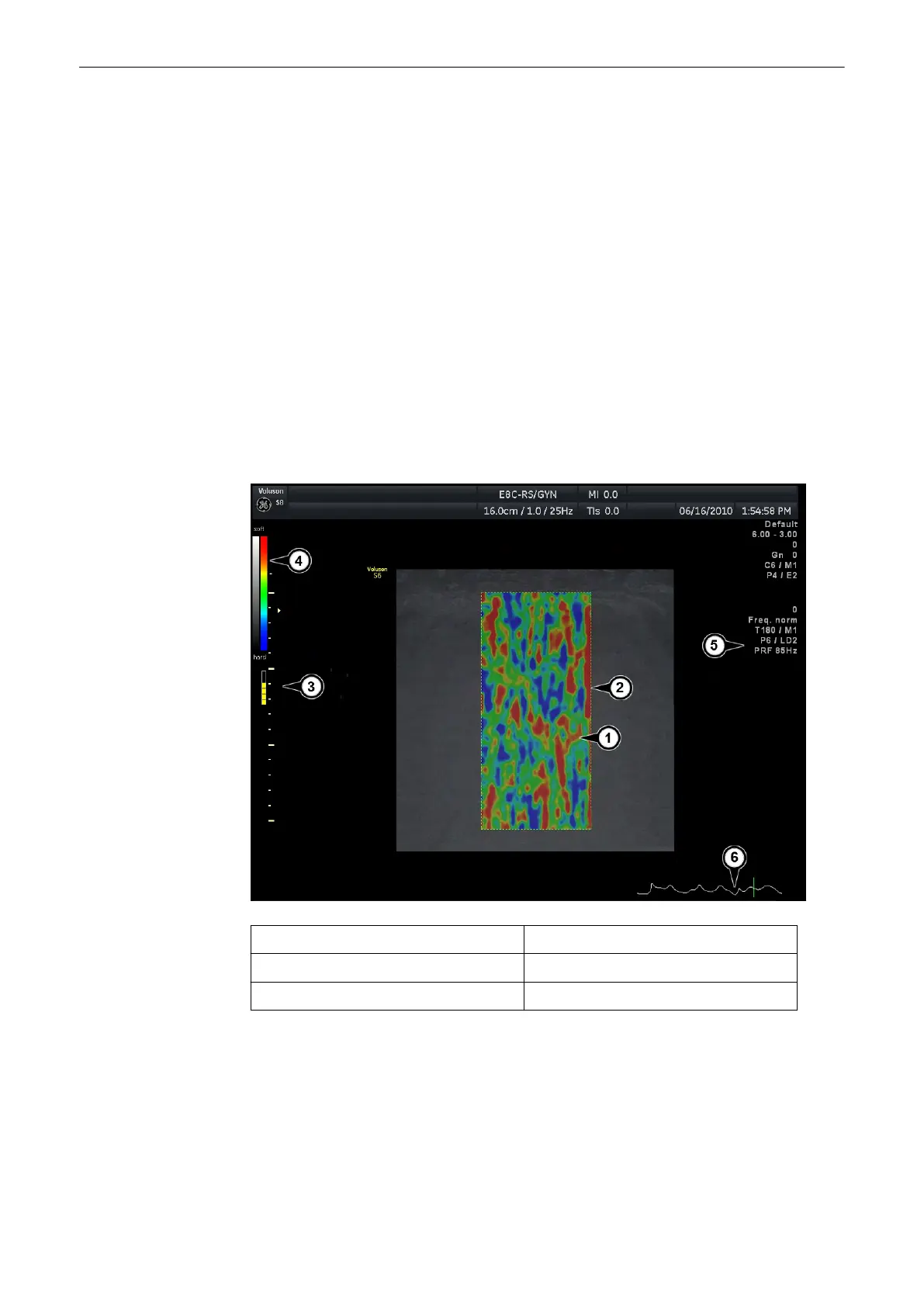Elastography Mode:
•
'Pulsed Wave Doppler Mode (PW Mode)'
on page 8-2
•
'Elastography Main Menu'
on page 10-3
•
'Power Doppler Mode (PD Mode)'
on page 8-17
General Description
Elastography shows the spatial distribution of tissue elasticity properties in a region of interest
by estimating the strain before and after tissue distortion caused by external or internal forces.
The strain estimation is filtered and scaled to provide a smooth presentation when displayed.
Note
Please be advised that the feature may not be available in some countries due to pending
regulatory approvals.
10.1 GUI elements
The Elastography screen:
1.) Elastography imaging 2.) Box Frame (Elastography ROI)
3.) Quality bar 4.) Color bar
5.) Elastography image info 6.) Quality TL line
Elastography Mode
10-2
Voluson® S6/S8 Basic User Manual
5433669-100 Revision 4
