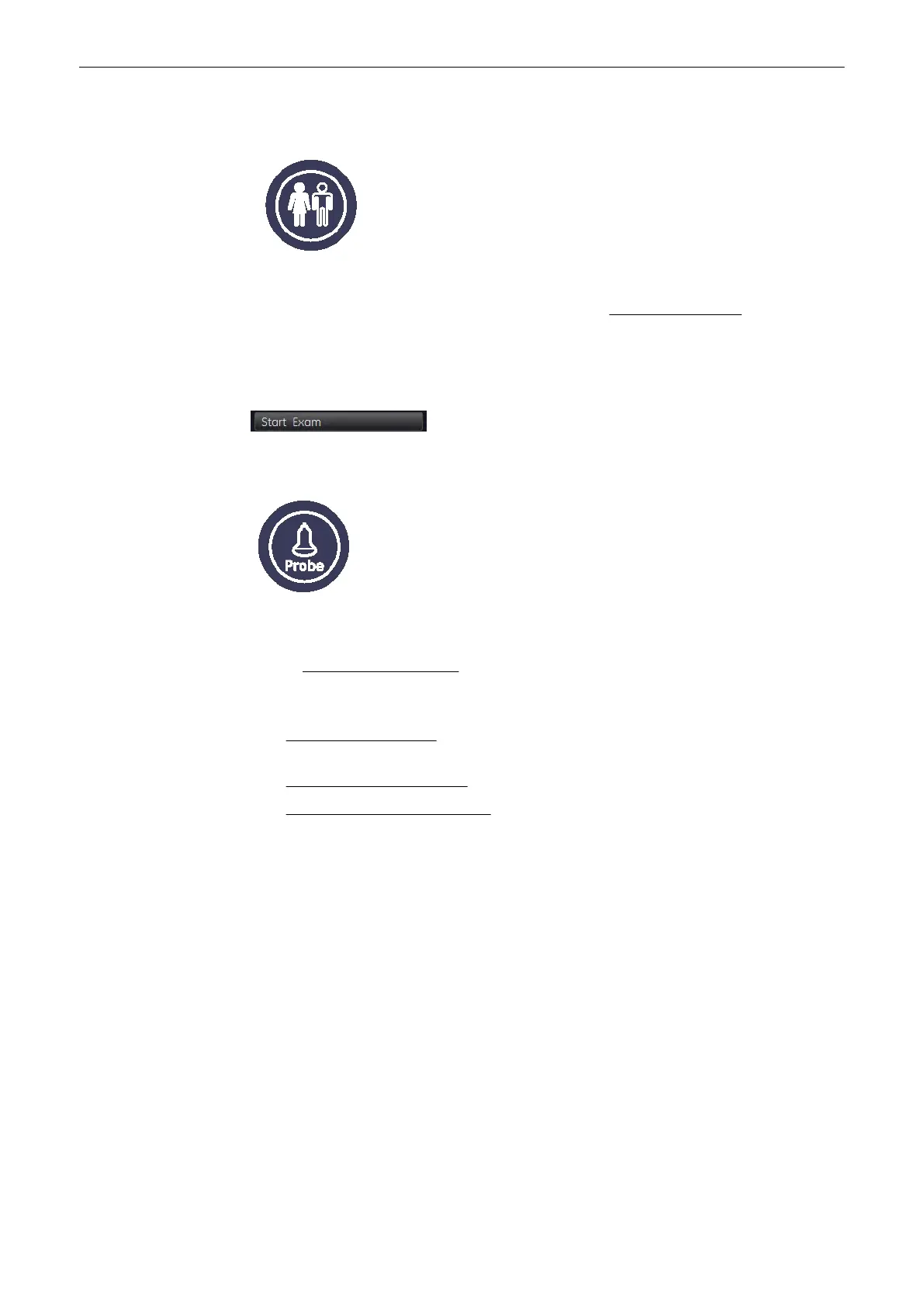11.2.2.2 Before starting Abdomen Calculations
1. Press the [Patient] key on the control panel, select the [ABD] page and enter all patient
information for Abdomen calculations. For details refer to: Entering Patient Data
(chapter
'Entering Patient Data'
on page 4-10
)
Note
To cancel all calculations performed before and to start new measurement, press this key and
select [End Exam] or [Clear Exam].
2. Select [Start Exam].
3. Make sure that the probe and application are selected properly. If another application is
selected, press the [Probe]
key on the control panel, and change it to Abdomen. For details
refer to:
Probe/Program Selection
(chapter
'Probe/Program Selection'
on page 4-7
)
11.2.2.3 Abdomen Calculations in 2D Mode
•
Distance Measurements
(chapter
'Distance Measurements'
on page 11-25
)
(like
Length, Height, etc.)
•
Vessel Area/Vessel Diameter
(chapter
'Vessel Area/Vessel Diameter'
on page 11-26
)
•
Stenosis Area/Stenosis Diameter
(chapter
'Stenosis Area/Stenosis Diameter'
on page
11-28
)
11.2.2.4 Distance Measurements
To measure a distance in 2D mode:
Measurements and Patient Worksheets (Reports)
Voluson® S6/S8 Basic User Manual
5433669-100 Revision 4 11-25
