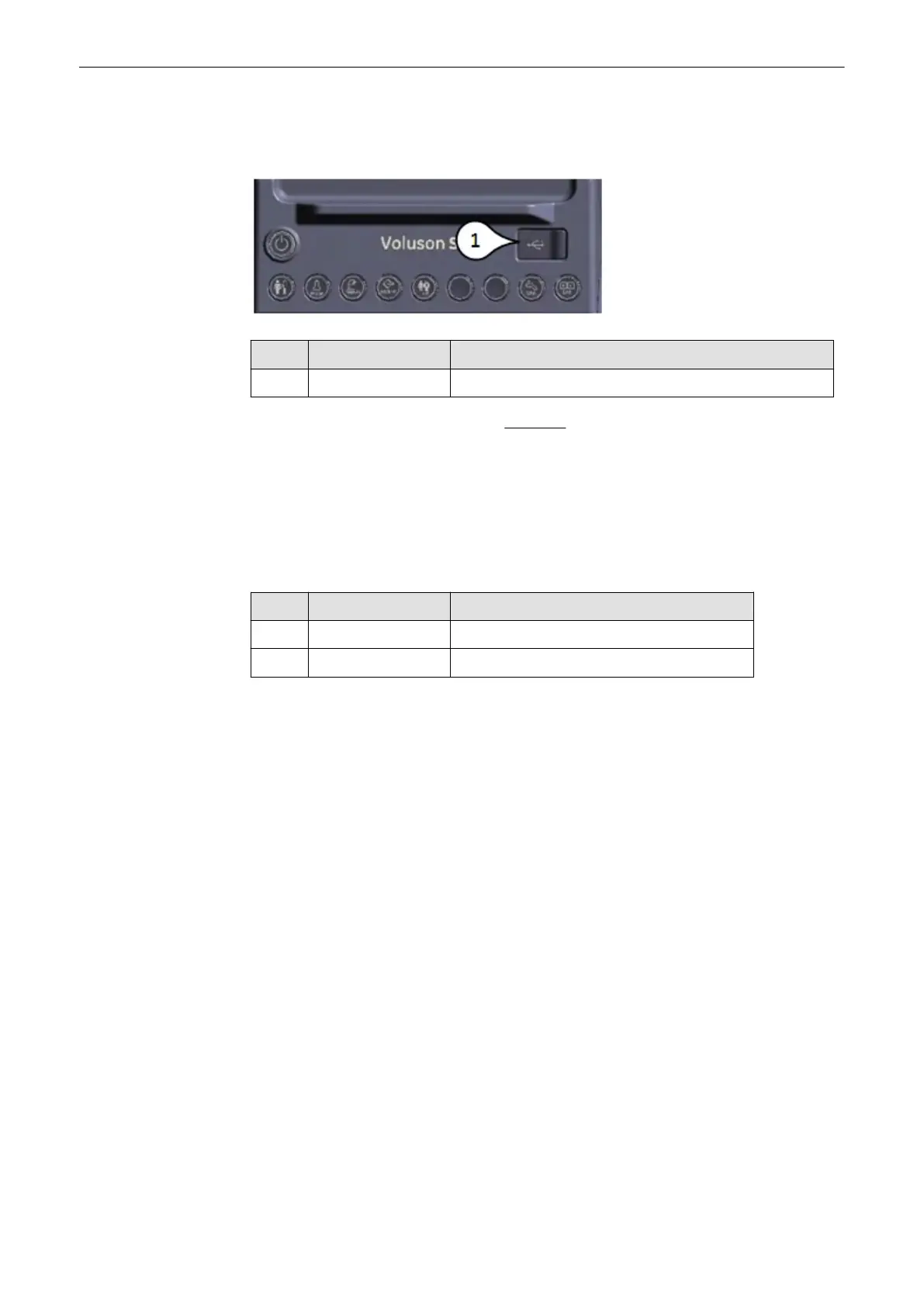15.3.4.2 Upper OPIO Panel
The Upper OPIO panel can be found on the upper side of User Interface.
# Connector Name Description
1 USB 2.0 User accessible USB 2.0 port
review also: Technical data/ Information: Interfaces (chapter 'External Inputs and Outputs'
on
page 16-29)
.
15.4 Connection of Peripherals
15.4.1 User installable Peripherals
# Connector Name Description
1 Footswitch Mfg: Whanam Electronics, Korea
2 WLAN adaptor Commercial Wireless USB Adapter
Connections
Voluson® S6/S8 Basic User Manual
5433669-100 Revision 4 15-7
