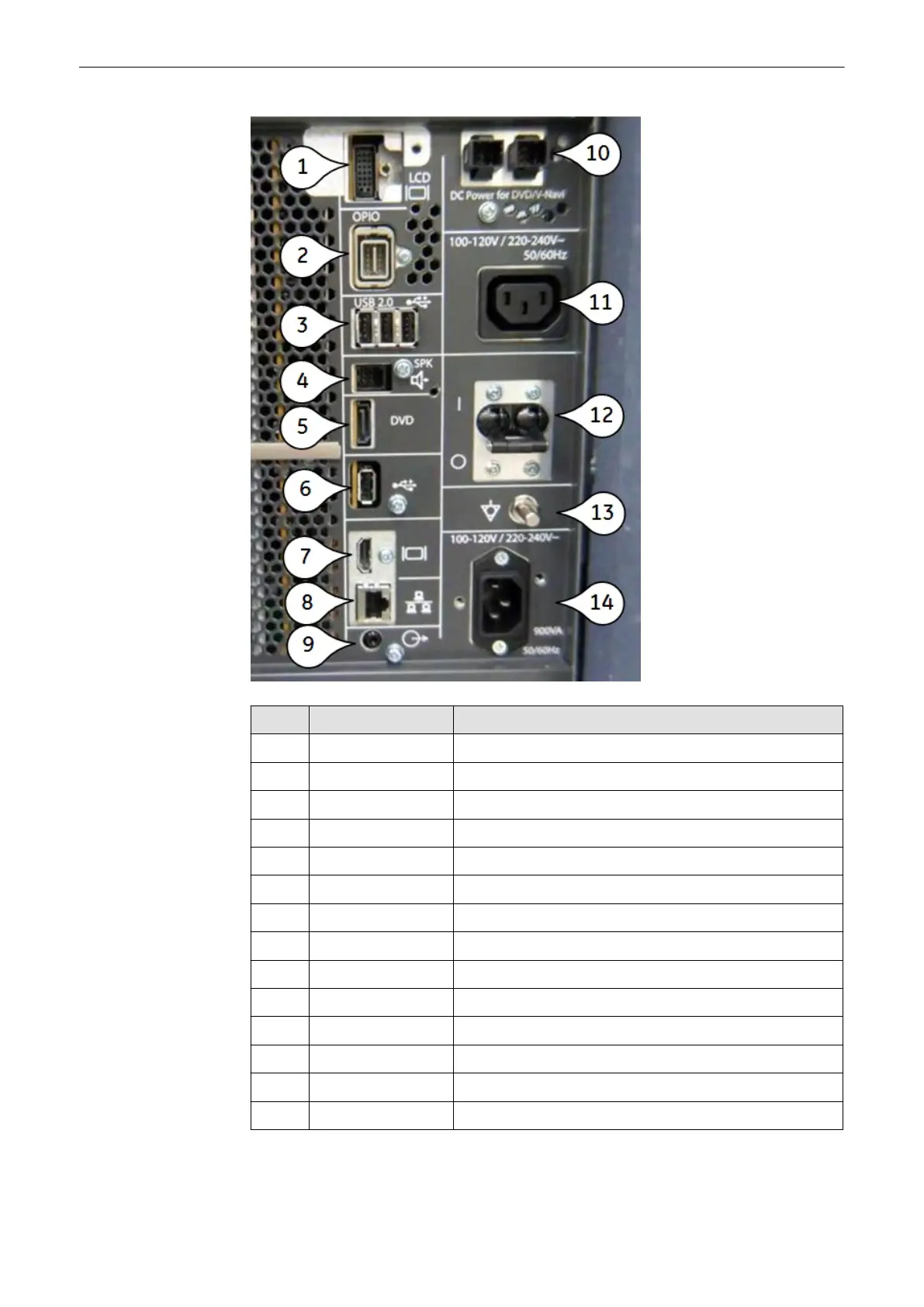# Connector Name Description
1 Main Monitor Out Connector for main monitor.
2 OPIO Connector Connector for User console.
3 USB 2.0 x 3 USB port connectors, used for peripherals (e.g.printer)
4 Speaker Connector for system speaker
5 SATA Connector for System DVD Drive
6 Serial Serial port (DMC, Foot switch)
7 DVI Output DVI output connector for external Monitor.
8 LAN Connector for Network twisted pair RJ-45 10/100 megabits/s
9 Audio Output Connector for Headphone.
10 +12V Power Output for DVD driver.
11 AC Out AC outlet for onboard peripherals
12 Circuit Braker Main system Circuit braker
13 Earth Ground Protective earth ground connector.
14 AC In Main AC Power in.
Connections
15-6
Voluson® S6/S8 Basic User Manual
5433669-100 Revision 4
