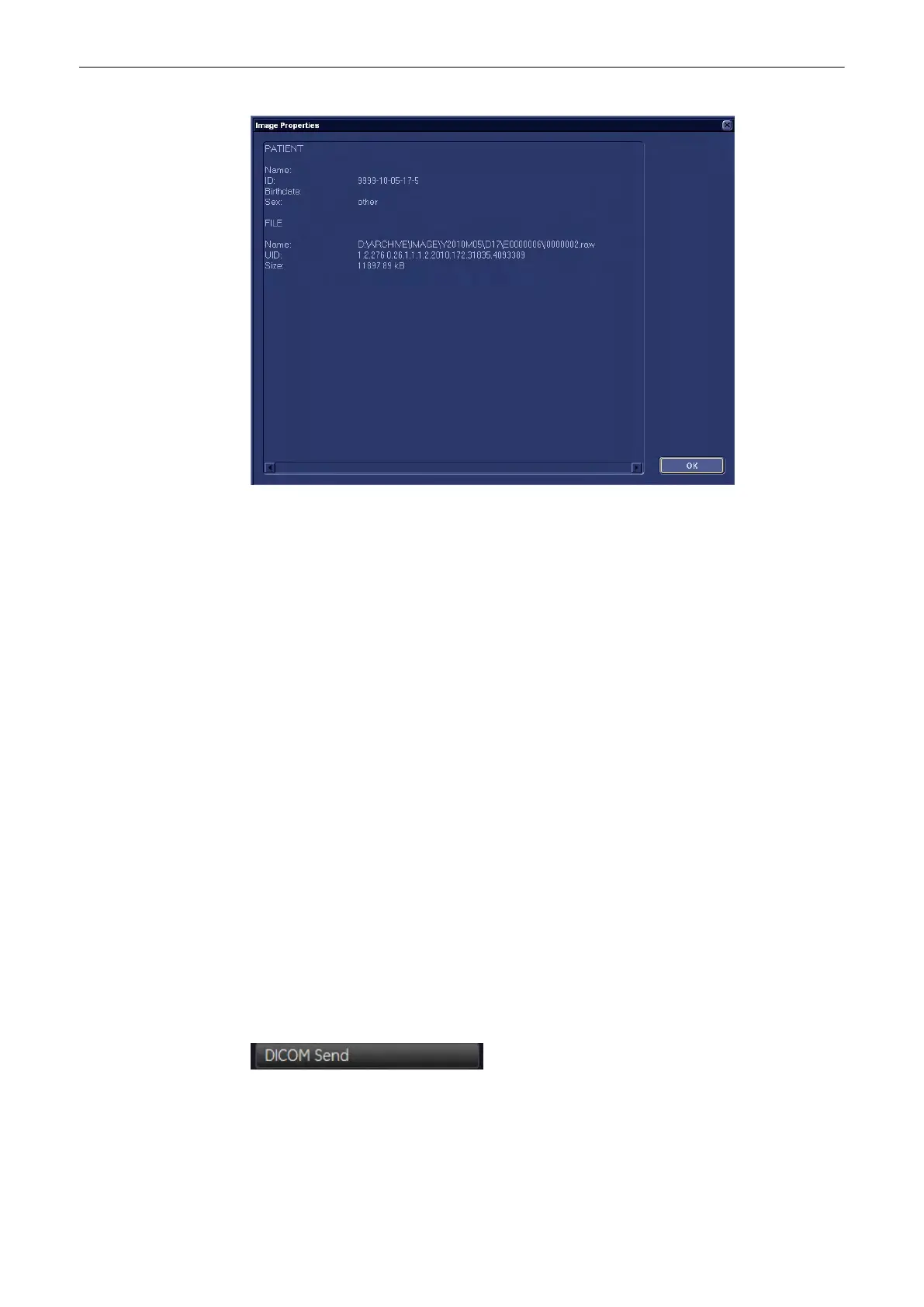12.3.6.2 Data Transfer Menu
The options in the data transfer menu depend on what is selected on screen. The options
available, when the image area is active, are listed below. For a detailed account of
functionality, please, refer to: Data Transfer Menu
'Data Transfer Menu'
on page 12-25
•
DICOM Send
•
Print
•
Export
•
Import
•
Return
12.3.7 Data Transfer Menu
The data transfer menu also depends on what is selected on screen. All possible options are
described in this chapter:
•
DICOM Send, see 'DICOM Send'
on page 12-25
•
Print, see 'Print'
on page 12-26
•
Export, see 'Export'
on page 12-27
•
Import, see 'Import'
on page 12-29
•
Return: Returns to the menu where you came from.
12.3.7.1 DICOM Send
After selecting the exam(s) to be sent using the trackball and the left or right trackball key
[Set], click the [DICOM Send] button.
The following window appears. Select the destination from the drop-down list using trackball
and buttons.
Archive
Voluson® S6/S8 Basic User Manual
5433669-100 Revision 4 12-25
