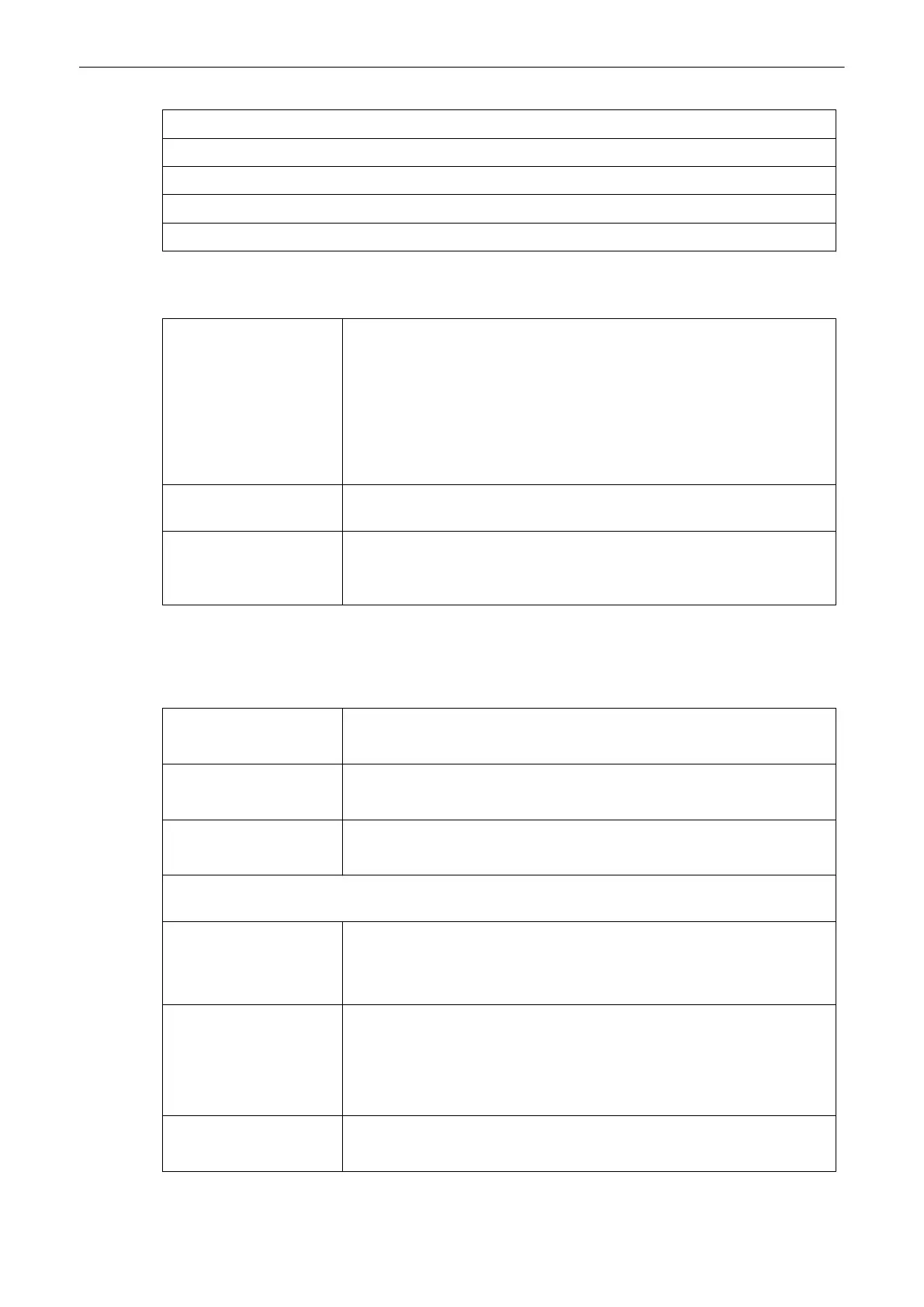256 shades of gray
16,8 Mio Colors 24 bit
> 261 dB Dynamic. Range adjustable by selecting 12 Dynamic Contrast Curves
Image Reverse: Right/ Left
Rotation: 0˚, 180˚
16.9.7 2D Features/Length
Cine Features: Dual/Quad Image CINE Display
CINE Gauge and CINE Image number display
CINE Review Loop
Selectable CINE Sequence for CINE Review (by Start Frame and End Frame)
Side Change in dual CINE Mode
Measurements/Calculations & Annotations
Length: 140MB: up to 3 min (depending on B-image size and FPS) typical: about
1min/1000 images (with curved array: 15cm depth, angle 81˚, 22 FPS
Cine operation: manual: image by image
auto run: speed:6 to 400% of real-time rate, play repeat mode: forward–
forward, forward-backward-forward
16.9.8 Image/Volume Storage (Archive)
On board data storage, viewing and backup software:
Image data stored as: Raw data file (proprietary format)
DICOM file (Single- or Multiformat)
Volume file stored as: Raw data file (proprietary format)
Size: typically: 0.8 - 5 MB (depending on probe and adjusted volume size)
Compression: 2D: JPEG
3D/4D: Lossy and lossless compression available
Typical compression rates are 50% with lossless compression, 15% with lossy compression but maximum
quality and 5% with lossy compression and reduced quality (approximate values).
Review: Current Exam and archived data sets (Single Images and Cine Clips)
View Format: Raw data, DICOM data
Display Formats:1x1, 2x2, 3x3
Reload: Reload of current/ archived data sets:
2D Raw Data (incl. Color Doppler, Spectral Doppler and M-Mode)
3D Raw Data (Single Volume incl. Calc. Cines)
4D Raw Data (Volume Cine)
Export as: Bitmap files: BMP, TIFF, JPEG
Raw files: RAW (2D), VOL (Volume data), 4DV (RAW, VOL incl. Patient data)
Technical Data / Information
Voluson® S6/S8 Basic User Manual
5433669-100 Revision 4 16-15
