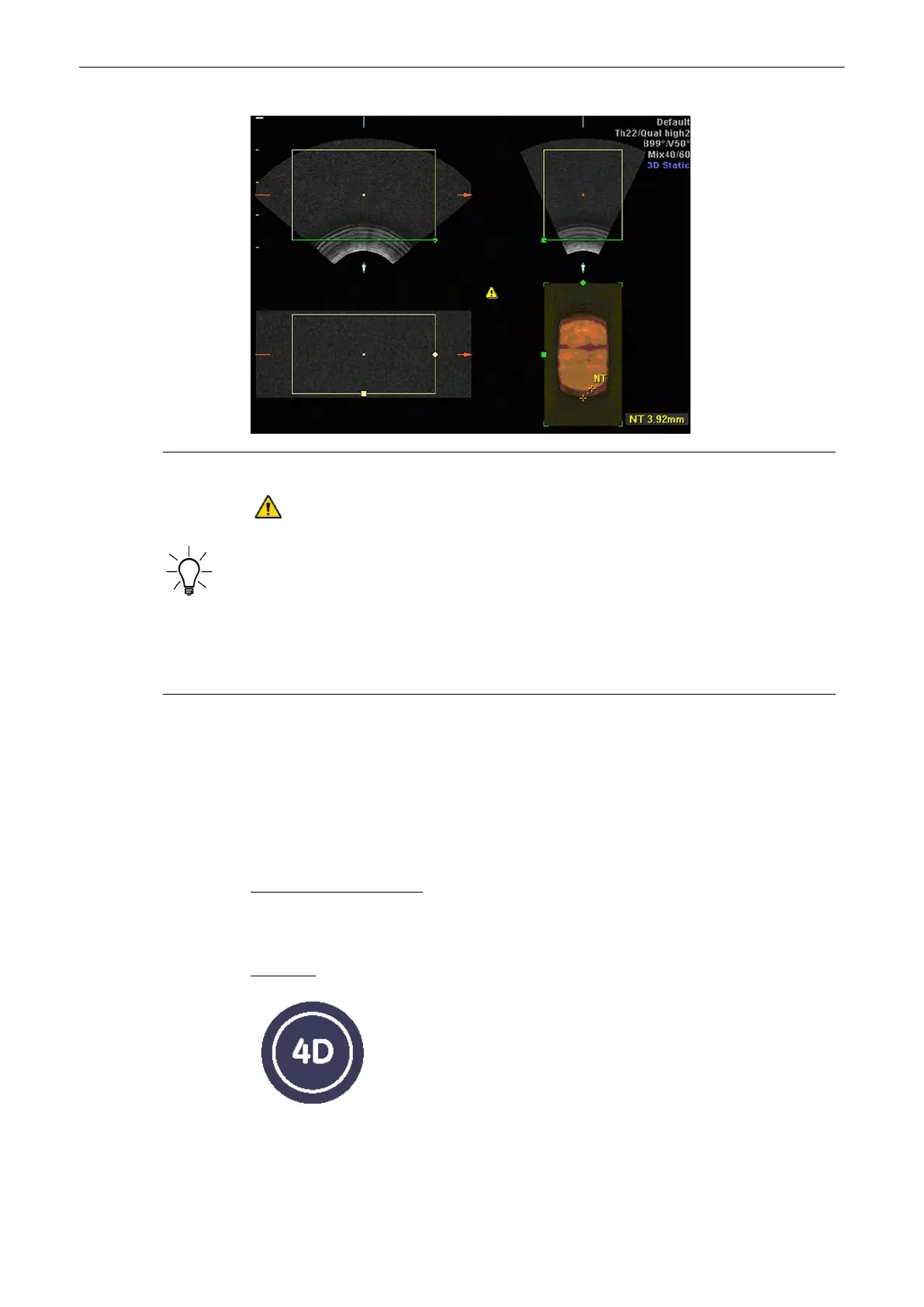If the measurement function is activated in Render mode, the symbol appears.
This symbol reminds the user that UNINTENDED USE of this feature could lead to
measurement inaccuracy.
For more information see
'Measurement Accuracy of the System'
on page 11-23.
This symbol will also be shown on the patient report (in the report header), if the performed
Render Mode measurements are stored in the report.
For more information see
'Basic Patient Worksheet Functions'
on page 11-101.
9.5 Real Time 4D Acquisition
Real Time 4D mode is obtained through continuous volume acquisition and simultaneous
rendering. In Real Time 4D mode the volume acquisition box is at the same time the render
box. All information in the volume box is used for the render process. Therefore size and
position of the volume box is important for a good render result. After freezing, the image size
can be adjusted manually if desired, or play back the Volume Cine.
Condition for Real Time 4D:
•
Software option “Real Time 4D” is installed.
•
A Real Time 4D probe is connected and selected.
Operation:
1. Activate Volume mode (hard key).
Following menu appears on the manu area.
Volume Mode
9-78
Voluson® S6/S8 Basic User Manual
5433669-100 Revision 4
