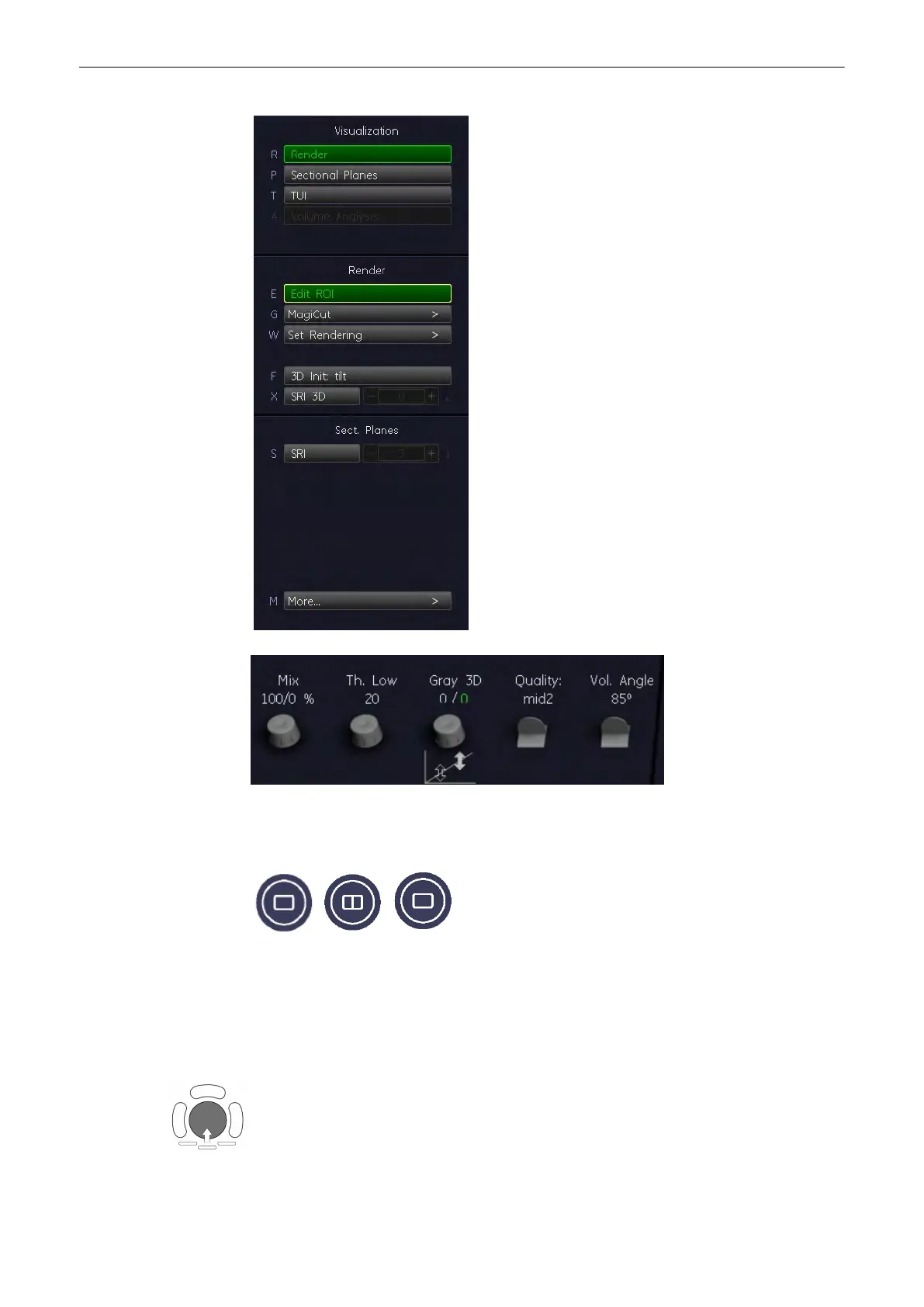2. Select a 4D user setting (e.g., Default).
The preset values are loaded.
3. Select the display format desired.
Note
The selected format will be present in freeze mode after the Real Time 4D acquisition is done.
The [Dual] screen format key is only available in Real Time 4D Render mode!
4. Place the Volume box over the region of interest.
The trackball has two functions: position and size of the Volume box. The activated function
is displayed in status bar area on the monitor.
Volume Mode
Voluson® S6/S8 Basic User Manual
5433669-100 Revision 4 9-79
