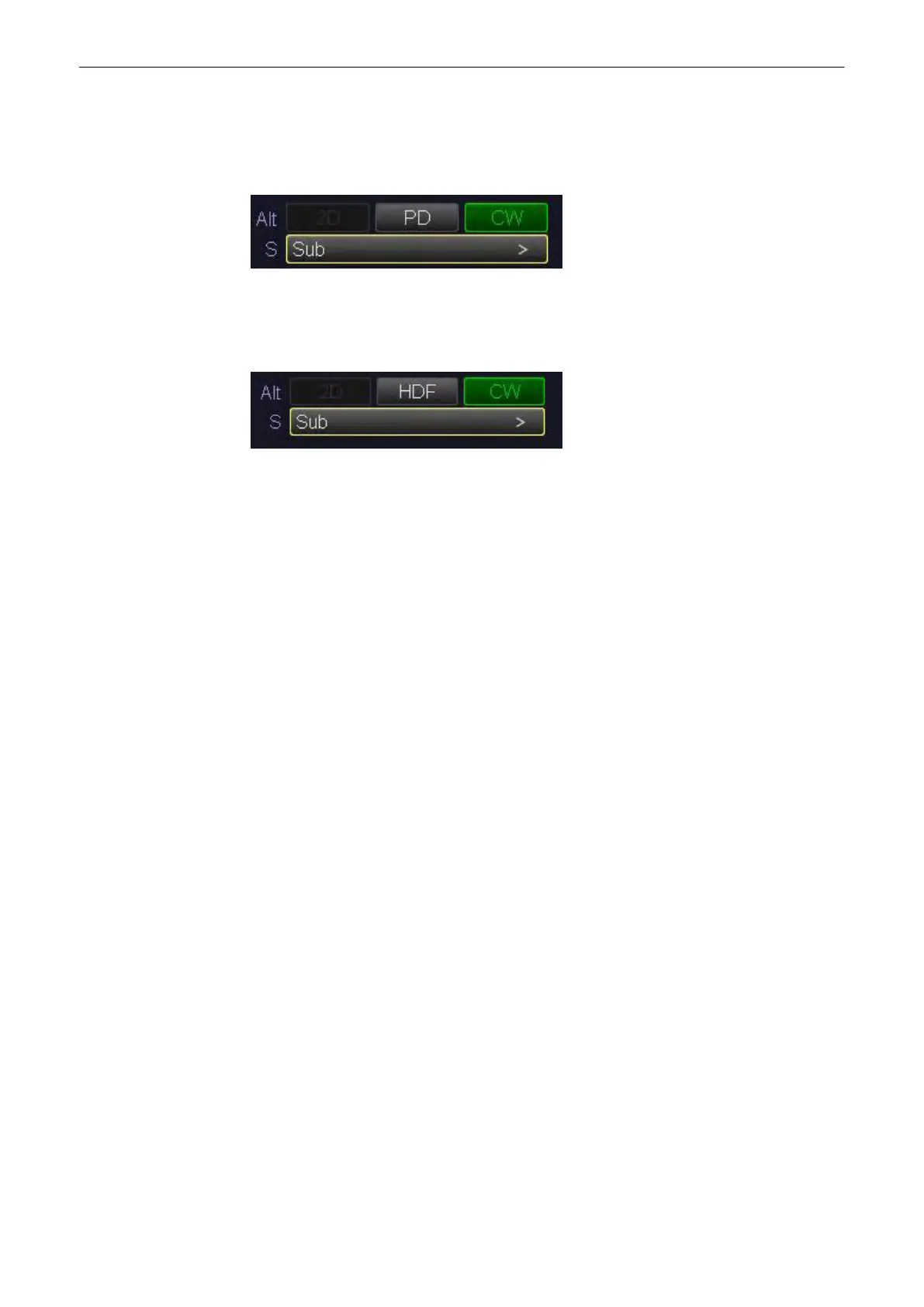In scan mode it is possible to switch between CW menu, CFM menu and the Submenus to
readjust the settings.
2. CW + 2D Mode + Power Mode (PD)
In scan mode it is possible to switch between CW menu, PD menu and the Submenus to
readjust the settings.
3. CW + 2D Mode + HD-Flow Mode (HD)
In scan mode it is possible to switch between CW menu, HD-Flow menu and the Submenus to
readjust the settings.
8.3 Color Flow Mode (CFM)
Color imaging uses the Doppler principle to build a Color image. The Color coding gives
information about blood flow velocity, direction, quality, and timing. This information is used to
overlay a Color image onto the 2D grayscale scan image.
Color imaging helps you to locate blood flow disturbances. Color imaging also helps you to
locate the sample volume for pulsed-wave Doppler spectral analysis.
Pulsed wave Doppler provides the most accurate peak velocity information when the sound
beam axis and flow axis are nearly parallel. This relation between accuracy and angle still
exists with Color but it is not as critical as in pulsed wave Doppler. Abnormal flow can still be
detected and conclusions drawn with Color flow derived in a near-to-perpendicular situation.
Since Color is not specifically designed to detect absolute velocity, it is not as limited by
incident angle considerations as pulsed-wave Doppler. The Color mode display incorporates
the following with the 2D-display: a Color scale with Color base line, Nyquist limit values, a
Wall Motion Filter, a grayscale with a Color echo write balance marker, and annotation of the
2D Color Flow control settings.
The CF mode is subdivided in two groups. In these groups you will see how to use CF mode
and how to adjust the CF settings.
To use the CF mode review: See ‘CF Main Menu’ on page 8‐14 for more information.To adjust
CF setting review: See ‘CF Sub Menu’ on page 8‐17 for more information.
To use special utilities:
'Utilities'
on page 13-2
and 'Gray Map'
on page 6-22
Doppler Modes
8-12
Voluson® S6/S8 Basic User Manual
5433669-100 Revision 4
